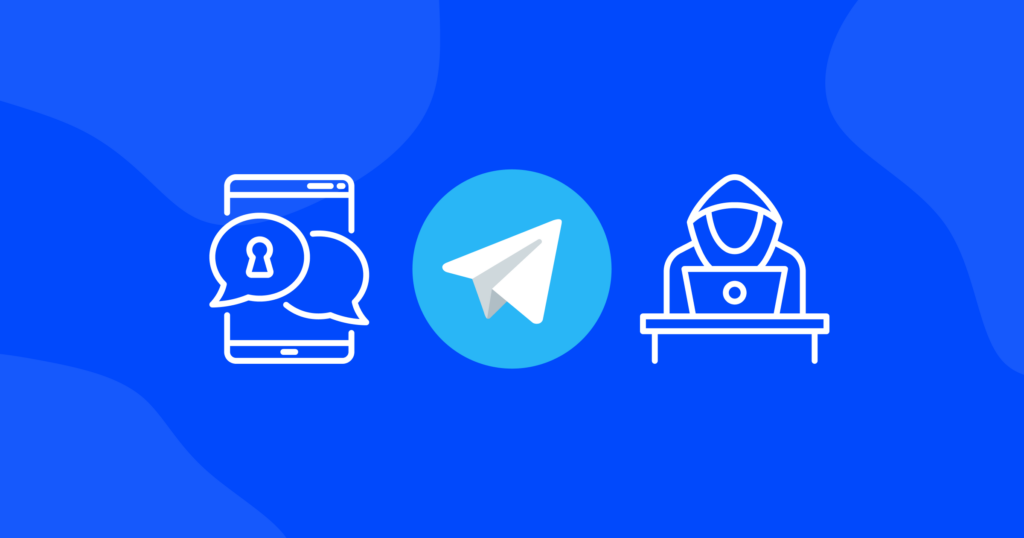

Why You Should Restrict Your Phone’s Background Data

To optimize your device’s performance and save on data usage, it’s can be helpful to restrict background data on your smartphone. If you’re like most people, you probably use your smartphone on a daily basis without giving much thought to the data that’s being consumed in the background. But did you know that this uncontrolled data usage can jeopardize your privacy, shorten battery life, and even drain your wallet?
In this article, we’ll explore the benefits of restricting background data usage and provide practical tips on how to do so. So let’s dive in!
What is background data?
Background data refers to the data that your smartphone or mobile device consumes while running in the background, without your active interaction. Even when you’re not using an app, it may still be running in the background, consuming data to keep it updated and ready for when you return to it. This can include tasks such as syncing emails, updating social media feeds, checking for software updates, and more.
In short, background data is a crucial part of how mobile devices work, but it can also be a hidden source of data usage that can impact your phone’s battery life and your data plan.
That’s why it’s important to understand the concept of background data and how it affects your device, so you can make informed decisions about how to manage it. By restricting background data, you can save data, extend your battery life, and protect your privacy from apps that may be consuming data without your knowledge.
What is background app refresh?
Background app refresh is a feature found on most smartphones that allows apps to continue to update even when they’re not actively in use. Essentially, it’s a way for your phone to keep apps fresh and up-to-date, even if you’re not actively using them.
When enabled, apps are allowed to periodically connect to the internet to fetch new content, such as emails, social media updates, and news articles. This means that when you do open an app, you’ll see the latest content right away, rather than having to wait for it to update.
However, background app refresh can also use up a lot of mobile data, which can lead to higher bills and reduced battery life. For this reason, many users choose to disable background app refresh for certain apps or altogether.
Keep in mind that disabling background app refresh for certain apps may impact their performance, as they won’t be able to update in real-time or receive push notifications. But, if you’re trying to conserve data or battery life, it can be a useful feature to disable.
Benefits of restricting background data
By restricting background data on your phone, you can enjoy several key benefits that can improve your overall experience.
Save data
Background data can quickly add up and eat into your data plan, leading to unexpected charges or slower speeds. By restricting background data, you can limit the amount of data that your phone consumes and avoid unwanted charges.
Extend battery life
Running apps in the background can also drain your phone’s battery life, even when you’re not actively using them. By restricting background data, you can reduce the load on your phone’s battery and extend its lifespan.
Protect privacy
Some apps may use background data to collect and transmit data without your knowledge or consent, which can be a serious privacy concern. By restricting background data, you can limit the amount of data that apps can access and keep your personal information safe.
Overall, restricting background data is a simple and effective way to improve your mobile experience and get the most out of your device. With a few simple settings adjustments, you can take control of your phone’s data usage and enjoy a more efficient, secure, and cost-effective mobile experience.
How to restrict background data on Android?
If you’re looking to limit your device’s data usage and save on your mobile bill, restricting background data is a great option. This means that apps won’t be able to use mobile data in the background, which can significantly reduce data consumption and extend battery life.
Let us walk you through the steps to restrict background data on your Android device so that you can enjoy a more cost-effective and efficient mobile experience.
- To begin, go to Settings on your Android device.
- Select “Data usage” from the list of options.
- Tap on the menu button in the top right-hand corner.
- Select “Restrict Background Data” from the drop-down menu.
- A pop-up window will appear asking you to confirm this action. Tap “OK” to proceed.
- After restricting background data, you’ll see a warning symbol next to any apps still using mobile data in the background.
- If you want to disable an app entirely, go to Settings > Data usage and select the app you wish to disable.
- Toggle the “Restrict Background Data” switch to the off position.
Keep in mind that restricting background data may impact how some apps function. For example, they might not be able to update in real-time or receive push notifications.
If you find that an app isn’t working correctly after restricting background data, you can always enable it again.
How to restrict background data on iPhone?
If you’re an iPhone user and looking to restrict background data, the process is slightly different from that on Android devices. While you can’t restrict background data for all apps at once on an iPhone, you can disable cellular data for specific apps.
To do this, go to Settings > Cellular, and scroll down to the list of apps. From here, you can toggle the switch next to each app to disable its use of cellular data in the background. Keep in mind that you will have to configure these settings for each app individually.
In addition to disabling cellular data for specific apps, iOS provides a Low Data Mode feature that can reduce data usage across the device, including background data. You can enable this feature by going to Settings > Cellular > Cellular Data Options > Low Data Mode.
It’s important to note that restricting background data on an iPhone may impact the functionality of certain apps, such as email and social media apps, which rely on constant background data to provide real-time notifications and updates. So, before restricting background data for any app, make sure to consider whether it might affect your overall user experience.
Bottomline
In conclusion, background data and app refresh are essential smartphone features that keep apps running efficiently and provide up-to-date information. However, they can quickly consume mobile data and drain battery life, resulting in reduced device performance.
To manage these features effectively, users can restrict background data and selectively disable app refresh for specific apps. While this may impact the functionality of some apps, it can help conserve data and battery life, keeping your phone running smoothly.
By choosing to restrict background data on your device, you can optimize your phone’s performance, conserve mobile data and battery life, and enjoy an overall better user experience.



