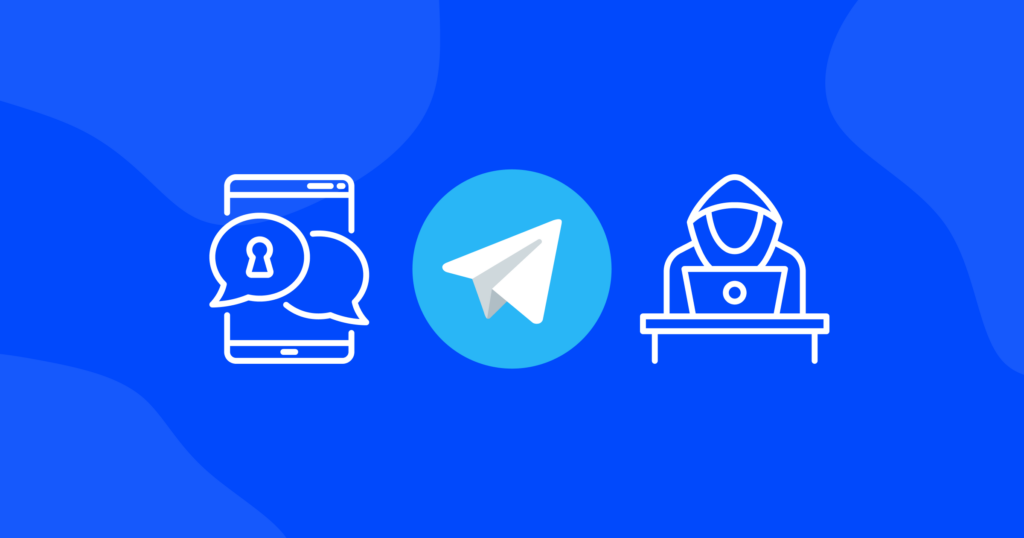

Tips and Tricks on How to Increase Upload Speed When Working Remotely

How to increase upload speed when working from home is a question that many remote workers and freelancers ask themselves. Slow and unstable internet connections can be frustrating and hinder productivity. It’s essential to ensure that your internet connection is stable and reliable to work efficiently from home.
In this article, we will provide you with tips and tricks on how to increase upload speed, prevent issues related to slow upload speeds, and optimize your internet connection for efficient remote work.
What is upload speed?
Upload speed refers to the rate at which data can be sent from your device to the internet. It’s an important factor to consider when it comes to remote work, video conferencing, or uploading files to the cloud. The faster your upload speed, the quicker you can share files or send data to others online.
Think of it like sending a letter by mail. If you have a slow upload speed, it’s like putting your letter in a slow-moving mail truck. It will take longer to get to its destination compared to if you had a fast upload speed, which would be like putting your letter on a fast plane.
Upload speed is typically measured in megabits per second (Mbps), and it can vary based on your internet service provider, your location, and the quality of your modem or router. To ensure that your upload speed is fast and reliable, you need to have a stable internet connection and optimize your network settings.
In the next sections, we will provide you with actionable tips and tricks on how to increase your upload speed and improve your internet connection for remote work.
Upload vs download speed: what’s the difference
While upload speed refers to the rate at which data can be sent from your device to the internet, download speed refers to the rate at which data can be received from the internet to your device.
To understand this better, imagine you are downloading a large file from the internet. Your download speed is how quickly that file is being transferred from the internet to your device. On the other hand, when you upload a file to the internet, your upload speed is how fast that file is being transferred from your device to the internet.
Download speed is important for streaming videos, downloading files, or browsing the internet. If you have a slow download speed, it can result in buffering or slow-loading websites. On the other hand, upload speed is crucial for tasks such as video conferencing, sharing files, or uploading content to the cloud. If you have a slow upload speed, it can lead to poor video quality, delays in file sharing, or interrupted cloud uploads.
To optimize your internet connection for remote work, it’s important to consider both your upload and download speed. While download speed is often prioritized by internet service providers, upload speed is just as important for remote work tasks. By improving both your upload and download speed, you can ensure a stable and efficient internet connection.
Factors that can affect upload speed
Several factors can contribute to slow upload speeds, making it important to identify the root cause of the problem to find an effective solution. Here are some of the most common obstacles that can affect your upload speed.
Poor internet or network connection
Your internet service provider (ISP) or network configuration can significantly impact your upload speed. If you have a low bandwidth or data cap on your internet plan, it can result in slow upload speeds. Additionally, if you’re located far away from the ISP’s server or there are network congestion issues in your area, it can affect your upload speed.
Hardware limitations
If your device has outdated hardware or you’re running too many programs at once, it can result in slower upload speeds. For instance, if your computer has a poor processor or limited RAM, it may struggle to transfer data at a fast rate.
Server/website issues
Sometimes, the problem may not be on your end but with the website or server you’re trying to upload to. If the site is experiencing heavy traffic or the server is having problems, it can cause slow upload speeds for everyone trying to use the site.
Other factors that can affect upload speed include your location, the type of network you’re using, or the time of day you’re uploading files. By identifying the specific factor that is causing your slow upload speed, you can take the necessary steps to fix it and improve your internet connection for remote work.
Uploading during peak hours
Uploading files during peak hours can also impact your upload speed. Many people are using the internet during these hours, causing network congestion and slower speeds.
Type of connection
The type of connection you’re using can also impact your upload speed. For instance, a wired connection is generally faster and more reliable than a wireless connection. Additionally, using an Ethernet cable instead of a Wi-Fi connection can help reduce latency and improve your upload speed.
How to increase upload speed?
The average upload speed can vary depending on your internet plan and the type of work you’re doing. However, a good rule of thumb is that your upload speed should be at least 10% of your download speed. For instance, if your download speed is 50 Mbps, your upload speed should be at least 5 Mbps.
To check your upload speed, you can use an online speed test tool such as Speedtest.net.

If you’re experiencing slow upload speeds while working from home, there are several effective ways to increase your upload speed. Here are some tips to improve your upload speed:
Upgrade your internet plan
Consider upgrading your internet plan to one that offers higher bandwidth or doesn’t have a data cap. This can significantly improve your upload speed and make it easier to work remotely.
Check your hardware
Make sure that your device or computer meets the minimum requirements for the software you’re using. If your hardware is outdated or not powerful enough, it can impact your upload speed. Additionally, make sure that your device is running the latest software updates and doesn’t have any malware or viruses that could be slowing it down.
Use a wired connection
If possible, use a wired internet connection instead of a wireless one. This can improve your upload speed and reduce latency. If you can’t use a wired connection, try to position yourself as close to the wireless router as possible and eliminate any obstacles that could weaken the signal.
Limit the number of devices connected to your network
The more devices that are connected to your network, the slower your upload speed may be. Try to limit the number of devices connected to your network while you’re working to optimize your internet speed.
Use file compression
If you need to upload large files, consider compressing them first. This can reduce the size of the file and make it easier to upload quickly.
Upload during off-peak hours
Uploading files during off-peak hours when fewer people are using the internet can also improve your upload speed.
By implementing these tips, you can improve your upload speed and work more efficiently from home. If you’re still experiencing slow upload speeds after trying these solutions, consider contacting your ISP for further assistance.
Summing Up
Slow upload speeds can be frustrating and impact your ability to work efficiently from home. To improve your upload speed, consider upgrading your internet plan, checking your hardware, using a wired connection, limiting the number of devices connected to your network, using file compression, and uploading during off-peak hours.
Remember, your upload speed should be at least 10% of your download speed, and you can check your upload speed using an online speed test tool. If you’re still experiencing slow upload speeds after trying these solutions, contact your ISP for further assistance.



