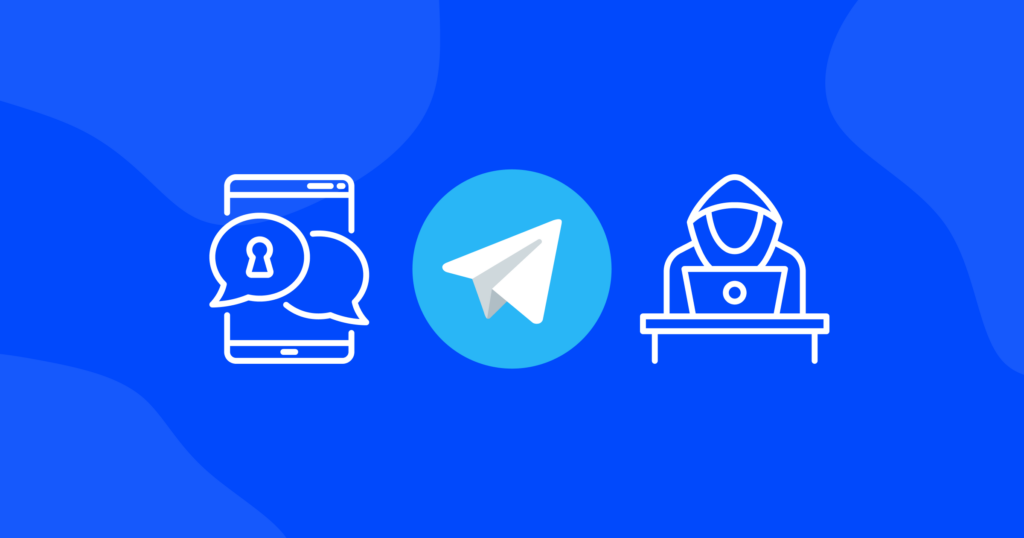

How To Overcome ‘ChatGPT Is At Capacity’ Problem

As the world continues to embrace artificial intelligence and machine learning, ChatGPT has emerged as a popular chatbot that is able to answer questions and even generate computer code and music. However, as its popularity has grown, so too have the technical issues users are encountering. One such issue is the “ChatGPT is at capacity right now” error.
If you’re one of the many people who have encountered this error message, rejoice — there is a solution. A VPN can help you bypass these capacity constraints and access the chatbot’s capabilities without interruption. In this article, we’re going to explain the nature of this capacity problem and teach you how to fix it using VPN.
“ChatGPT is at capacity right now” — what does it mean?
Essentially, the “ChatGPT is at capacity right now” error message indicates that there are too many users attempting to access the chatbot at the same time. This can cause ChatGPT’s servers to become overloaded and unable to handle the influx of requests, resulting in the error message being displayed.
There are a few reasons why you might encounter this error message. Firstly, ChatGPT has gained widespread popularity in recent years due to its impressive capabilities. As a result, more and more users are trying to access the chatbot at the same time, leading to an increased likelihood of the servers becoming overloaded.
Secondly, ChatGPT is a resource-intensive tool that requires a significant amount of processing power to operate. As such, its servers may struggle to keep up with the demands of a large number of users trying to access it at once.
Overall, the “ChatGPT is at capacity right now” error message is a common issue that users may encounter when attempting to use the chatbot. While it can be frustrating, there are solutions available – including the use of a VPN — which we’ll explore in more detail in the next section.
Fixing ‘ChatGPT is at capacity right now’ error with a VPN
A VPN works by routing your internet traffic through a private server, which can be located in a different country. This can help you appear to be in a location where ChatGPT is not experiencing capacity issues, allowing you to access the chatbot without encountering the error message.
When choosing a VPN service, it’s important to select a reputable provider that offers a high-quality service. One such provider is HQ VPN, which offers fast connection speeds, reliable servers, and robust security features to ensure your online privacy and protect your personal information.
To use HQ VPN with ChatGPT, simply follow these steps:
- Sign up for an HQ VPN account and download the app on your device.
- Launch the HQ VPN app and select a server in a different location where ChatGPT might not experience capacity issues.
- Connect to the server and make sure that your IP address has changed.
- Open your web browser and navigate to the ChatGPT website. Also, try using incognito mode as an additional measure to prevent caching problems.
- Log in to your ChatGPT account and enjoy uninterrupted access to the chatbot’s capabilities.
Ways to fix ChatGPT’s ‘at capacity’ error without VPN
While using a VPN is a really effective solution for fixing the “ChatGPT is at capacity right now” error message, there are a few other methods you can try as well. Here’s what you can do.
Try again later
One simple method for dealing with the “ChatGPT is at capacity right now” error message is to simply try accessing the chatbot again later. This can be particularly effective if you’re attempting to use ChatGPT during peak hours when server demand is highest. By waiting a few hours or even a day, you may find that you’re able to access the chatbot without any issues.
Clear your browser cache / Use incognito mode
Another potential solution is to clear your browser’s cache and cookies. This can help to free up space on your device and ensure that your browser is running smoothly. To clear your browser cache, follow these steps:
- Open your browser’s settings menu.
- Click on “History” or “Privacy and Security.”
- Select “Clear Browsing Data” or “Clear Data.”
- Choose the time range you want to clear, and select “Cached images and files” and “Cookies and other site data.”
- Click “Clear Data” and wait for the process to complete.
- Once you’ve cleared your browser’s cache and cookies, try accessing ChatGPT again to see if the error message has been resolved.
Use a different device
If you’re encountering the “ChatGPT is at capacity right now” error message on a specific device, try accessing the chatbot from a different device instead. This can help you determine if the issue is with your device or if it’s a wider server issue.
By trying these alternative methods in addition to using a VPN, you can increase your chances of accessing ChatGPT without encountering any capacity-related issues.
Subscribe to ChatGPT Plus
If you’re a ChatGPT user, you may be interested in upgrading to the paid subscription plan.
One of the biggest advantages of the paid subscription plan is priority access. This means that users who have signed up for the paid plan will be given priority over those who are using the free version. If the servers are at capacity, paid subscribers will be able to access ChatGPT without any issues.
Another perk of the paid subscription plan is faster response times. This means that the chatbot will be able to respond to your queries more quickly, allowing for a smoother and more efficient conversation.
In conclusion
In conclusion, encountering the ‘ChatGPT is at capacity right now’ error can be frustrating, but there are several solutions available to get around it. Using a reliable VPN, signing up for the paid version of ChatGPT, or trying out alternative chatbots are all great options to explore. By using these tips, you’ll be able to access ChatGPT and enjoy all its impressive features without any issues.
Remember, if you’re still experiencing problems or have any other questions about ChatGPT, don’t hesitate to reach out to their support team for assistance.
And always keep in mind that, while ChatGPT and other AI-powered chatbots can be a lot of fun to talk to, they still have their limitations. So if all else fails, you can always rely on good old-fashioned human conversation for the best advice and insights.
Who knows, maybe one-day ChatGPT will even be able to fix its own ‘at capacity’ error. Until then, keep calm and VPN on!



