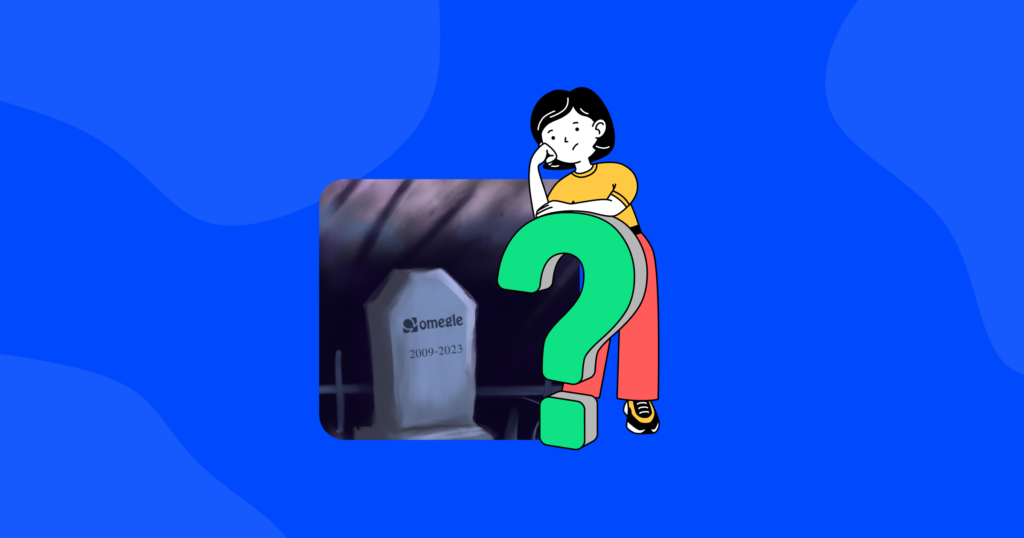How Often Should You Change Your Passwords

You’ve probably heard that changing your passwords every three months is a good idea to keep your accounts safe. But did you know that this may not actually be necessary? In fact, it might even do more harm than good!
According to the Digital Identity Guidelines issued by the National Institute of Standards and Technology (NIST), there’s no real benefit to changing your passwords every three months. Why’s that? Read on to find out!
Why you shouldn’t change your passwords too often
Changing your passwords frequently might seem like a good idea, but it’s not always the best approach, especially if you already have a strong, unique password for each platform. Here are some reasons why you shouldn’t overdo the password-changing routine:
Complexity
When you’re required to change your passwords regularly, it’s easy to fall into the trap of using simple and easy-to-guess passwords. This makes it easier for hackers to guess your password and gain access to your accounts.
Security fatigue
Having to change your passwords frequently can be stressful and time-consuming. This can lead to “security fatigue” and cause people to become careless with their passwords.
Decreased security
Believe it or not, changing your password too often can actually make your accounts less secure. When you change your password frequently, you may be more likely to write it down or use a simpler password, making it easier for hackers to gain access to your account.
When should you change your passwords?
Changing your passwords too often can be counterproductive, but there are some situations when changing your password is absolutely necessary. Here are a few:
Hacker attack
If you suspect that someone has hacked into your account, the first thing you should do is change your password. This will help prevent the hacker from accessing your account in the future. Don’t want to waste your time struggling to create a secure password? Use Password Generator. It’s easy to use, effective and free. Just set the necessary requirements and it will generate a strong, unique password for you in seconds.
Using public Wi-Fi networks (without VPN)
Using public Wi-Fi networks can be convenient when you’re out and about, but it can also put your personal information at risk. These networks are often unsecured, which means that other users on the network can potentially see what you’re doing and even access your sensitive information like passwords and bank details.
To stay protected, it’s a good idea to change your passwords if you’ve used a public network to sign in to sensitive accounts like your bank account. This can help prevent unauthorized access to your information.
However, there’s an even easier way to secure your connection on unsecured networks: use a VPN. A VPN creates a secure and private connection between your device and the internet, making it much more difficult for others to intercept your online activity and data.
So the next time you’re on the go and need to connect to public Wi-Fi, remember to stay safe by either changing your passwords or using a VPN.
Data breach
If a company you have an account with has experienced a data breach, you should change your password immediately. Hackers often use stolen data to gain access to accounts, so changing your password can help protect your account.
Shared accounts
If you share an account with someone else and that person no longer needs access to the account, you should change the password. This will ensure that they can no longer access the account.
Forgotten password
If you forget your password and can’t reset it, you’ll need to change it. Just make sure to use a strong and unique password that you can remember.
The most common ways passwords get hacked
Cybercriminals use a variety of strategies to access passwords. Here are some of the most common ways passwords get hacked:
- Guesswork. Hackers may try to guess your password by using personal information that can be easily found online. That’s why it’s important to use unique passwords that don’t include personal information.
- Buying passwords on the dark web. Hackers may purchase passwords that have been stolen in data breaches and sold on the dark web. This activity is not traceable and difficult to prevent.
- Phishing. Hackers may send fraudulent emails that appear to be from a trusted source to trick the recipient into revealing their password. Be cautious of suspicious emails and never reveal personal information through email.
- Malware. Hackers may use malicious software to infect a device, allowing them to access passwords and other sensitive information.
- Shoulder surfing. Hackers may observe a user’s password by looking over their shoulder in public places, such as coffee shops or offices. Avoid displaying passwords in public places.
- Spidering. Hackers may use bots that search the web to gather personal information, including passwords.
- Brute force attack. Hackers may use software that systematically tries thousands of passwords in hopes of finding the correct one.
If you suspect that any of the tactics listed above have been used to compromise your password, change your password immediately to help safeguard your accounts.
How can you protect your passwords?
Your passwords are your first line of defense against hackers and cybercriminals, so it’s important to safeguard them properly. Here are some practical and effective ways to keep your online passwords safe:
- Use strong and unique passwords. Avoid using simple and predictable passwords like “password123”. Instead, use a combination of letters, numbers, and symbols to create strong and unique passwords for each account. Use Password Generator, it’s a huge time saver.
- Enable two-factor authentication. Two-factor authentication adds an extra layer of security to your accounts by requiring a second form of identification, such as a code sent to your phone, in addition to your password.
- Use a password manager. A password manager can help you generate and store strong and unique passwords for all your accounts, so you don’t have to remember them all.
- Don’t reuse passwords. Using the same password for multiple accounts is a major security risk. If a hacker gets access to one of your passwords, they could potentially access all your accounts.
- Be wary of phishing scams. Phishing scams are emails or messages that try to trick you into revealing your password or other sensitive information. Always double-check the sender and never click on suspicious links.
By following these simple tips, you can help keep your online accounts and personal information safe from hackers and cybercriminals. Stay vigilant and stay protected!