

How to Change Country on Spotify
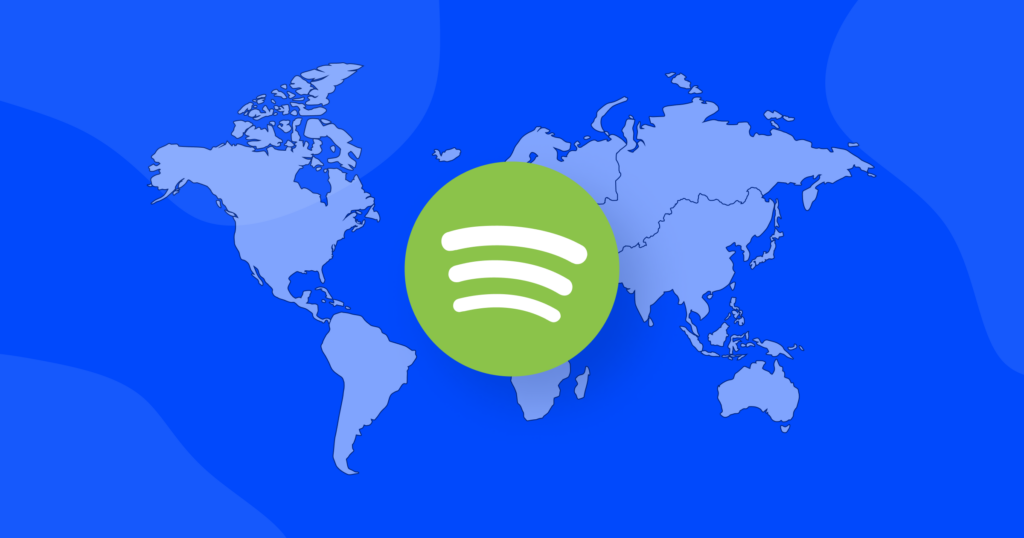
Changing your Spotify location opens the door to exclusive tracks and diverse global sounds. Ever wanted to groove to Tokyo beats or feel the rhythm of Rio’s soulful melodies? Our guide simplifies the process, offering quick tricks for a seamless switch. The payoff? Accessing unique content and hidden gems, transforming your playlist into a global jukebox.
How to change location on Spotify manually
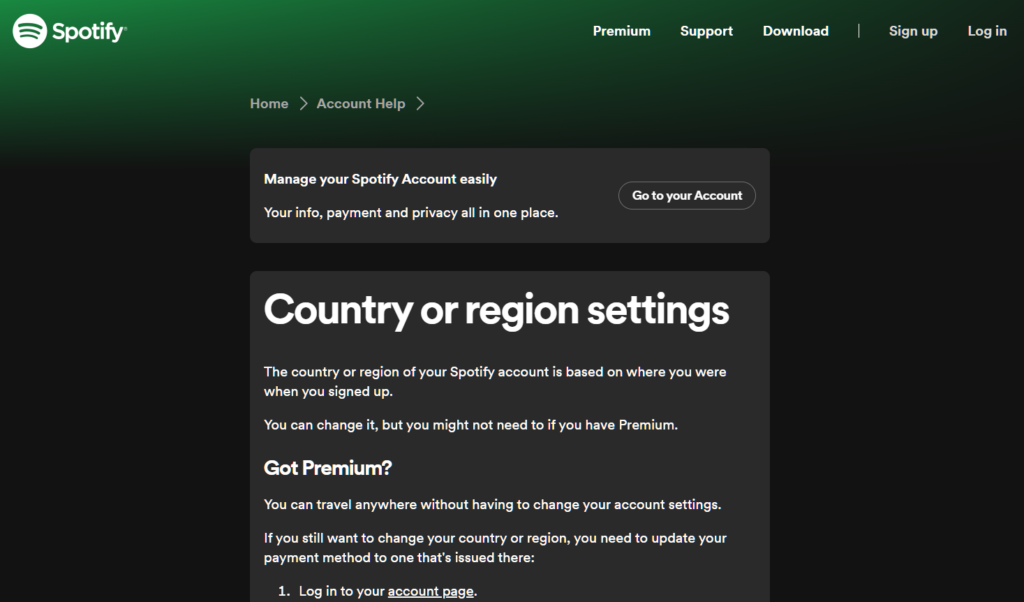
Changing your location on Spotify is a simple way to explore music from different countries and discover new genres popular in specific regions. Here’s what you need to do:
- Open Spotify on your device.
- Tap the three dots at the top-right corner, and go to “Settings.”
- Look for “Location Settings” and tap on “Change Location.”
- A pop-up window displays global regions. Choose your desired region.
- Confirm your selection by tapping “OK” or “Confirm.”
- Your location is changed, granting access to exclusive content and tailored recommendations.
That’s it! Now you are all set and ready to broaden your musical horizons.
How to keep your Spotify free account active abroad
If you want to maintain seamless access to your free Spotify account while traveling internationally, these steps ensure uninterrupted service:
- Log in to your Spotify account.
- Click your profile picture in the top-right corner to access the account menu.
- Choose “Account.”
- In the “Account overview” section, find “Country” and click “Update.”
- Select your new country from the drop-down menu.
- Confirm the changes.
Keep in mind that geo-availability may limit access to certain content. Ensure your Spotify stays in tune with your global travels hassle-free.
How to change country on Spotify using a VPN
Another effective way to change your location on Spotify is using a VPN service. By connecting through a different server, you can unlock access to content not available in your country. Follow these steps using HQ VPN, a reliable service compatible with iOS, Android, Windows, and Mac:
- Get HQ VPN. Choose HQ VPN for secure servers in your desired location.
- Download the VPN app. Install HQ VPN on your iOS or Android device.
- Connect to a server. Launch HQ VPN, log in, and choose a server related to the country with your desired Spotify content.
- Listen to Spotify anywhere. Head to Spotify and enjoy global music. Verify your IP address change using a free IP checker.
Note: Local restrictions may apply based on Spotify’s agreements with record labels, so check before making frequent location changes across multiple accounts.
Wrapping up
Unlocking a world of music on Spotify is a breeze with these simple steps, allowing you to dive into a multifaceted world of global sounds. Whether you’re tuning in from the US, Europe, or anywhere else, a few easy clicks can transport you on a musical journey across borders.
Now armed with access to diverse regional libraries, the possibilities are endless. Who knows what incredible sounds await your discovery? Your next favorite track might be just a click away;)



