

How to Deactivate Facebook Messenger

Are you tired of feeling like a product rather than a user on Facebook Messenger? It’s time to take control of your privacy and bid farewell to the clutches of this data-hungry giant.
While Facebook Messenger may seem indispensable, its questionable privacy practices continue to raise eyebrows. Don’t let convenience overshadow the importance of safeguarding your personal information. After all, is your privacy worth sacrificing for a seemingly seamless messaging experience?
In this comprehensive guide, we will navigate through Facebook’s tumultuous history of privacy scandals, shedding light on the relentless pursuit of your data. Let’s explore the pros and cons of severing ties with Messenger, and discover alternative messaging apps that prioritize your privacy.
Why delete Facebook Messenger?
Are you still on the fence about deleting Facebook Messenger? Let me present you with some compelling reasons that may convince you to take the plunge and bid farewell to this data-centric platform.
Privacy predicaments
Facebook’s track record for handling user data is far from stellar. The company has faced numerous controversies and lawsuits regarding data breaches, unauthorized sharing of information, and questionable data collection practices. By deleting Facebook Messenger, you regain control over your personal information and protect yourself from potential privacy infringements.
Data harvesting
Facebook Messenger is not just a messaging app; it’s also a fertile ground for data harvesting. The platform collects vast amounts of data about your conversations, contacts, location, and even the apps you use. This data is often used for targeted advertising or shared with third-party entities, compromising your privacy and potentially exposing you to unwanted intrusion.
Distraction detox
Let’s face it, Messenger can be a major distraction. The constant notifications, group chats, and addictive features can disrupt productivity and focus. By deactivating Messenger, you reclaim valuable time and regain control over your attention span.
Security concerns
While Facebook continuously works on improving its security measures, Messenger has been a target for hackers and cybercriminals. By removing Messenger from your device, you reduce the risk of falling victim to phishing attempts, malware, or identity theft associated with the platform.
Alternative options
Deleting Facebook Messenger doesn’t mean cutting off all communication. There is a myriad of alternative messaging apps available that prioritize privacy and security. From end-to-end encrypted messengers to decentralized platforms, these alternatives offer you a safer and more private way to connect with your loved ones.
Now let’s explore the next steps and learn how to deactivate your Messenger account, paving the way for a more secure and private messaging experience.
How to deactivate Facebook Messenger
Deactivating Facebook Messenger can be tricky since you must deactivate your account first. However, fret not! I’m here to provide you with clear and concise instructions. Simply follow these step-by-step guidelines to breeze through the process. Let’s start!
1. Open the Facebook Messenger app on your device.
2. Tap on your profile picture or the “Profile” icon in the top left corner of the screen.
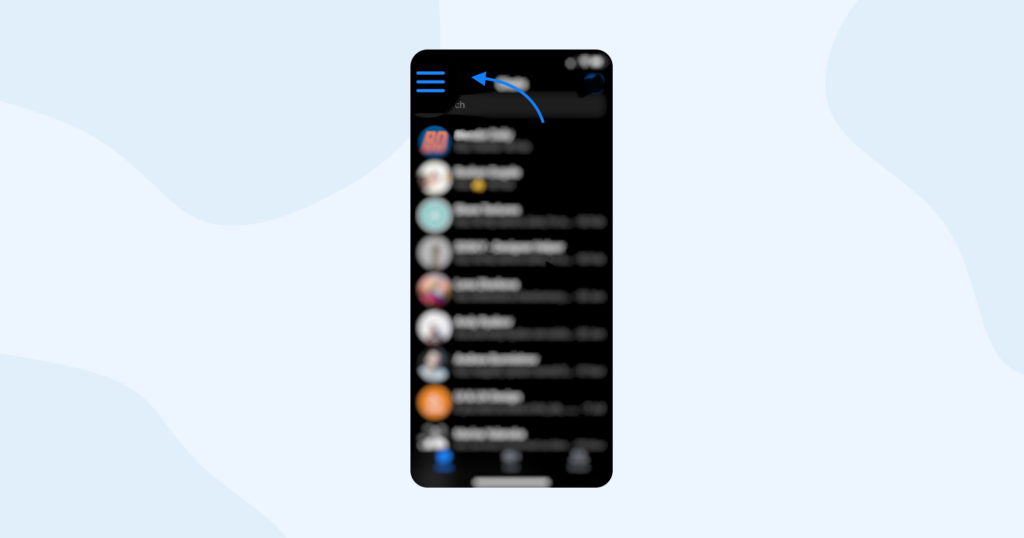
3. Scroll down and select “Account Settings.”
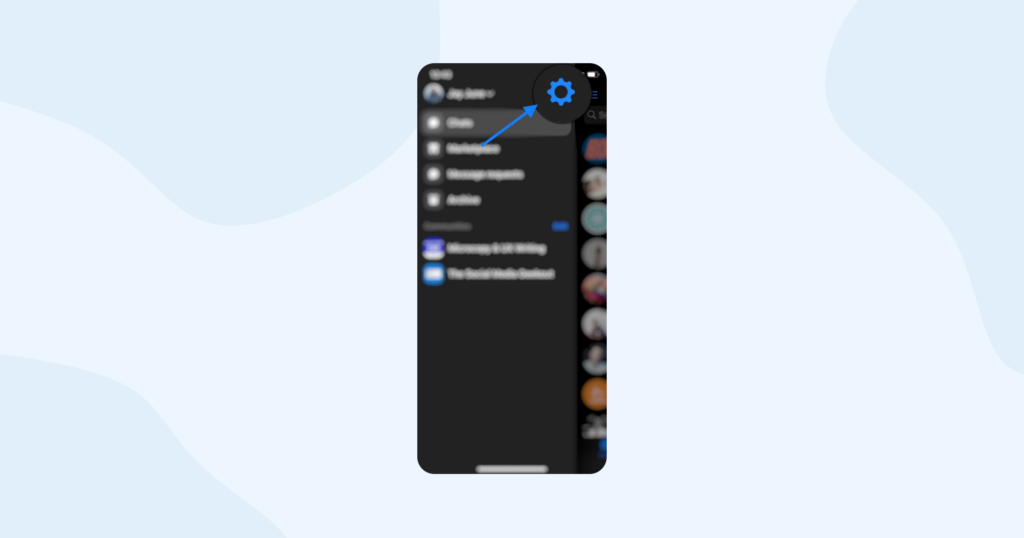
4. Click on “Account Center.”
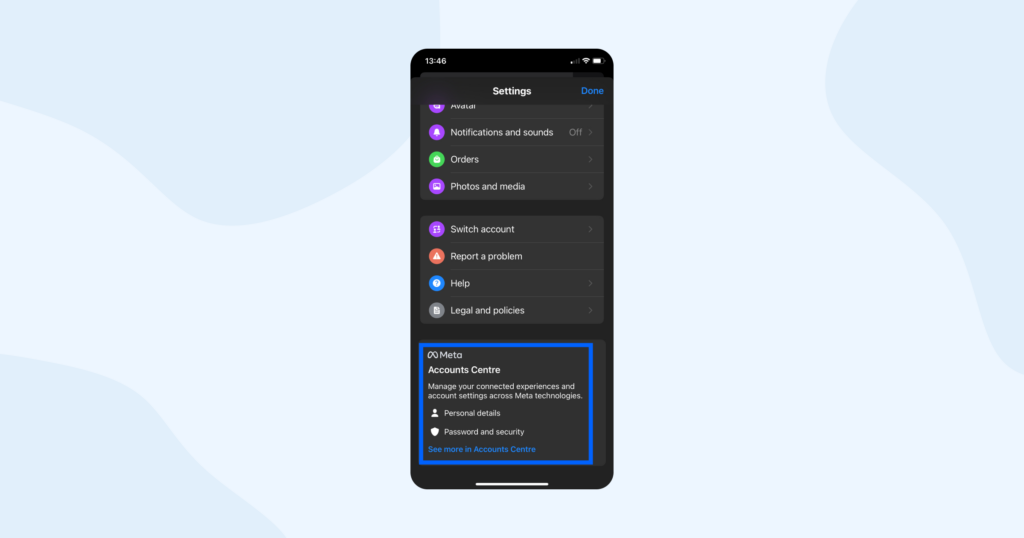
5. Tap on “Personal details.”
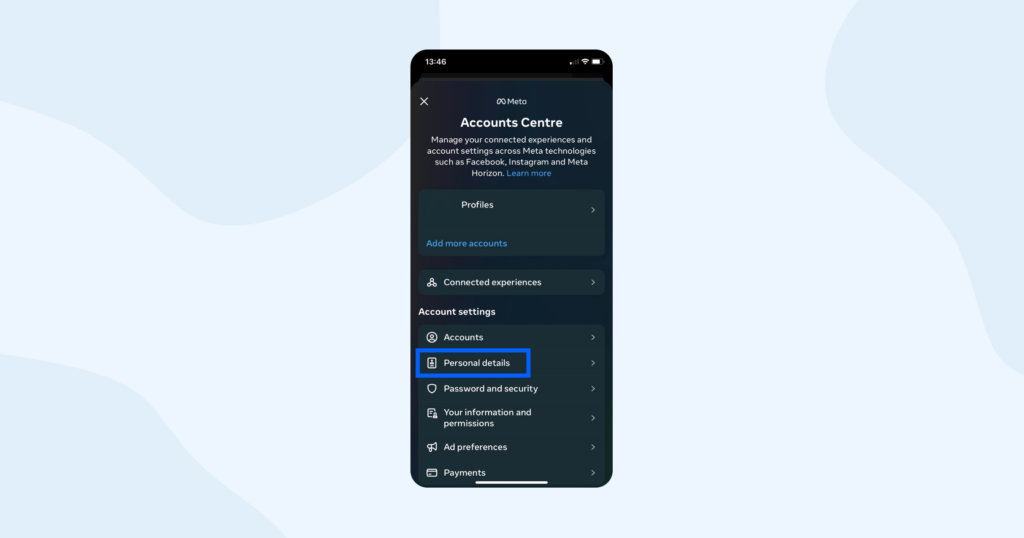
6. Tap on “Account ownership and control.”
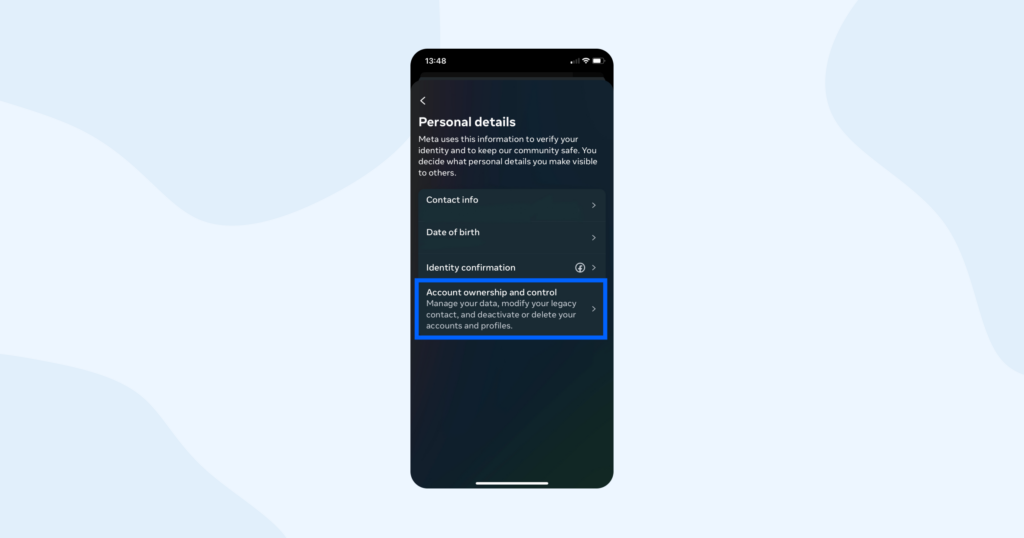
7. Now tap on “Deactivation and deletion.”
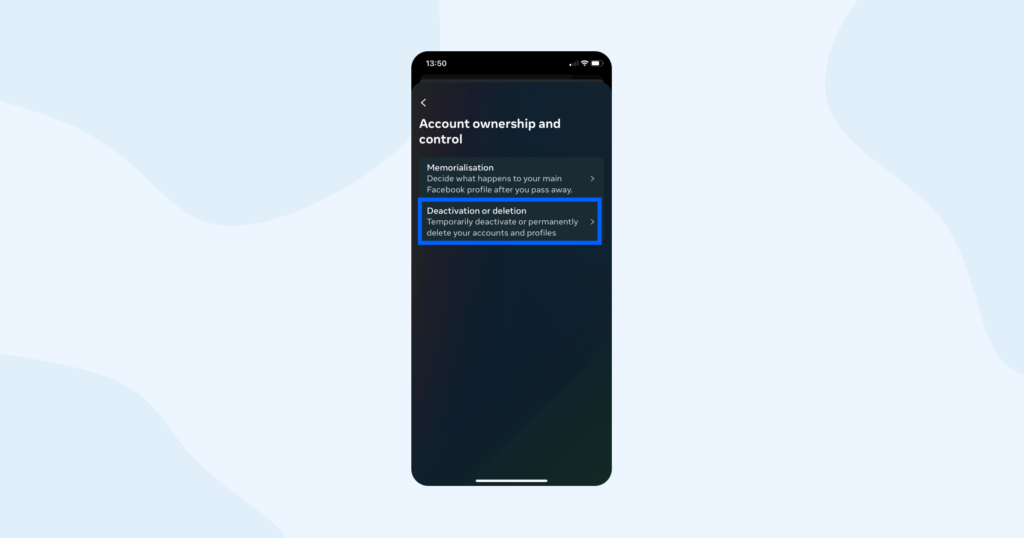
8. A confirmation pop-up will appear, explaining that deactivating Messenger will only disable your account and not delete it permanently. Tap “Deactivate” again to confirm.
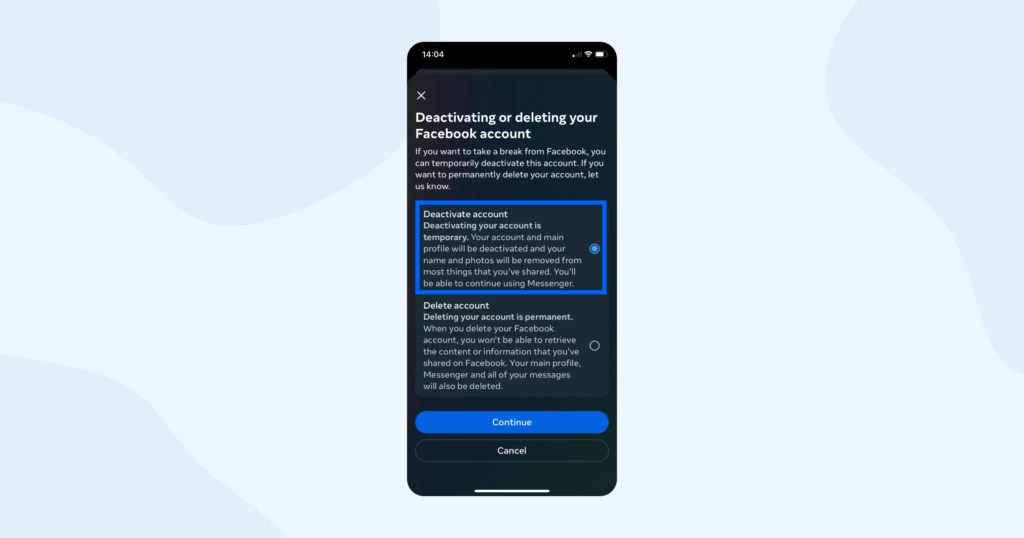
Important: To deactivate Messenger after deactivating Facebook, follow the same steps again.
Since your Facebook Messenger account is now deactivated, you won’t receive any new messages, and your profile won’t be visible to others. Also, note that you can reactivate your account at any time by simply logging back into Messenger with your Facebook credentials.
Can I deactivate Messenger without deactivating Facebook?
Regrettably, the days of using Messenger as a stand-alone app, separate from your Facebook account, are long gone. In the past, you could enjoy the convenience of Messenger without the ties to Facebook. However, the landscape has changed, and now your Messenger account is inherently linked to your Facebook profile. The option to keep Messenger independent is no longer available.
And if you’re wondering whether you can deactivate Messenger without deactivating Facebook, the answer is still no.
Best Facebook Messenger alternatives
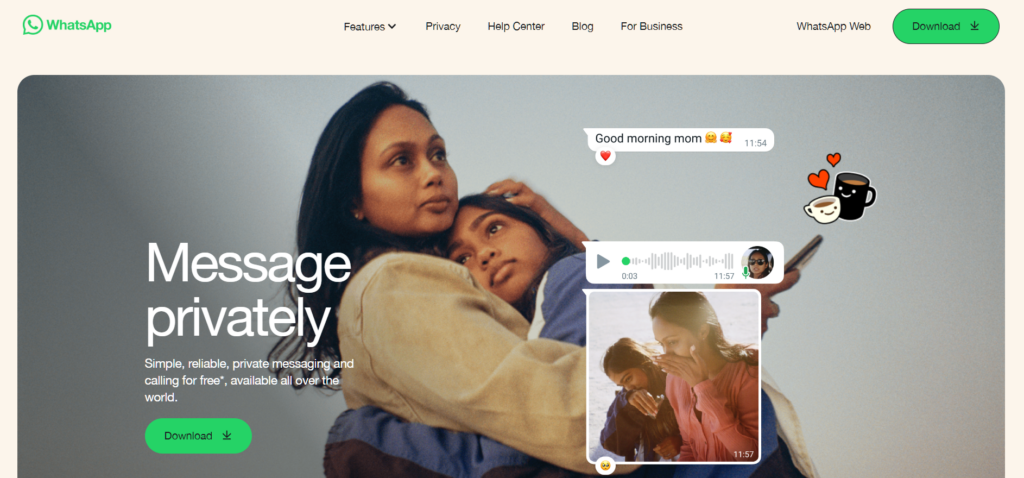
WhatsApp is a widely popular messaging app known for its user-friendly interface and end-to-end encryption, ensuring secure conversations. It offers text messaging, voice, and video calls, as well as features like group chats and multimedia sharing. However, it’s owned by Facebook, which raises concerns for those seeking to distance themselves from the company’s ecosystem.
Signal
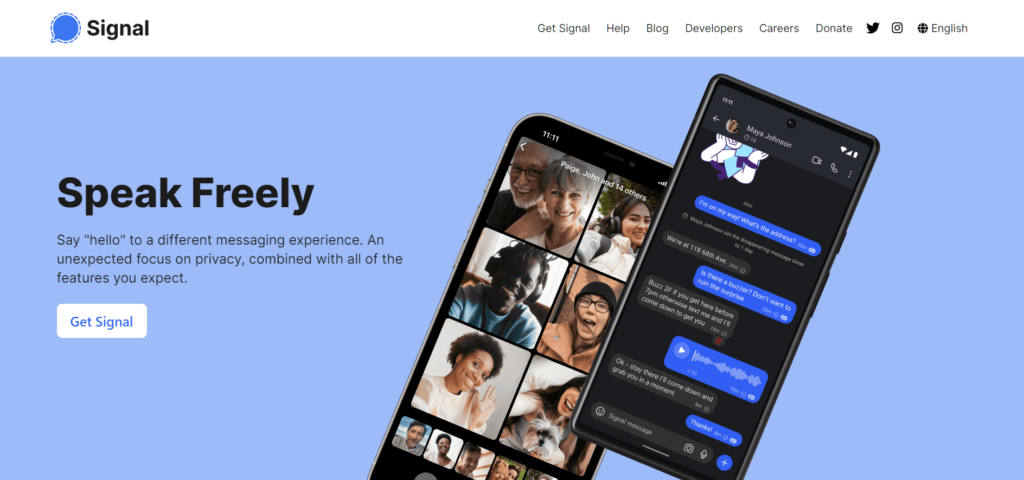
Signal is renowned for its focus on privacy and security. It boasts end-to-end encryption for all communications, ensuring that only the intended recipients can access your messages. Signal supports text messaging, voice, and video calls, and even disappearing messages for enhanced privacy. However, its user base may be smaller compared to other platforms.
Telegram
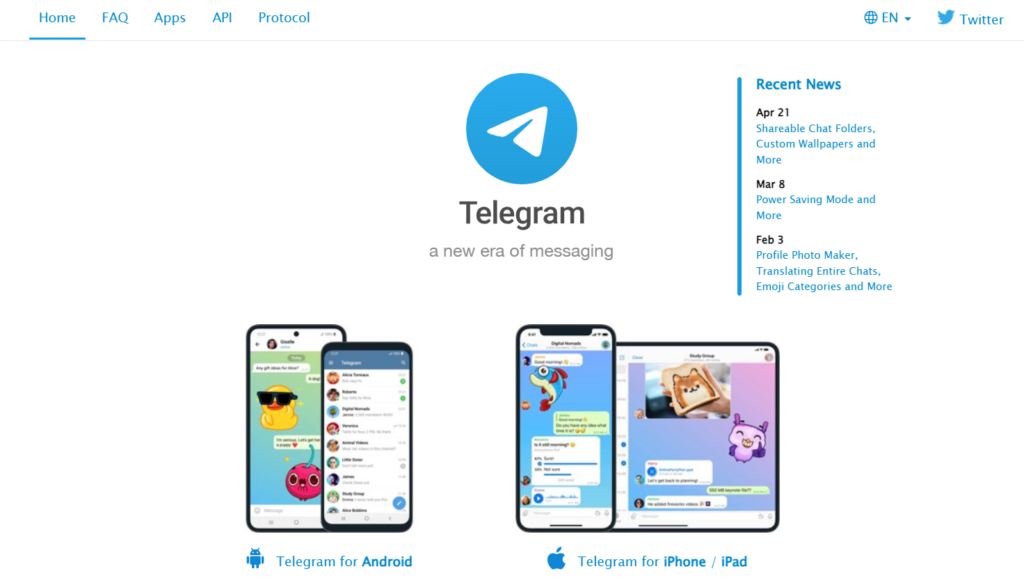
Telegram offers a feature-rich messaging experience, including text messaging, voice and video calls, group chats, and channels for broadcasting messages to a large audience. It boasts robust security measures, such as optional end-to-end encryption and self-destructing messages. While Telegram provides a broad range of features, its encryption is not enabled by default for all types of communication.
Threema
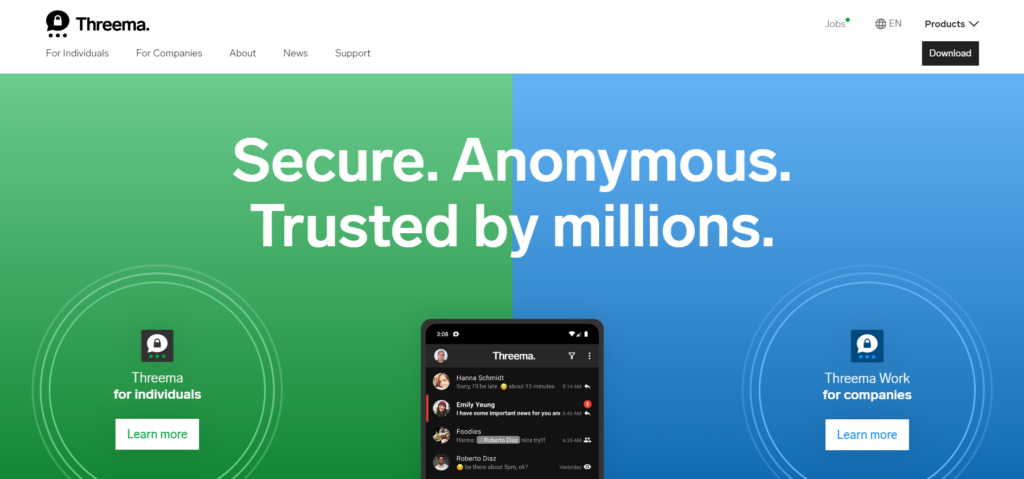
Threema stands out for its commitment to privacy, with end-to-end encryption for all messages, calls, and file transfers. It’s a paid app, which can be seen as a downside for some users. Threema also offers features like anonymous sign-up, voice and video calls, group chats, and polling options. However, due to its paid nature, it may have a smaller user base compared to free alternatives.
Discord
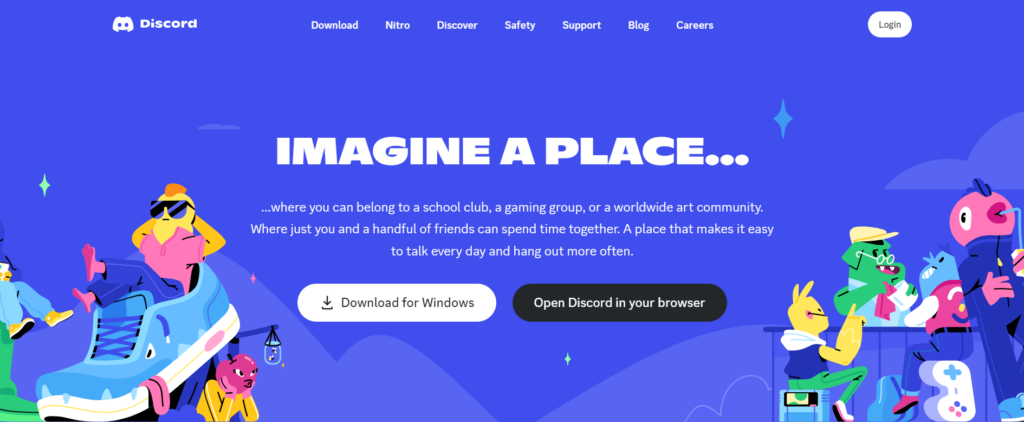
Initially designed for gaming communities, Discord has evolved into a versatile messaging platform suitable for various communities. It supports text messaging, voice, and video calls, as well as the creation of public or private servers for different interests. Discord’s focus on communities and gaming may make it less ideal for personal one-on-one conversations.
Conclusion
As you embark on your journey towards safeguarding your privacy online, deactivating Facebook Messenger is a significant step in the right direction. By severing ties with this data-centric platform, you regain control over your personal information. Remember, your privacy matters.
In 2022 Facebook Messenger had over 138.1 million active users worldwide. That’s a staggering number of people connected through this messaging platform, but it also highlights the importance of privacy-conscious choices in such a vast digital landscape.
If you’re eager to explore further ways to enhance your cybersecurity and protect your online presence, we highly recommend diving into our comprehensive guide on cybersecurity. Check it out and discover valuable insights and practical tips to fortify your digital defenses and navigate the ever-evolving landscape of online privacy.



