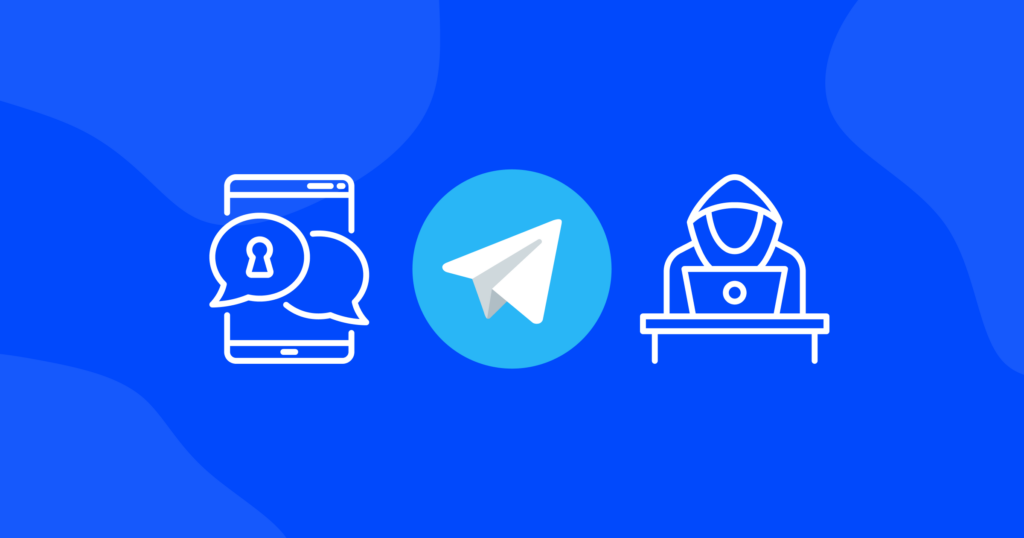

How to Get Unbanned From Snapchat: 4 Easy Ways
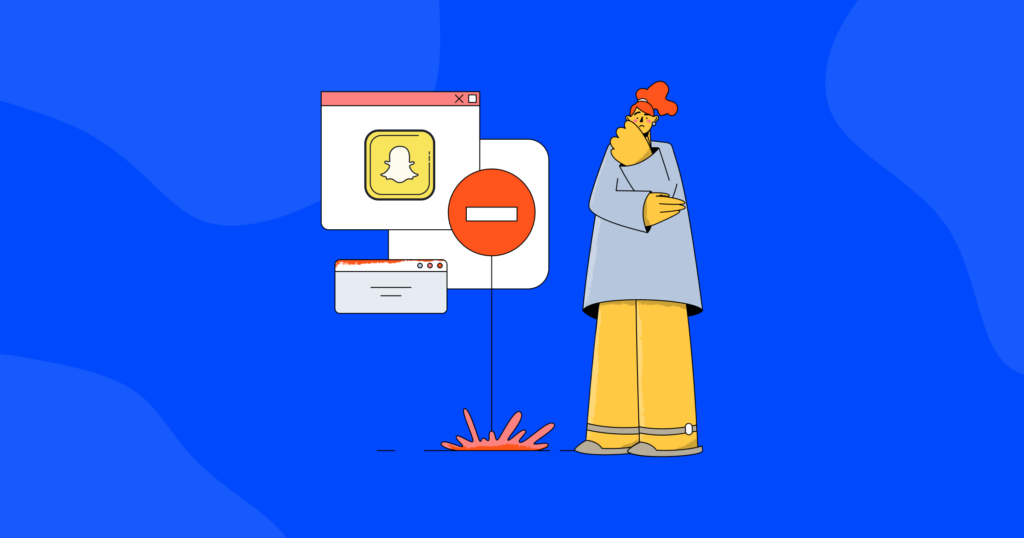
Got your account locked and now googling how to get unbanned from Snapchat? We’ve all been there.
There are things that can get you booted out of the app. Some of these may surprise you.
In this guide, we’re about to unveil the secret formula to unlocking your Snapchat account and learn more about the rules that will help you dodge the banhammer.
So, grab your favorite filter, and let’s dive in.
9 deadly mistakes that can get you banned on Snapchat
Using unauthorized third-party apps
Snapchat takes the security of its platform seriously. Using unauthorized third-party apps to access Snapchat can result in a ban.
How to avoid: Stick to the official Snapchat app from trusted app stores. Avoid downloading apps promising extra features, as they can violate Snapchat’s terms of service.
Being an underage user
Snapchat is designed for users aged 13 and above. If you’re underage, using the platform can lead to an account suspension.
How to avoid: Wait until you meet the age requirement to create an account. Snapchat isn’t going anywhere, and it’s better to join when you’re eligible.
Sending explicit snaps or messages
Sending explicit content, whether it’s images or messages, can get you banned as it violates Snapchat’s community guidelines.
How to avoid: Keep your snaps and messages respectful and appropriate. Think twice before sending anything that could be considered explicit.
Scamming people
Engaging in scams or fraudulent activities on Snapchat can lead to a swift ban.
How to avoid: Be cautious of suspicious messages and offers from unknown users. Report any accounts you suspect of scamming. Do not scam people yourself (duh!)
Using Snapchat for illegal activities
Using Snapchat for illegal activities, such as selling drugs or promoting criminal behavior, is a surefire way to get banned.
How to avoid: Stay within the boundaries of the law when using Snapchat, and refrain from sharing or promoting illegal activities.
Sending spam
Sending a barrage of unsolicited snaps or messages can annoy others and result in an account suspension.
How to avoid: Respect others’ privacy. Don’t spam your friends or followers with excessive content.
Spreading hate speech and false information
Snapchat has a zero-tolerance policy for hate speech and false information. Engaging in such activities can lead to a ban.
How to avoid: Be mindful of what you post. Fact-check information before sharing, and promote positive interactions on the platform.
Impersonating someone
Creating a fake profile to impersonate someone else is a violation of Snapchat’s rules.
How to avoid: Use your real identity on Snapchat and encourage others to do the same. Report any accounts you suspect of impersonation.
Sharing content that can get you reported
Sharing offensive, harassing, or abusive content that gets reported by others can result in a ban.
How to avoid: Always think before you post. Avoid content that may offend or harm others, and always respect Snapchat’s community guidelines.
By understanding these reasons for bans and following the provided tips, you can enjoy your Snapchat experience without the fear of being booted from the app.
Types of Snapchat bans
Snapchat employs various types of bans to maintain a safe and respectful environment for its users. These bans can be broadly categorized into temporary and permanent bans. Let me break them down for you.
Temporary ban
Think of this as a temporary timeout. You might get one if you break Snapchat’s rules or someone reports you for doing something not-so-nice. These bans don’t last forever; they usually stick around for a few days. But if you keep breaking the rules, they might make it longer.
During this timeout, you can’t send messages, check stories, or use other cool Snapchat features. Don’t worry, though; it’ll go away once your timeout is up, as long as you don’t break the rules again.
Permanent ban
This one’s a bit more serious. It happens when you keep breaking Snapchat’s rules even after getting a temporary ban. It’s like a final warning. If you still don’t follow the rules, Snapchat might say goodbye for good. You won’t be able to use Snapchat anymore. So, it’s best to play by the rules and keep things fun and friendly.
What happens after you get banned on Snapchat
So, what actually happens once you’ve got hit by that ban hammer? Well, let’s see.
No more Snapchat account
Once Snapchat decides to give you a temporary or permanent ban, it means you can’t use your current account anymore. There’s no way to restore or recover it. It’s like saying goodbye to your Snapchat world.
Can’t make a new account
Snapchat is smart – if you try to make a new account using the same email or phone number you used for the banned one, they’ll spot it, and you won’t be allowed to create a new account. So, making a fresh account won’t fix things and could actually get you in even more trouble.
Reaching out to Snapchat support
If you ever find yourself in the ban zone, your best move is to contact Snapchat support pronto. They’re like the superheroes who can help sort things out. Even if you delete and reinstall the Snapchat app on your phone, you won’t be able to log in until the support team clears things up.
Lost snaps and messages
Sadly, you won’t have access to your old snaps or messages until the ban is resolved. Creating a new account won’t help either because Snapchat uses special numbers (IMEI numbers) to block your device. So, unless you’re getting a new device, you won’t be back in the Snapchat groove.
Remember, it’s best to play it cool, follow the rules, and avoid the ban hammer in the first place. But if you do get banned, Snapchat support is your go-to squad for help!
How to get unbanned from Snapchat
So, your Snapchat account has been locked? No worries, here’s how to try and get unlocked.
Know the rules
First things first, familiarize yourself with Snapchat’s rules and guidelines. Read through them carefully. If you can spot what you did wrong and it’s something you can fix, do it pronto.
Check your inbox
Next, have a peek at your email inbox associated with your Snapchat account. Sometimes, Snapchat sends a message explaining why you got banned. If you see the reason and it’s something you can address, go ahead and make things right.
Get in touch with Snapchat support
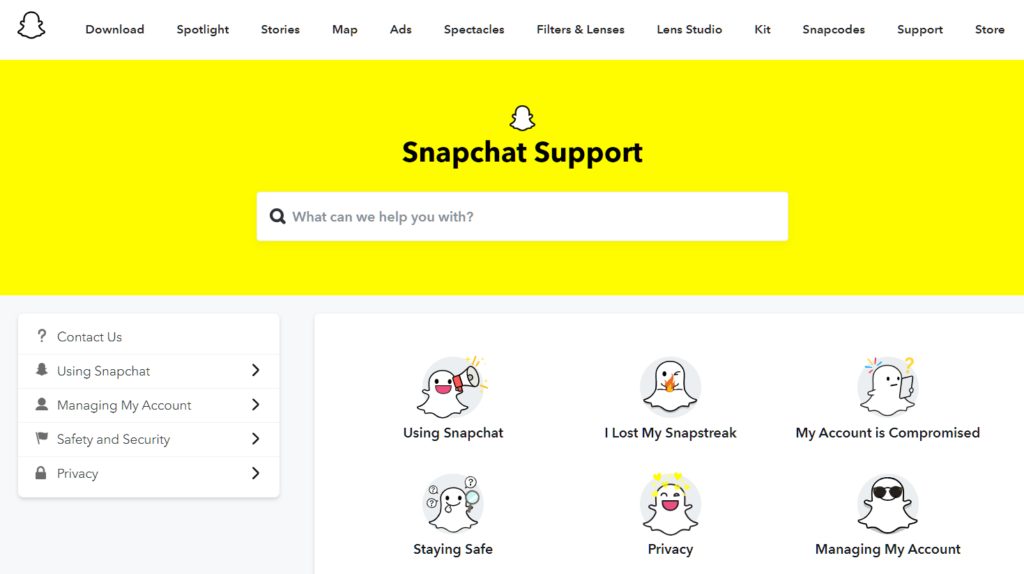
Reach out to Snapchat’s support team – they’re like your lifeline in this situation. You can contact them through email or Twitter, and Twitter is usually quicker. Be sure to provide all the necessary info like your username, email address, and a clear explanation of what happened. And remember, politeness goes a long way when talking to them.
Submit an appeal
Locked account appeals can be made in the Snapchat app from the login screen. To access the in-app appeals process, open your Snapchat app and attempt to log in. On the pop-up screen, tap ‘Appeal Decision’ to start the appeal process. This should help if your Snapchat account has been temporarily locked.
Consider using a VPN
If you think your location might be causing issues or Snapchat’s playing hard to get in your region, you can use a VPN to change your IP address. This might help if Snapchat has geo-restrictions or thinks there are security concerns in your area.
So, chin up, Snapchatter! While getting unbanned might take a bit of effort, it’s definitely worth a shot. Just remember to play nice and follow the rules once you’re back in action!
How HQ VPN can help with your Snapchat ban
Want to make getting unbanned from Snapchat a breeze, no matter where you are in the world? It’s as easy as pie with HQ VPN – your secret weapon for breaking free from geo-restrictions. Here’s how it works.
Step 1. Grab a reliable VPN
Start by getting yourself a trustworthy VPN service like HQ VPN. Think of it as your guardian angel in the online world. HQ VPN encrypts your info, keeps your data safe, and lets you access stuff from all around the globe.
Step 2. Get the app
Next, download and install the HQ VPN app on your device. Whether you’re rockin’ an Android, iOS, or PC, HQ VPN’s got you covered. It’s a quick and simple process.
Step 3. Pick a server
Once the app’s all set up, choose a server location that’s closest to where Snapchat is available. This smart move ensures you get speedy access to all the Snapchat goodness without any hiccups.
Step 4. Log in and have fun
Now, it’s time to log into HQ VPN and open up Snapchat. Voilà! You should be able to enjoy Snapchat without those pesky geo-restrictions holding you back.
With HQ VPN in your corner, you’ll be back on Snapchat in no time, no matter where you are in the world. So, go ahead, snap away, and have fun!
Final thoughts
In a nutshell, if you’ve found yourself on Snapchat’s ban list with a temporary or permanent ban, here’s the lowdown:
- Read the rules, know what went wrong, and reach out to Snapchat Support with a polite explanation.
- You can create a backup account to stay connected while your main one is in the timeout corner.
- If geo-restrictions are causing trouble, a reliable VPN like HQ VPN can help you break free.
But here’s a word of caution: Beware of scammers offering fake unlocking services. Only you or Team Snapchat can unlock your account. So, stay smart, play it safe, and get those snaps rolling!



