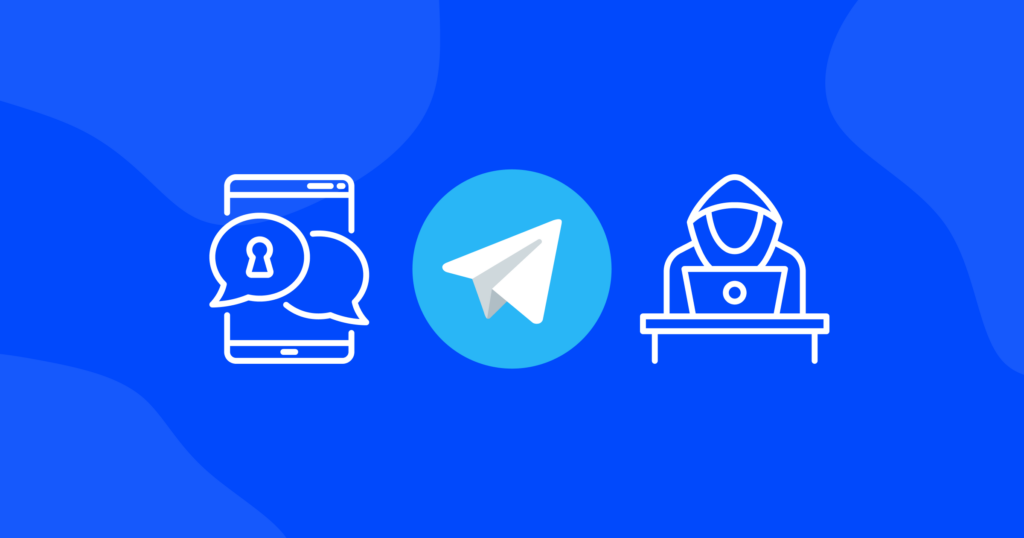

5 Powerful Tips to Overcome Low Bandwidth and Speed Up Your Internet

Struggling with low bandwidth? We’ve all been there, frustrated by sluggish internet speeds that make even basic tasks feel like a chore. But don’t worry, help is on the way!
In this post, we’ll show you some simple yet effective tips to boost your low bandwidth and get you back in the fast lane of online browsing. Get ready to wave goodbye to those endless loading screens and say hello to a smoother online experience.
What is bandwidth?
Bandwidth is a term commonly used to describe the maximum amount of data that can be transmitted over an internet connection in a given amount of time.

Think of it like a pipeline that carries information from the internet to your devices. The wider the pipeline, the more data can flow through at once, resulting in faster speeds. On the other hand, a narrower pipeline restricts the amount of data that can pass through, leading to slower speeds.
To put it in perspective, imagine you’re filling a glass of water with a faucet. If the faucet has a wide opening, water can flow freely, and your glass fills up quickly. This is similar to having a high bandwidth connection. However, if the faucet has a narrow opening, water trickles out slowly, and it takes longer to fill your glass. This represents a low bandwidth connection.
What happens when you experience low bandwidth?
When you experience low bandwidth, your internet connection may feel sluggish and slow. Tasks that usually happen quickly, like loading web pages, streaming videos, or downloading files, can become frustratingly slow. It’s like being stuck in a traffic jam during rush hour – everything takes longer to reach its destination.
For example, imagine you’re trying to watch a video on a low-bandwidth connection. Instead of the smooth playback, you’d expect, the video might constantly pause to buffer, causing interruptions and making it difficult to enjoy the content. Similarly, downloading a large file can feel like watching a snail crawl. It’s not only time-consuming but also hampers your productivity.
Low bandwidth can also affect other online activities. Online gaming, for instance, may suffer from high latency, causing lag and disrupting your gameplay experience. Video calls may have poor audio or video quality, making it hard to communicate effectively.
In a nutshell, low bandwidth makes your internet experience feel sluggish, causing delays and interruptions in tasks that require a smooth and fast connection. The good news is that there are effective ways to increase your bandwidth and enjoy a smoother online experience, which we’ll explore in the following sections.
Is your bandwidth enough? Check it!
If you suspect facing low bandwidth issues, a useful step is to run a speed test and compare the results with the numbers advertised by your internet service provider. Here’s how you can do it.
- Choose a reliable speed test tool. There are several reputable websites and apps that offer speed testing services. Popular options include Ookla’s Speedtest, Fast.com by Netflix, or Google’s Internet Speed Test.
- Connect directly to your modem or router. For the most accurate results, ensure your device is connected directly to the modem or router using an Ethernet cable. This eliminates potential interference from Wi-Fi and provides a more reliable measurement of your actual connection speed.
- Run the speed test. Visit the speed test website or open the app and initiate the test. It will measure your download and upload speeds, as well as your ping (response time).
- Compare with your ISP’s advertised speeds. Check the speeds you obtained during the test and compare them to the speeds promised by your ISP in your service plan. ISPs typically advertise speeds as “up to” a certain number, so keep that in mind when assessing the results.
If the speeds you’re experiencing are significantly lower than what your ISP promises, it’s worth reaching out to them to discuss the issue. They may be able to provide troubleshooting steps or identify any potential problems on their end.
Running a speed test and comparing the results helps you determine whether you’re getting the internet speeds you’re paying for. It can provide valuable information when addressing low bandwidth problems and can serve as evidence when contacting your ISP for support or exploring other options to improve your internet connection.
What can you do to increase low network bandwidth?
Boosting your low bandwidth doesn’t have to be a complicated task. There are several effective methods you can try to improve your internet speed and enhance your online experience.
Let’s explore five working solutions that can help you increase your low bandwidth.
Optimize your Wi-Fi network
Improve your Wi-Fi signal strength by placing your router in a central location, away from obstructions like walls or electronic devices that can interfere with the signal. Additionally, consider using a Wi-Fi range extender to expand coverage in larger spaces.
Limit bandwidth-hungry activities
Bandwidth-hungry activities like video streaming, online gaming, or large file downloads can consume a significant portion of your bandwidth. To free up resources, try scheduling these activities during off-peak hours or consider limiting them while performing other important tasks.
Manage background applications
Certain applications running in the background, like automatic software updates or cloud backups, can eat up your bandwidth without you realizing it. Check your device’s settings to manage and prioritize these background processes, ensuring they don’t consume excessive bandwidth when you need them.
Use a VPN to avoid bandwidth throttling
Bandwidth throttling is a practice where your internet service provider intentionally slows down certain types of internet traffic, such as streaming or downloading, to manage network congestion. By using a VPN, you can encrypt your internet connection and mask your online activities from your ISP. This can help you bypass bandwidth throttling and potentially improve your overall internet speed.
Upgrade your internet plan
If you’ve tried the previous steps and are still unsatisfied with your bandwidth, it might be time to consider upgrading your internet plan. Contact your ISP to explore faster options that better suit your needs.
Remember, while these tips can help improve your bandwidth, it’s important to keep in mind that the overall speed and performance of your internet connection also depend on factors beyond your control, such as your internet service provider and the plan you’re subscribed to.
Nonetheless, implementing these strategies can make a noticeable difference in enhancing your online experience, even with a low bandwidth connection.
Other ways to increase your bandwidth speed
In addition to the methods mentioned earlier, there are a few more techniques you can try to increase your bandwidth.
- Remove malware and viruses. Malware and viruses can negatively impact your internet speed by consuming bandwidth in the background. Run a thorough antivirus scan on your devices to detect and remove any malicious software that might be slowing down your connection.
- Upgrade your router’s firmware. Outdated router firmware can sometimes hinder your internet speed and performance. Check your router manufacturer’s website for firmware updates and follow their instructions to upgrade to the latest version. This can address any known issues and optimize your router’s performance.
- Optimize your device. Ensure that your device is running smoothly by performing regular maintenance tasks. Close unnecessary applications and browser tabs, clear cache and temporary files, and consider restarting your device periodically. These actions can free up system resources and potentially improve your bandwidth.
- Prioritize Quality of Service (QoS) settings. Some routers have QoS settings that allow you to prioritize certain types of internet traffic. For example, you can give priority to video streaming or online gaming, ensuring a smoother experience for these activities even when your bandwidth is limited. Consult your router’s user manual or the manufacturer’s website to learn how to configure QoS settings.
How to increase your upload speed
Increasing your upload speed involves several methods that can help optimize your internet connection.
First, ensure that your internet plan offers sufficient upload speed by contacting your ISP.
Also, optimizing your network settings, minimizing network congestion by limiting device connections, using a wired connection instead of Wi-Fi, and considering hardware upgrades like a new modem or router can all contribute to faster upload speeds.
For more detailed information and a comprehensive collection of tips and tricks on boosting upload speed, I recommend checking out our dedicated blog post on the topic.



