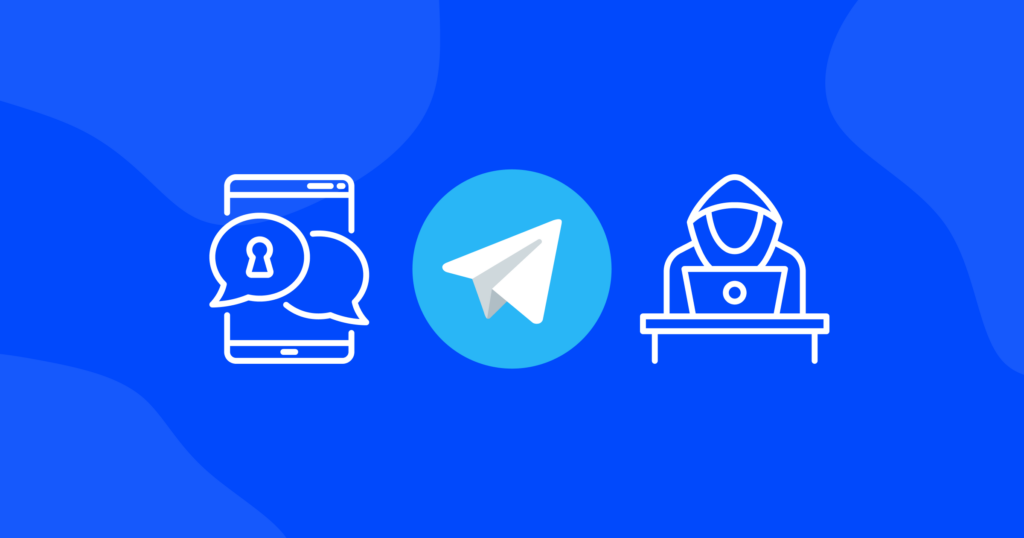

How to Stop ISP Throttling?

Continuous buffering when watching a show or playing an online game can be a real buzzkill. Often buffering problems occur because your internet provider (ISP) is slowing down your internet. This phenomenon is called bandwidth throttling.
In this article, we’ll talk about the ways to find out if your internet is being throttled and how you can stop it.
Why do ISPs throttle the internet?
Internet providers may throttle internet speeds for a variety of reasons.
One of the most common reasons is to manage costs. Providing high-speed internet can be expensive and ISPs may throttle certain types of internet usage, such as streaming, that require more bandwidth, to keep costs down.
During times of high traffic, when the demand for internet usage exceeds the available capacity, ISPs may throttle the internet for the sake of network management — to ensure that all customers have a fair and consistent experience.
Additionally, some services are more exposed to ISP throttling than others. For instance, services like peer-to-peer file sharing to prevent illegal activities such as piracy.
How to tell If ISP is throttling your internet?
Here’s a quick 3-step throttling test that can help you understand whether your internet is being deliberately slowed down.
Step 1: Perform a speed check
Use a free online speed test tool like Speedtest by Ookla to check your internet connection speed.
Keep in mind that ISPs usually reduce the internet speed when users stream, download and play online games, or during peak hours.
Also, ISPs often choose specific websites for bandwidth throttling like Youtube or Netflix. Try to measure speed on a few different platforms.
Step 2: Connect to a VPN
Step 3: Run the speed test again and compare the results
If your research shows that your Internet becomes significantly slower without a VPN on streaming platforms or whilst gaming, it’s very likely you are being throttled.
How can I stop bandwidth throttling?
Use a VPN. HQ VPN encrypts your internet connection and routes your traffic through a different server, making it difficult for your ISP to determine what you are doing online. This can help prevent them from throttling your bandwidth.
Use a network optimizer. Some third-party software can help optimize your internet connection and prevent throttling.
Contact your ISP. If you suspect that your internet is being throttled, contact your ISP. Ask them to explain why your internet speed is slower than it should be. If they confirm that they are throttling your bandwidth, ask them to stop or provide you with an unthrottled service plan. If that doesn’t help…
Switch to a different ISP. If your current ISP is throttling your internet speed and refuses to solve the problem, you may want to consider switching to a different provider that does not engage in this practice.
Can HQ VPN help prevent internet throttling?
HQ VPN sends your traffic through an encrypted tunnel, making your provider blind to your online activity so it can’t select you for throttling.
If you’re looking for a solution to combat unjustified throttling of your internet speeds based on your online activities, HQ VPN is an excellent choice. With lightning-fast speeds, you can be sure to maintain optimal performance no matter what you’re doing.
Additionally, HQ VPN offers a great number of servers to choose from, allowing you to find the perfect match for your needs. And, with its powerful encryption, HQ VPN ensures the ultimate protection of your online privacy.
What other problems can a VPN solve?
In addition to helping to prevent internet throttling by your internet service provider (ISP), a virtual private network like HQ VPN can also solve a number of other problems.
Protect online privacy. HQ VPN encrypts your internet connection and masks your IP address, making it difficult for hackers, government agencies, and advertisers to track your online activities.
Bypass geographic restrictions. Some websites and online services are restricted to certain countries. HQ VPN allows you to access these websites and services by routing your traffic through a server located in a different country.
Secure public Wi-Fi. Public Wi-Fi networks can expose your device to cyber threats, making it easy for hackers to steal your personal information. HQ VPN encrypts and protects your internet connection, making it difficult for hackers to intercept your data.
Protect your online identity. HQ VPN protects your online identity by masking your IP address and encrypting your internet connection. This way you can maintain security against unwelcome data tracking and annoying ads.
Improve gaming experience. Some online games are designed to be played from specific regions and a VPN can help you access these games from anywhere, also a VPN can improve the overall gaming experience by decreasing lag and ping.
Save money when shopping online. Sometimes international online stores change prices for visitors based on their location. Use HQ VPN to compare prices in different regions and save money.
Forget about bandwidth throttling and enjoy an ultra-fast internet connection with HQ VPN!
Download HQ VPN now and ensure protection for up to 7 different devices simultaneously.
HQ VPN is compatible with any devices based on Android, iOS, Windows, or macOS. It’s also available as an extension for Chrome, Mozilla, and Edge.



