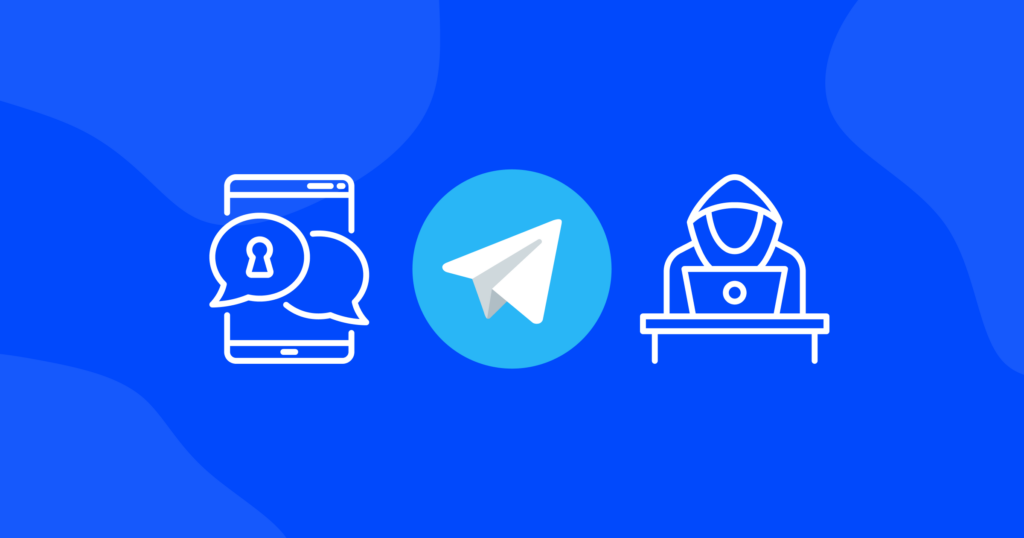

VPN Port Forwarding: Understanding the Benefits and Risks
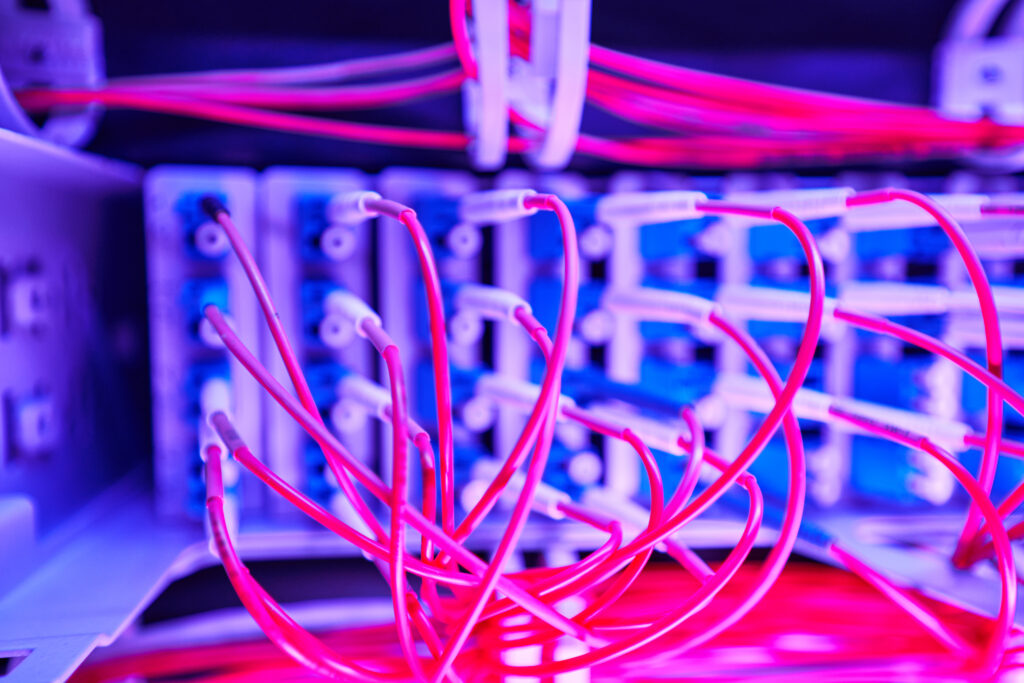
Unlocking new possibilities on your router while ensuring security can be a delicate balancing act. One powerful tool that can help you achieve this is VPN port forwarding.
By enabling port forwarding, you can open up specific communication channels to access devices or services on your network from anywhere in the world. However, it’s crucial to tread carefully as port forwarding can expose your network to potential security vulnerabilities.
In this blog post, we’ll explore the benefits and drawbacks of port forwarding, helping you make informed decisions to harness its potential while keeping your network safe.
What is port forwarding?
Port forwarding is a handy technique that allows you to redirect specific incoming internet traffic from your router to a particular device or service on your home network. In simpler terms, it’s like setting up a clear pathway for data to reach a specific destination within your network.

By configuring port forwarding, you can access devices like security cameras, game consoles, or remote desktops from outside your network. It’s like opening a special door on your router to let the right data in. This can be super useful for tasks like accessing files or controlling devices remotely.
How does port forwarding work?
Port forwarding works by utilizing a feature called Network Address Translation (NAT) in your router. When data travels over the internet, it carries information about its source and destination. Your router, acting as a gateway between your home network and the internet, assigns a unique IP address to each device connected to it. However, when data returns from the internet to your network, it needs to know which device to go to. This is where port forwarding comes in.
When you enable port forwarding, you specify certain ports on your router that will be opened and redirected to a specific device or service on your network. Ports act like entry points for data, and each service or device typically uses a specific port to communicate. By configuring port forwarding, you’re essentially telling your router to send incoming data on a particular port to a specific device behind it.
There are three main types of port forwarding:
1. Local port forwarding. This type allows you to redirect incoming traffic from a specific port on your router to a designated device or service on your local network. It’s commonly used for accessing services within your home network remotely.
2. Remote port forwarding. In contrast to local port forwarding, remote port forwarding enables you to redirect incoming traffic from a specific port on a remote device to a designated local device or service. It’s often used when you want to access a service on your home network while you’re away.
3. Dynamic port forwarding. This type creates a secure tunnel between your device and a remote server. It allows you to securely route your internet traffic through the remote server, providing an extra layer of privacy and security. Dynamic port forwarding is frequently utilized when using a VPN to access the internet securely.
When to use port forwarding?
Port forwarding can be beneficial in various situations. Here are some common use cases where port forwarding comes in handy.
Remote access
If you have devices or services on your home network that you want to access remotely, such as security cameras, home automation systems, or network-attached storage (NAS), port forwarding allows you to connect to them from anywhere in the world. You can view camera feeds, control smart home devices, or access files on your NAS while away from home.
Hosting servers or services
If you want to host a website, set up an FTP server, run a Minecraft server, or use any other type of server or service from your home network, port forwarding allows external users to access these services. It enables others to connect to your server or service by forwarding the necessary ports.
Peer-to-Peer (P2P) file sharing
Many peer-to-peer applications, such as BitTorrent or eMule, rely on port forwarding to establish direct connections between users. By forwarding the appropriate ports, you can enhance download and upload speeds and improve overall P2P file-sharing performance.
VoIP and video conferencing
If you use Voice over IP (VoIP) services or participate in video conferences, port forwarding can help ensure smooth and reliable communication. It allows incoming voice and video data to reach your device without unnecessary delays or disruptions.
These are just a few examples of when port forwarding can be useful. It enables you to make the most of your home network by securely accessing devices and services from anywhere, optimizing specific applications, and enhancing connectivity for various purposes.
Potential risks of port forwarding
While port forwarding can be advantageous, it’s important to be aware of the potential drawbacks and risks involved. Here are some disadvantages and potential risks associated with setting up port forwarding.
Security vulnerabilities
Port forwarding exposes your network to potential security risks. By opening specific ports on your router and redirecting traffic to internal devices, you create potential entry points for unauthorized access. If not properly configured or secured, malicious individuals may exploit these open ports, compromising the security of your network and devices.
Increased attack surface
Enabling port forwarding expands the attack surface of your network. It exposes your devices and services to the broader internet, making them potentially more visible and susceptible to attacks. Hackers can scan for open ports and attempt to exploit vulnerabilities in the exposed services, compromising your network’s integrity and potentially gaining unauthorized access.
Incorrect configuration
Improperly configuring port forwarding settings can lead to unintended consequences. Mistakes in specifying the correct ports or forwarding rules may result in services not functioning as intended or being completely inaccessible. It requires careful attention to detail and an understanding of network configurations to ensure port forwarding is set up correctly.
Compatibility issues
Some internet service providers or network setups may have restrictions or limitations on port forwarding. In certain cases, ISPs might block specific ports or restrict the ability to forward ports altogether. Additionally, some devices or applications may not be compatible with port forwarding, limiting your ability to utilize certain services remotely.
Constant monitoring and maintenance
Port forwarding requires ongoing monitoring and maintenance to ensure its effectiveness and security. It involves staying updated with the latest security patches and firmware updates for your router and actively monitoring for any suspicious activities or unauthorized access attempts. Neglecting proper maintenance could lead to security gaps or other issues.
To mitigate these risks, it is crucial to follow best practices for securing your network, such as using strong and unique passwords, keeping firmware up to date, utilizing additional security measures like firewalls or intrusion detection systems, and implementing proper access controls.
Additionally, consider alternative methods like VPN access or utilizing cloud-based services that provide secure remote access without the need for port forwarding.
How to set up port forwarding?
Setting up port forwarding may vary depending on the router or brand you’re using, but here’s a general overview of the process:
1. Log into your router by entering your router’s IP address (default gateway) into the address bar of your web browser.
2. Look for the port forwarding settings panel or a similar option within your router’s configuration interface. It is typically located under the “Advanced” or “Settings” section.
3. In the port forwarding settings, you will find a list of empty port configurations or an option to add a new port forwarding rule.
4. Select a configuration or create a new one, then enter the internal and external port numbers. It’s generally recommended to use port numbers above 1,000 and below 65,000. The external and internal ports don’t necessarily have to match each other, as long as the devices know which ports to use.
5. After setting the ports, provide the local IP address of the device you want the port to connect to on your network. The local IP address will be different from your router’s IP address, as the router assigns unique IP addresses to devices connected to it.
6. Save or apply the port forwarding configuration. Your router will now be able to redirect any incoming requests on the specified external port to the designated device on your network, without revealing its private IP address.
Port forwarding and UPnP
Port forwarding and UPnP (Universal Plug and Play) are related concepts in the realm of networking, but they serve different purposes. Let’s try to understand the connection between UPnP and port forwarding and how a user could unknowingly utilize port forwarding through UPnP.
UPnP is a network protocol that allows devices on a local network to discover and interact with each other seamlessly. It simplifies the process of device configuration and communication by automatically establishing connections and managing network settings.
One of the features offered by UPnP is automatic port forwarding. When enabled, UPnP can dynamically open and manage ports on your router as needed, without requiring manual configuration. It enables devices or applications on your network to request the router to open specific ports to allow incoming traffic.
Let’s say a user has a gaming console connected to their home network. The console wants to establish a direct connection with an online game server. If the user has UPnP enabled on their router, the console can send a request to the router to automatically open the necessary ports for the game. The router, with UPnP functionality, will recognize the request and dynamically create the port forwarding rules to allow the game traffic to reach the console. In this case, the user benefits from port forwarding without manually configuring it, thanks to UPnP.
The connection between UPnP and port forwarding lies in the automatic management of port forwarding rules. UPnP simplifies the process by allowing devices or applications to request and manage port forwarding dynamically. It eliminates the need for manual configuration of port forwarding rules on the router, making it more convenient for users to access services or devices on their network from the internet.
However, it’s important to note that enabling UPnP and automatic port forwarding carries certain security risks. Since UPnP can automatically open ports on the router, it may expose devices and services to the internet without explicit user consent or knowledge. Malicious software or compromised devices could potentially exploit UPnP to open ports and bypass network security measures, leading to potential security vulnerabilities.
Does port forwarding work with a VPN?
Yes, port forwarding can work with a VPN. However, the specific implementation and compatibility may vary depending on the VPN service and router configuration.
How does it work? When you establish a VPN connection, your internet traffic is encrypted and routed through a VPN server, which masks your IP address and provides enhanced privacy and security. By default, VPNs often employ a technique called “split tunneling” where only the traffic intended for the VPN server goes through the VPN tunnel while the rest of your internet traffic continues through your regular network connection.
In the context of port forwarding, if you have an active VPN connection, the incoming traffic from the internet may be directed to the VPN server rather than your local network. As a result, port forwarding may not function as intended because the incoming traffic is not reaching your router and the device behind it.
However, some VPN services offer a feature called “VPN port forwarding” or “port forwarding within VPN,” which allows you to forward specific ports through the VPN tunnel to your local network. This feature enables you to receive incoming connections on those ports while connected to the VPN. It can be useful for hosting services or accessing devices on your local network securely while using a VPN.
HQ VPN doesn’t support a port forwarding feature for security reasons. When you browse the internet with open ports, you become vulnerable to various security risks. At HQ VPN, we prioritize your safety by blocking access to all unnecessary ports. By allowing only the essential ports required for VPN functionality, we ensure your online safety.



