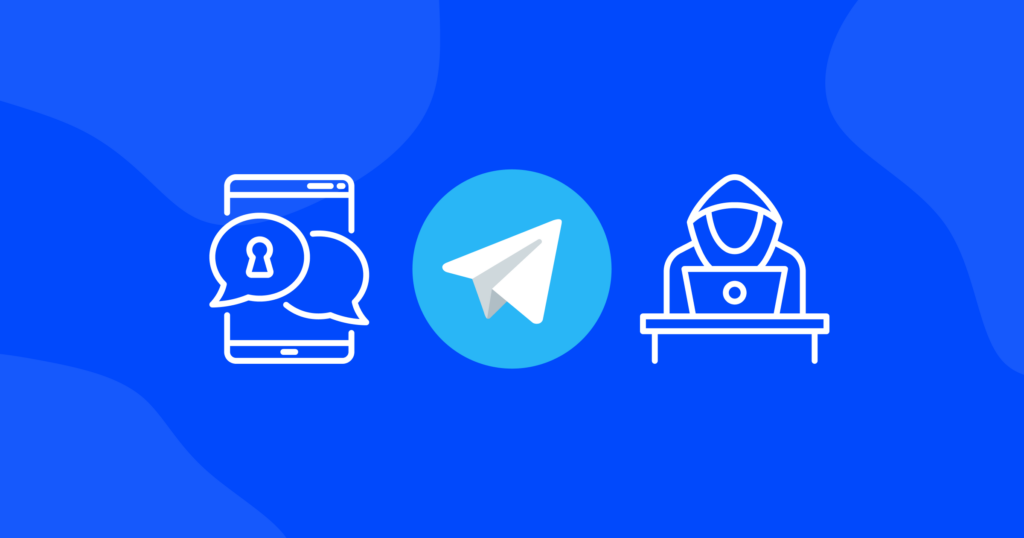

What are “Spam Risk” phone calls and how to block them?

If you’ve ever received a phone call and seen “Spam Risk” on your caller ID, you’re not alone. Many people wonder who the heck “Spam Risk” is and whether they should even bother answering the call.
The good news is that this label indicates that your mobile carrier has identified the incoming call as spam, meaning you can safely ignore it.
In this article, we’ll tell you more about spam risk phone calls, explain why they’re a problem, and most importantly, teach you how you can block them. So, let’s dive in and take a closer look at this nuisance that plagues so many of us.
Why do you even get “Spam Risk” calls?
There’s no one answer to this question, as there are a variety of reasons why spammers might be targeting your phone number. Here are some of them.
Randomly generated phone numbers
Spammers use computer programs to generate lists of phone numbers, hoping to hit on active ones. If you happen to have a phone number that matches one of the numbers on their list, you may receive a “Spam Risk” call.
Data breaches
Data breaches occur when hackers gain access to lists of personal information, including phone numbers. This information is then sold on the dark web to spammers and telemarketers. If your phone number was part of a data breach, it could end up on a spammer’s list.
Online forms and purchases
If you’ve ever filled out an online form or made a purchase online, you may have unwittingly given away your phone number. Companies may then sell this information to third-party marketers or telemarketers, who can then call you with “Spam Risk” phone calls.
Targeted scams
Some spammers specifically target vulnerable groups, such as the elderly or those who speak English as a second language. These spammers may use tactics such as pretending to be a government agency or a reputable company to trick people into giving them personal information.
How does your mobile carrier know what’s a spam call?
The answer lies in a technology called “Caller ID and Automatic Number Identification” (ANI).
When someone calls you, the ANI sends your carrier a signal with the phone number of the person or business calling you. Your carrier then compares this number to a database of known spam numbers. If the number matches one on the list, your phone’s caller ID will show “Spam Risk” or something similar.
Your carrier also uses algorithms and machine learning to analyze call patterns and identify potential spam calls. For example, if a number has made many calls in a short amount of time or if a call is made to many people at once, it may be flagged as spam.
Keep in mind that not all spam calls can be caught by these methods, and some may still make it through. But, by using these techniques, carriers can identify and block most spam calls, helping to protect their customers from potential scams and fraud.
How to block “Spam Risk” calls?
Tired of receiving constant calls labeled as “Spam Risk”? The good news is that there are settings you can change on your iPhone or Android phone to block calls from unknown callers directly.
Here are brief guides on how to silence those unwanted calls and avoid being scammed.
iPhone
When we talk about iOS, there are two ways of dealing with “Spam Risk” calls: ultimate restriction of all calls from unknown numbers and manual blocking of spam phone numbers. Let’s start with the more radical one.
You can use the “Silence Unknown Callers” feature to send all calls from numbers not in your contacts straight to voicemail. This way, you won’t be bothered by “Spam Risk” calls, or any other unwanted calls, as they won’t ring your phone. However, it’s important to note that this feature will silence all unknown calls, not just spam calls. If that doesn’t bother you, here’s how you can enable this feature:
- Open the Settings app on your iPhone
- Scroll a bit
- Tap on Phone
- Toggle Silence Unknown Callers on
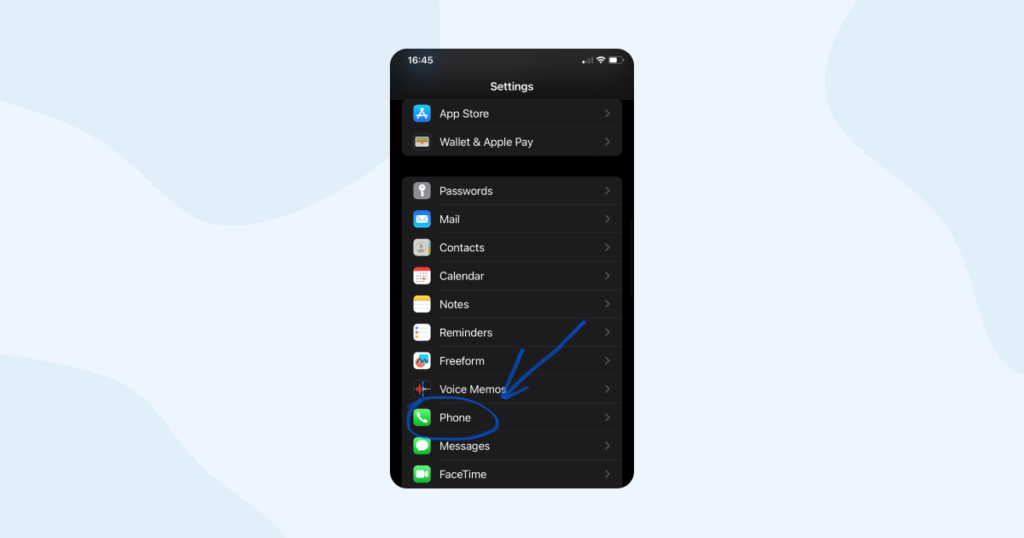
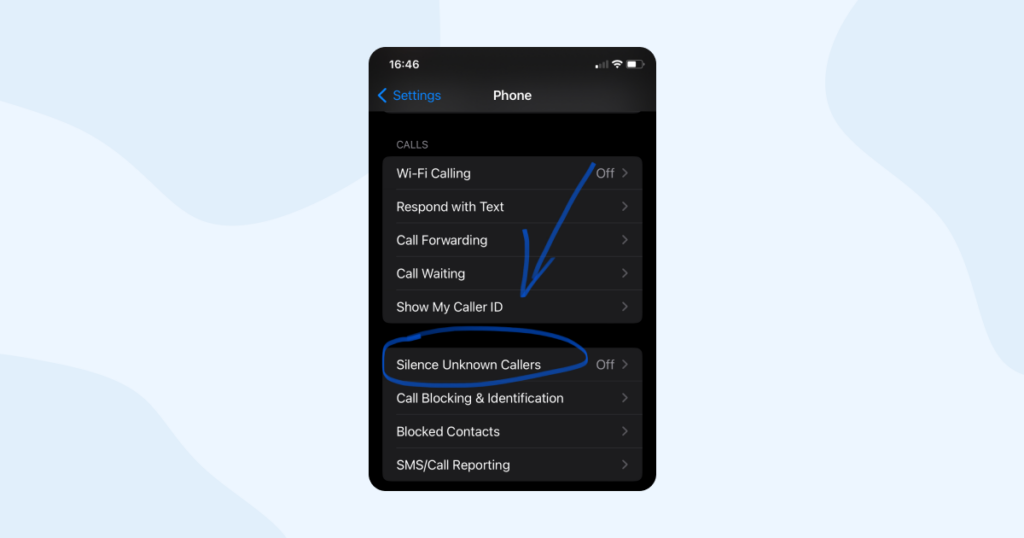
The second method we were talking about takes more patience. Long story short, you’ll have to manually block every “Spam Risk” caller to prevent them from bothering you again. Here’s what you need to do:
- Open the Phone app on your iPhone.
- Go to the “Recents” tab to view your call log.
- Find a recent call from a number that shows “Spam Risk”.
- Tap the “i” icon next to the number to access the number details.
- Scroll down and select “Block this Caller” at the bottom of the page.
- Confirm your selection by tapping “Block Contact”.
That’s it! Now, any calls you receive from that number will automatically be blocked, and you won’t receive any notifications or alerts for those calls. You can repeat these steps for any other numbers that appear as “Spam Risk” on your iPhone.
Android
If you have an Android phone and you’re tired of getting bombarded by “Spam Risk” calls, you can take control of the situation. The good news is that the “Caller ID and spam protection” feature is enabled by default on Android devices. But you can go even further and block notifications from spam calls by enabling “Filter spam calls” option. Here’s what you need to do.
First, make sure that the Phone by Google app is set as your default phone app. If it is, the icon of your phone app should look like this:

Then, open the app and access Settings by tapping the three-dot icon in the search bar.
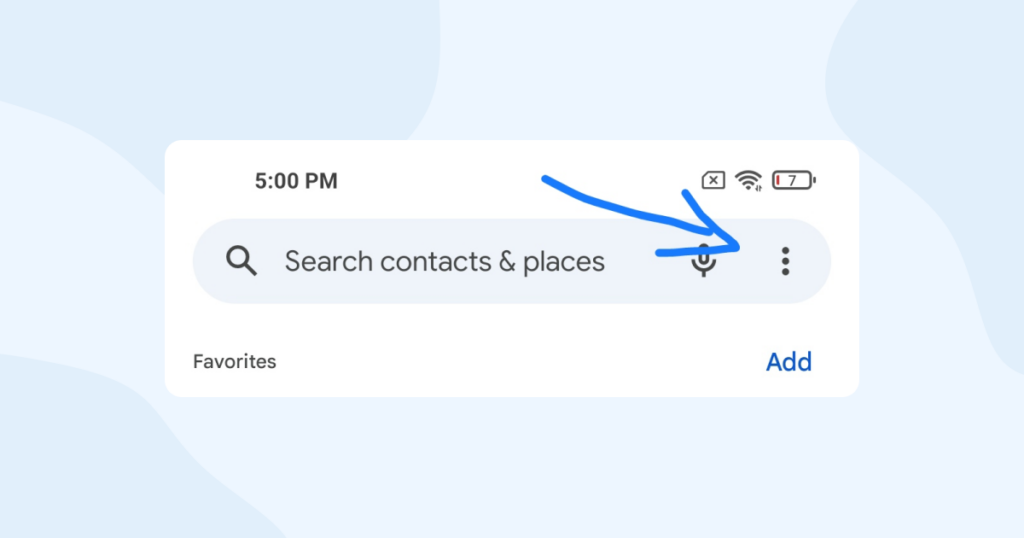
Scroll down and tap Spam and Call Screen, and ensure that “See caller & spam ID” is turned on.
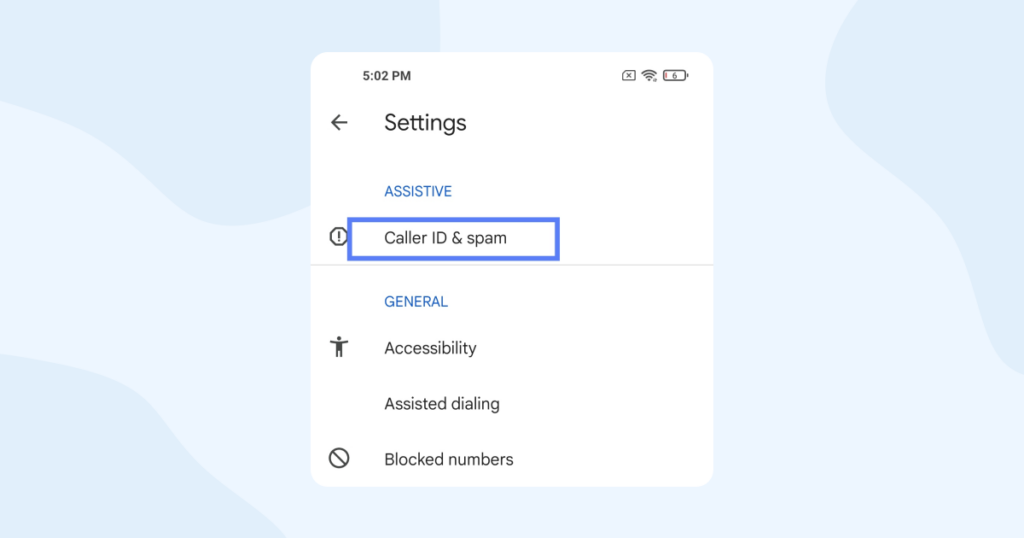
Finally, turn on the “Filter spam calls” option.
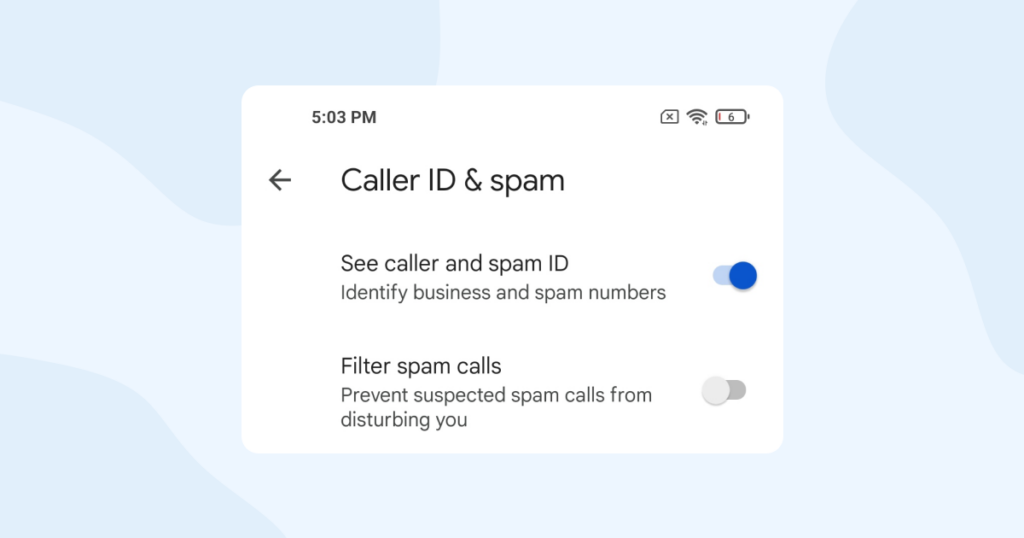
If you prefer to do your own filtering, Android phones have a feature called “Verified Calls.” It shows you information about who is calling and why they’re calling. Since spam risk labels are not always accurate, this feature can help you determine if a call is truly spam or not.
What happens if you answer a “Spam Risk” call?
Answering a “Spam Risk” call can lead to different scenarios, and most of them are not pleasant. For instance, scammers may try to trick you into providing your personal information, such as your social security number or bank account details. They may also offer fake products or services to steal your money.
Additionally, some spam calls are just recordings, and if you answer, you may hear a pre-recorded message or get transferred to a live operator who will try to scam you.
Overall, answering a “Spam Risk” call is not recommended, hang up as soon as you realize it’s a spam call. It’s even better to let it go to voicemail or block the number altogether.
What happens if you call back a “Spam Risk” number?
Calling back a spam number is not recommended as it may result in a variety of unwanted consequences. In some cases, the number may be associated with a scam or fraud scheme, and calling back could give scammers the opportunity to further deceive you or steal personal information.
It could also result in excessive charges or fees, as some spam numbers are known for charging high rates for calls made to them. It’s best to avoid calling back any number that you suspect may be spam and to simply block the number or report it to your mobile carrier.
What are the most common types of “Spam Risk” calls?
Getting unwanted calls from unknown numbers is not only annoying but can also be a potential security threat. Let’s discuss some of the most common types of calls that are flagged as “Spam Risk” because you sure should be aware of what may call your way.
Here are the most common types of “Spam Risk” calls:
- Robocalls are automated calls that often deliver pre-recorded messages. They can be used to promote products or services or to scam people.
- Telemarketing calls are made by companies or individuals to promote or sell their products or services. They can be legal or illegal, depending on whether the caller has obtained your consent to call.
- Phishing calls are designed to trick you into giving away your personal information, such as your credit card or social security number. Scammers often pretend to be from a trusted organization, such as a bank or a government agency, to gain your trust and steal your information.
Conclusion
“Spam Risk” phone calls can be a frustrating experience for anyone who receives them. These calls can come from various sources and can cause anything from annoyance to fraud attempts. However, there are ways to reduce the number of these calls and avoid falling for any scams.
By using call-blocking features provided by mobile carriers or enabling call-filtering settings on your phone, you can silence unwanted calls and protect yourself from potential scammers. It’s also important to stay vigilant and not answer any unknown calls or call back numbers you don’t recognize.
In 2022 the US Federal Trade Commission received more than 1.8 million complaints about robocalls, down from 3.4 million in 2021, making it one of the top complaints filed. It just goes to show how widespread this issue is.
Remember, don’t let “Spam Risk” calls ruin your day. Stay informed and take the necessary precautions to protect yourself.



