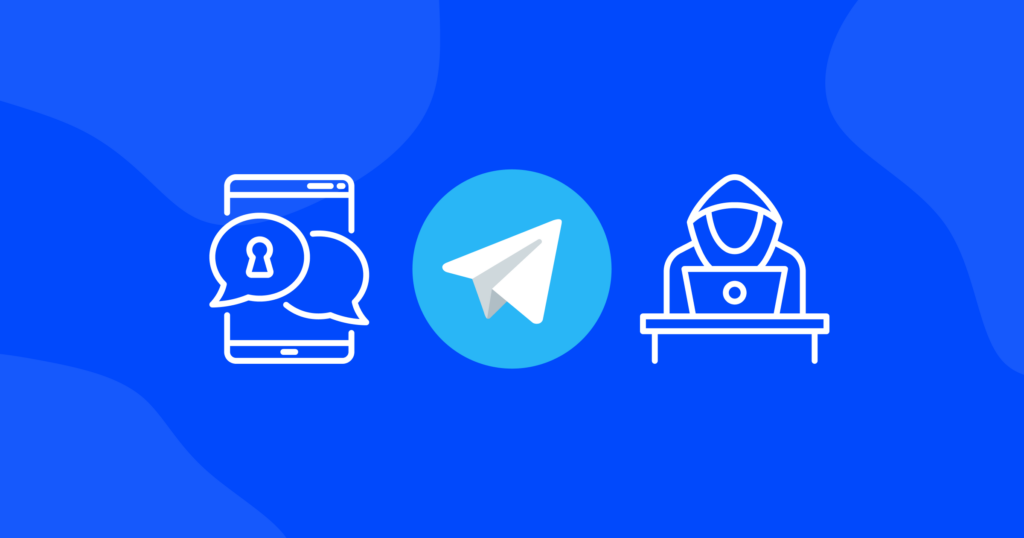

What Is a Home Server And Why You Need One

As we spend more time working, studying, and playing from home, we demand more from our internet connections and computer power. If you’re looking for a solution to improve your internet experience and have a centralized storage location for files, a home server could be the answer.
In this article, we’ll show you what a home server is, why it’s worth considering, and how to set one up.
What is a home server?
In simple terms, it’s a computer that’s designed to perform a wide range of tasks, including file storage, media streaming, website hosting, and even running game servers.
A home server is typically more powerful than a regular desktop computer, with high-end components that can handle multiple tasks simultaneously. It can also be left on 24/7, so you can access its resources and services at any time.
What is the point of having a home server?
A home server is a powerful tool that can be incredibly useful, especially for those who have transitioned to remote work due to the pandemic. One of the main benefits of a home server is that it provides a centralized location for storing and managing data. This means that you can keep all of your files in one place and access them from any device on your network.
Another advantage of a home server is that it can be used to take the load off your personal computer. By using a home server for tasks like media streaming and gaming, you can free up resources on your computer and improve its overall performance.
In addition to these basic uses, a home server can also be used for more advanced tasks like web hosting, home automation, and even running a Tor node or your own email and chat server. However, some of these tasks require more technical know-how, so it’s important to do your research before attempting them.
While a home server can be used for a wide range of tasks, in the next section we’ll focus on some of the most popular use cases, so you can decide which one is right for you.
What can you use a home server for?

Centralized storage for your media
If you’re tired of having media files scattered across different devices, a home media server is the solution you need. With a centralized location to store all your photos, movies, and music, you’ll never have to worry about running out of storage capacity. In addition, setting up a home server makes file sharing between family members easier, allowing them to access and play media in real time from their own devices.
Automatic data backup
Backing up your data is essential to prevent loss due to hardware failure or other unexpected incidents. A home backup server provides an excellent solution for keeping your information safe. You can even use encryption tools and protect your files from prying eyes.
More space on your main PC
Playing media can take up a significant amount of your computer’s processing power. A home server can help take the load off your main PC by handling media playback, so you can multitask without any risk of your computer crashing.
Web serving and web proxy
If you’re thinking of starting a blog, a home server can help. You can use it as a hosting service and have complete control over your website’s management without paying for a hosting service. A home server proxy can also be set up as a gateway between your device and the internet.
Home automation and security
A home automation server provides the perfect centralized platform to manage your smart home from. You can manage heating, lighting, or IoT home appliances from a centralized server to optimize energy saving or use it as a control panel for all your home security systems.
Online gaming
Host multiplayer games on your own home server to enjoy improved performance and stability while customizing your gameplay.
Connect your server to a VPN
Installing a VPN on your home server will add extra features and security to your server. By rerouting your internet connection through a VPN server, you’ll be able to secure it from snoopers.
How to set up a home server
Setting up a home server might take some time and effort, but the rewards are worth it. You can have a centralized platform for all your data and media, automate your home appliances, and host your own website. With these simple steps, you can set up your own home server and start enjoying its benefits.
Determine the purpose of your home server
Before you start building your home server, you need to decide what you want to use it for. Do you want to store and manage data, host a website, play games, or automate your home appliances? Depending on your needs, you can choose the hardware and software accordingly.
Choose the right hardware
The hardware you choose will depend on the purpose of your home server. You can use an old computer, a single-board computer like Raspberry Pi, or a dedicated server. Make sure the hardware is powerful enough to handle the tasks you want to perform and has enough storage capacity.
Select the operating system
Once you have the hardware, you need to choose the operating system. There are several free and open-source options like Ubuntu, Debian, and CentOS. If you’re not familiar with these operating systems, you can choose a user-friendly option like Windows Home Server.
Install the software
After you have chosen the operating system, you need to install the necessary software. This can include a web server, a database server, a media server, or a home automation software, depending on your needs.
Configure your server
Once the software is installed, you need to configure your server. This involves setting up user accounts, permissions, security, and network settings. You can use the command line interface or a graphical user interface to configure your server.
Connect to your server
After you have set up your server, you need to connect to it from your other devices. This involves configuring your router to forward the necessary ports and setting up remote access. You can use remote desktop software or a web-based interface to connect to your server.
What potential drawbacks can a home server have?
While a home server can be a great addition to your household, there are a few drawbacks to consider before setting one up.
Cost and complexity
Setting up a home server can be a bit of a costly and complex undertaking. You will need to purchase the necessary hardware and software, and you may need to hire a professional to help with the setup if you are not comfortable doing it yourself. Additionally, you will need to consider ongoing maintenance costs and the possibility of hardware failures.
Security risks
Another important consideration is security. By hosting your own server, you become responsible for ensuring that it is properly secured against potential attacks. You will need to keep your software up to date and properly configured, and you may need to take additional steps to protect against intruders, such as using a firewall or setting up a virtual private network (VPN).
Power consumption and noise
Home servers require a constant source of power, which can add to your monthly energy costs. Additionally, some servers can be noisy, which may be an issue if you plan to keep it in a living area or bedroom.
Internet service provider restrictions
Some internet service providers (ISPs) may have restrictions on hosting servers on their network, so it’s important to check your ISP’s terms of service before setting up a home server. If hosting a server is not allowed, you may need to consider using a hosting service instead.
Conclusion
A home server can be a valuable addition to your home network if you have the right setup and mindset. It can be a great way to take control of your data and media, and can offer a range of useful functions beyond just storage and backup.
However, it’s important to be aware of the potential drawbacks such as increased energy costs, security risks, and the need for technical expertise.
Before deciding whether to set up a home server, it’s important to carefully consider your needs, budget, and level of technical knowledge. If you do decide to move forward with a home server, be sure to follow best practices for security and maintenance, such as keeping software up to date and implementing strong passwords.
So, take the time to explore your options and find the solution that works best for you.



