

Curiosity Satisfied: How to Find Out Who’s Stalking Your Instagram

In this blog post, we do our best to answer one burning question: “How to see who stalks your Instagram?” Curiosity can get the best of us, and sometimes it’s natural to wonder who’s been taking a keen interest in your Instagram profile.
So, we’re here to guide you through the maze of privacy settings and reveal some effective methods to satisfy your curiosity without compromising your online safety.
Can I see who viewed my Instagram profile?
As much as we want to say “yes” and become the bearers of great news, the answer is “no.”
Instagram does not provide a feature that allows you to see who viewed your profile. The platform focuses on privacy and keeping user interactions anonymous. While you can see the number of views on your Instagram Stories, the identities of individual viewers remain hidden.
However, if you’re determined to discover potential stalkers, there are a few tricks you can try. Keep in mind that these methods are not foolproof and may not provide definitive answers. Let’s explore a few options that might satisfy your curiosity.
How to see who stalks your Instagram: 5 working methods
Here are helpful tips to potentially uncover Instagram stalkers. Just remember to approach these methods responsibly and respect others’ privacy.
Story views analysis
Keep an eye on who views your Instagram Stories. Although you won’t see specific usernames, you can get an idea of who’s been engaging with your content by observing the order and frequency of story views.
Third-party apps
There are various third-party apps available that claim to reveal profile visitors. But! We strongly recommend being very cautious while using such apps. Make sure to research and read reviews beforehand to ensure their credibility and protect your account.
If you have used any third-party apps that require access to your Instagram credentials, it’s highly recommended to change your password, especially if you’re unsure about their credibility or trustworthiness.
To ensure a strong and secure password, consider using a reliable password generator. These tools can create unique and complex passwords that are harder to crack. By changing your password regularly and using a strong one, you enhance the security of your Instagram account and protect your personal information from potential unauthorized access.
Engage with insights
If you have an Instagram business account, you can access Insights. Although it won’t directly show you who’s stalking your profile, it provides valuable information about your audience demographics and engagement patterns.
Interactions and comments
Pay attention to the users who consistently like, comment, or interact with your posts. While it doesn’t guarantee they are stalking your profile, it could indicate a higher level of interest.
Use the close friends feature
Instagram’s Close Friends feature allows you to create a private list of followers with whom you can share exclusive content. By analyzing who consistently views your Close Friends Stories, you might identify individuals who have a keen interest in your updates.
How to block Instagram stalkers
If you want to block Instagram stalkers, just follow these 5 simple steps.
1) Visit the profile of the user you want to block.
2) Look for the three dots (menu icon) located at the top right corner of their profile.

3) From the menu options, choose the “Block” option.

4) A pop-up message will appear, asking you to confirm the block. Tap on “Block” again to confirm.
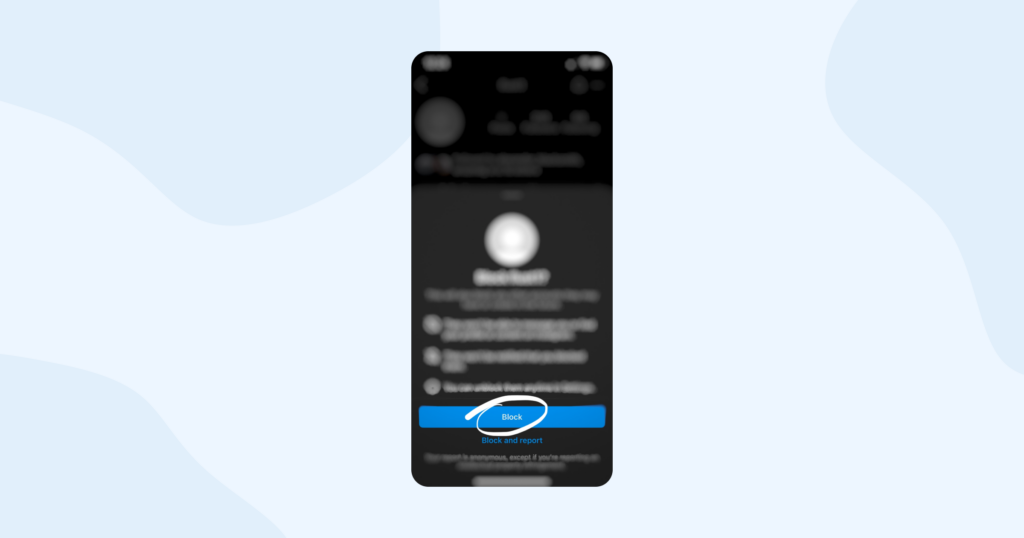
5) Once you block a user, they won’t be able to view your profile, posts, or send you direct messages. They won’t receive any notification about being blocked.
Remember, blocking someone on Instagram should be used as a means to protect your privacy and well-being. If someone is making you uncomfortable or violating your boundaries, blocking them can help you maintain a safer online environment.
How to hide my Instagram content from stalkers?
We all want to enjoy sharing our lives without the intrusion of stalkers. If you are determined to take control and ensure that your Instagram posts are only visible to those you trust, here are some practical tips that can help safeguard your Instagram content from potential stalkers.
Make your account private
By switching your Instagram account to private, you have control over who can see your posts and follow you. Only approved followers will be able to view your content.
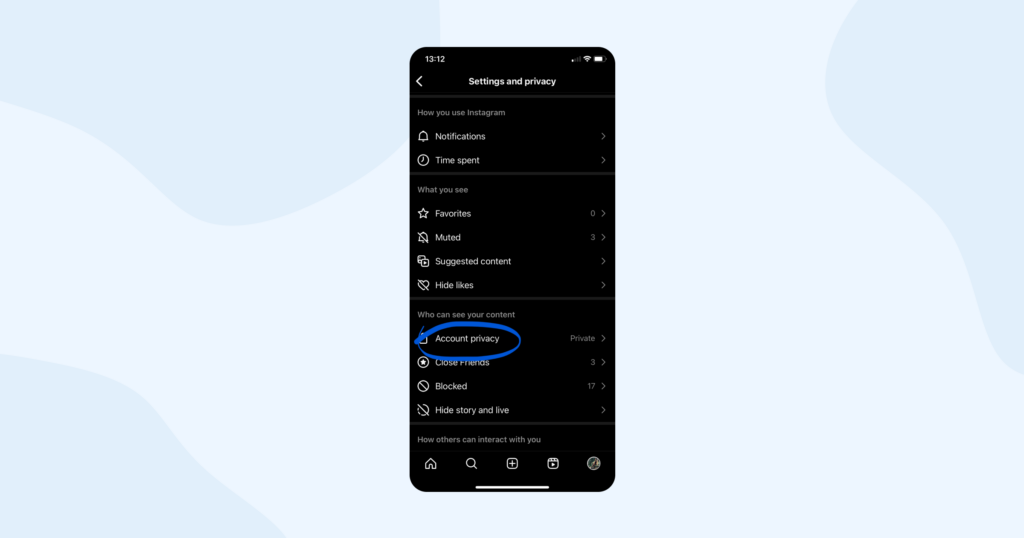
Review your followers
Regularly review your follower list and remove any accounts that make you uncomfortable or seem suspicious. You have the option to block or remove followers from your account.
Be cautious with hashtags
Avoid using popular or specific hashtags that may attract unwanted attention. Stalkers often search for certain hashtags to find new profiles to follow. Stick to more general and broader hashtags.
Limit personal information
Avoid sharing excessive personal information on your Instagram profile, such as your phone number, address, or sensitive details. Keep your bio and captions focused on your interests and hobbies rather than personal details.
Control tagging and mentions
Utilize the options to review and manually approve any tags or mentions of you in other users’ posts. This way, you can have better control over how your name and profile are being associated with others’ content.
Utilize the Close Friends option
Instagram offers a Close Friends feature that allows you to create a private list of followers with whom you can share exclusive content. This ensures that only selected individuals, whom you trust, can view your private stories and posts.
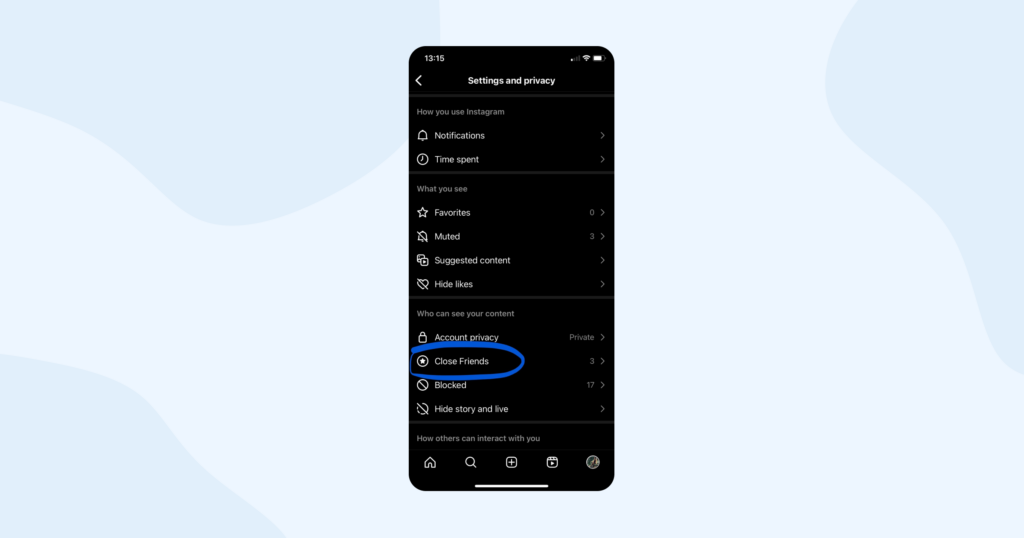
Hide Stories from specific users
Instagram provides an option to hide your stories from specific users. You can make use of the “Hide Stories from” feature to exclude certain followers from viewing your stories.
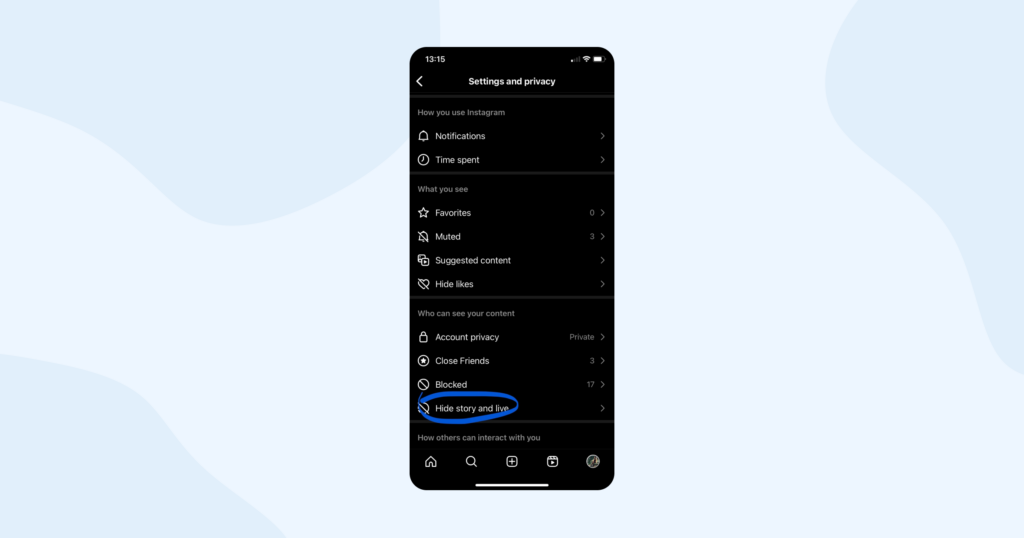
Conclusion
While Instagram doesn’t provide a direct way to see who stalks your profile, by being mindful of your followers and utilizing features like Close Friends and story hiding, you can have better control over who sees your Instagram content. Remember, online safety should always be a priority, so exercise caution when using third-party apps and respect others’ boundaries.
However, if you ever feel overwhelmed by the attention or simply want to take a break from the platform, you might consider checking out our blog post on how to delete your Instagram account. It’s always good to have the option to step away when you need it.



