

How to Change Location on Instagram

If you run a small business, an influencer account, or a personal blog on Instagram, you may want to tweak Instagram location settings to ensure your updates get more reach from the desired audience. Or maybe you’re concerned about your online privacy and strive to gain more control over the data you share.
In this article, we’ll explain how to change your Instagram location settings and why it’s important to do so if you want to increase your engagement and reach even more people online.
Let’s dive in!
How does your location affect your Instagram experience?
When you enable location services on your device and grant Instagram permission to access your location, the app can track your whereabouts. Instagram collects location data to enhance your user experience and provide features like geotagging and location-based content.
Instagram uses this location data to:
- Geotag your posts. When you share a photo or video, Instagram can automatically suggest a location based on your current surroundings. This adds context to your posts and makes it easier for others to discover your content.
- Show location-based content. Instagram’s Explore page curates content tailored to your location, helping you discover local businesses, trending places, and events in your vicinity.
- Enhance ads. Advertisers may use location data to target users with relevant ads. For example, if you’re in a specific city, you might see ads for local businesses or events.
- Improve search results. When you search for places or hashtags, Instagram considers your location data to display more accurate and relevant results.
While location data is one of the key elements Instagram tracks, it’s not the only one. The app also collects data on your interactions, including the accounts you follow, the content you engage with, and the time you spend on the platform. Moreover, Instagram gathers information about your device, such as the type of phone you’re using, your operating system, and network connectivity.
Instagram uses these data points to personalize your feed, suggest accounts to follow, and, from a business perspective, provide insights to help content creators and advertisers better understand their audiences.
It’s important to note that you can control the extent to which Instagram collects and uses your location and other data. We’ll cover this in more detail later in the guide, so you can make informed decisions about your privacy and online experience.
How does Instagram track your location?
Instagram gathers your location information primarily through your device’s IP address, Wi-Fi, and cell tower connections. Here’s a more detailed description of how it works:
- IP address tracking. Instagram can track your physical location based on your IP address. This means that even without GPS, your approximate location can be determined. They can use this data to provide localized content and services.
- GPS location. If you’re using Instagram on a GPS-enabled device like a smartphone or laptop, the app can access your device’s GPS data to pinpoint your exact location in real time. This allows for more precise geotagging and location-specific features.
- Online activity monitoring. Beyond your physical location, Instagram also keeps tabs on your online activity within the app. This includes the type of content you engage with, how long you spend on certain posts, and which accounts you interact with. This information helps Instagram offer you better-targeted advertisements and suggest accounts that align with your interests.
- Browsing history tracking. Whether you’re using Instagram’s website or app, the platform tracks your browsing history. This means that the photos and profiles you’ve viewed can be remembered and used to make personalized suggestions in the future.
This data helps the app understand where you are in real time and offers you localized content, such as nearby events, trending hashtags, and location-specific filters.
While this personalization can enhance your user experience, it’s essential to be aware of how Instagram collects and uses your data to be able to make informed choices about your privacy settings.
In the next section, we’ll walk you through how to manage your Instagram location settings to strike the right balance between personalization and privacy.
How to change Instagram location settings?
As of the current Instagram version, there isn’t a specific tab within the app for managing location settings. However, you can still control your location data and privacy through your device settings.
Here’s how you can adjust your privacy settings.
iOS
1. Open the Settings app. Find and tap the Settings app on your iOS device (look for the gears icon).
2. Locate Instagram. Scroll down the list of apps installed on your device until you find Instagram.
3. Access location settings. Within the Instagram settings, look for the “Location” tab, and tap on it.
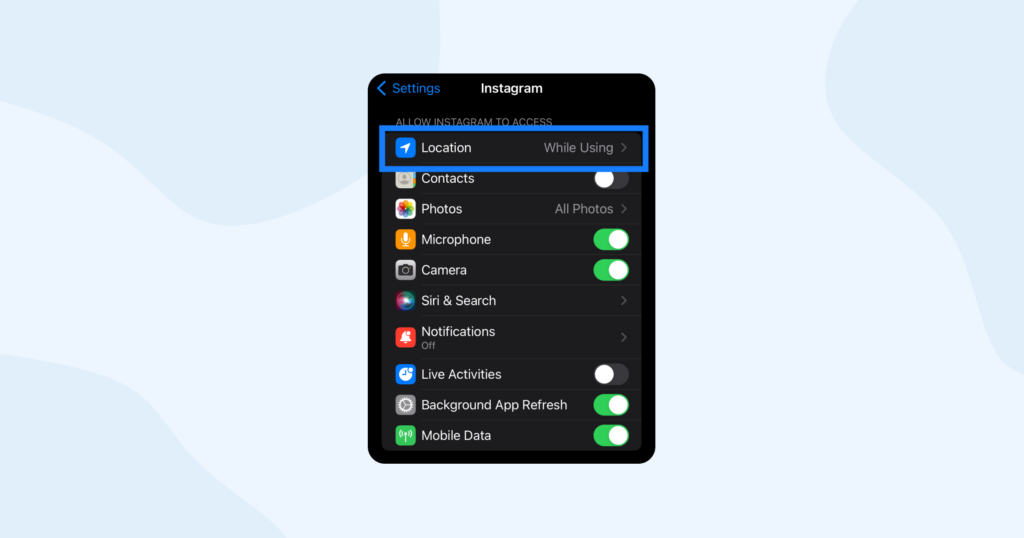
Choose the preferred option. You’ll see options to control how Instagram accesses your location. You can select from various settings to suit your needs.
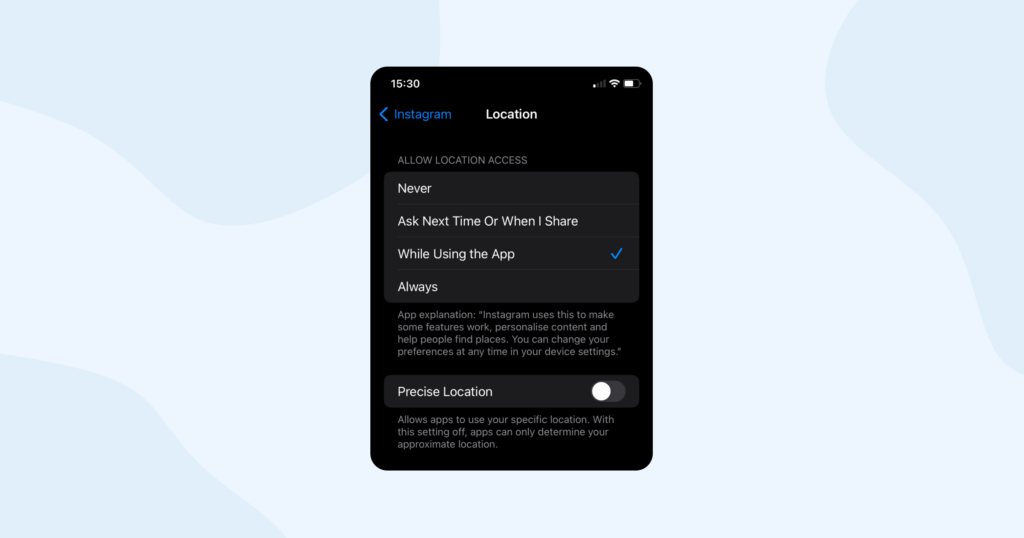
Manage Precise Location. If you want to control the precision of your location data, you can switch the “Precise location” toggle on or off, depending on your preferences.
By following these steps, you can effectively manage your location settings on Instagram, allowing you to strike the right balance between personalization and privacy. This gives you more control over how your location information is used while enjoying the platform’s features.
And remember, you can always revisit and adjust these settings to align with your evolving preferences.
Android
Here’s a guide to setting up location settings on Android devices.
- Open your phone’s Settings app by either going to the app drawer or swiping down from the top of your screen.
- Scroll down and tap on “Location”.
- You’ll see a toggle switch to enable or disable location services. If the switch is set to off, tap it to turn location services on.
- If location services are on, you can choose how much of your location data is shared with apps. Choose from “High accuracy” to let apps use GPS, Wi-Fi, and cellular data to estimate your location, “Device only” to only let apps use GPS, or “Battery saving” to let apps use Wi-Fi and cellular data to estimate your location.
- Tap “App-level permissions” to see which apps have access to your location data. You can tap on individual apps to grant or revoke their location access. If you don’t want an app to track your location when you’re using it, you can tap “Allow only while using the app” to restrict its location access.
How to change my location on Instagram?
Okay, we’ve figured out how you can gain more control over your location information, but what if you don’t want to hide your location? What if you want to change it? Let’s say you’re a big fan of Japanese culture and you want to learn more about it through your Instagram experience: you want that location-based content, local ads, and relevant search results.
While Instagram primarily relies on your device’s GPS and IP address to determine your location, there are a few creative ways you can temporarily change your location.
Use a VPN
VPN can mask your actual location by routing your internet connection through servers in different regions or countries. This can make it seem like you’re browsing from a location of your choice.
In general, using a VPN is a smart move if you want to gain more control and enjoy an added layer of privacy.
Here’s why it’s worth considering:
- Access to restricted content. Some content on Instagram may be restricted to specific regions due to licensing agreements. By using a VPN, you can choose a server in the desired location, granting you access to region-locked music, posts, and other content that might pique your interest.
- Enhanced security. A VPN encrypts your internet connection, safeguarding your data from prying eyes while you browse websites and engage with social media platforms like Instagram. This encryption ensures that your personal information remains secure and inaccessible to potential eavesdroppers.
- Protection against cyber threats. VPNs act as a shield against cyber-attacks and hacking attempts. They prevent hackers from intercepting sensitive data, such as passwords, bank account details, and personal information, which can be especially vital in safeguarding your Instagram account from unauthorized access.
- Privacy from ISPs. Internet Service Providers (ISPs) often monitor and collect data about your online activities. By using a VPN, you thwart your ISP’s ability to track your Instagram usage habits, ensuring your online privacy.
- Shielding from surveillance. A VPN makes it challenging for government agencies or law enforcement to track your online activity, monitor your posts, or scrutinize your comments on Instagram. This extra layer of protection is essential for individuals who value their privacy and anonymity.
Edit location tags
When you create a post on Instagram, you can manually edit the location tag. Simply type in the desired location or search for it, and you can post content as if you were there.
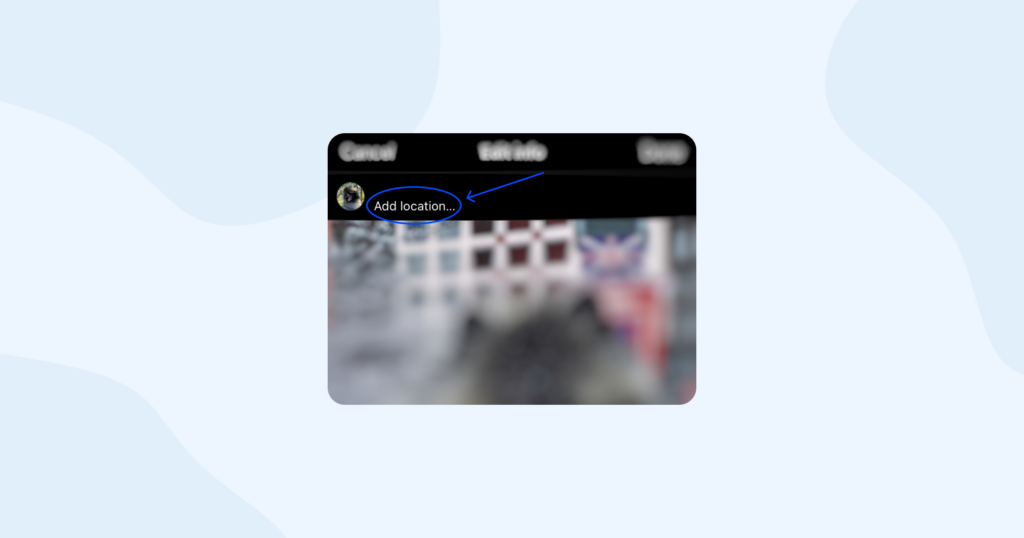
Explore the Explore page
Use Instagram’s Explore page to discover content from various locations. You don’t have to physically be in a place to enjoy location-specific content. Simply search for your area of interest, and you’ll find posts, accounts, and Reels related to that location.
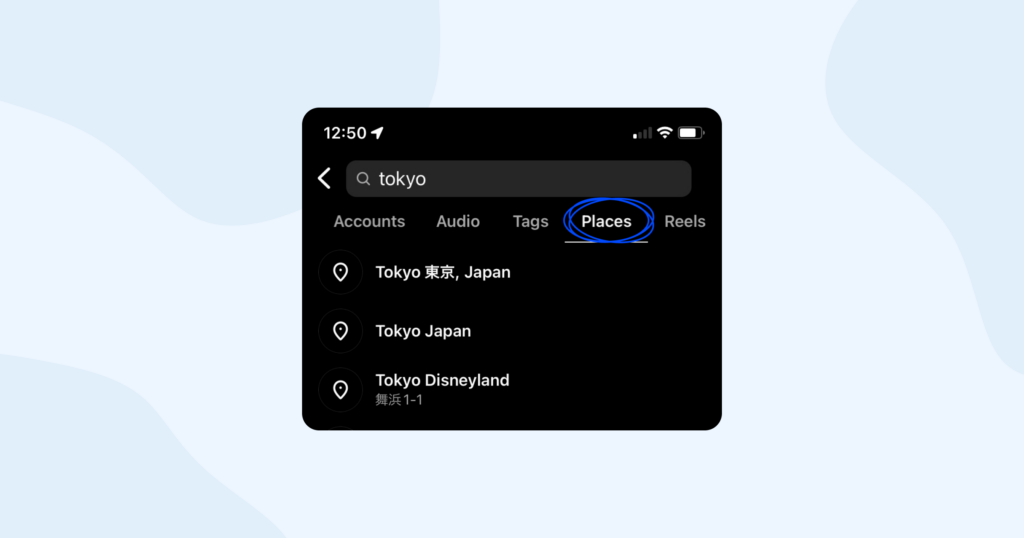
Engage with location-based hashtags
Search for location-based hashtags to discover content from specific areas. You can also use these hashtags in your posts to connect with users interested in the same locations or topics.
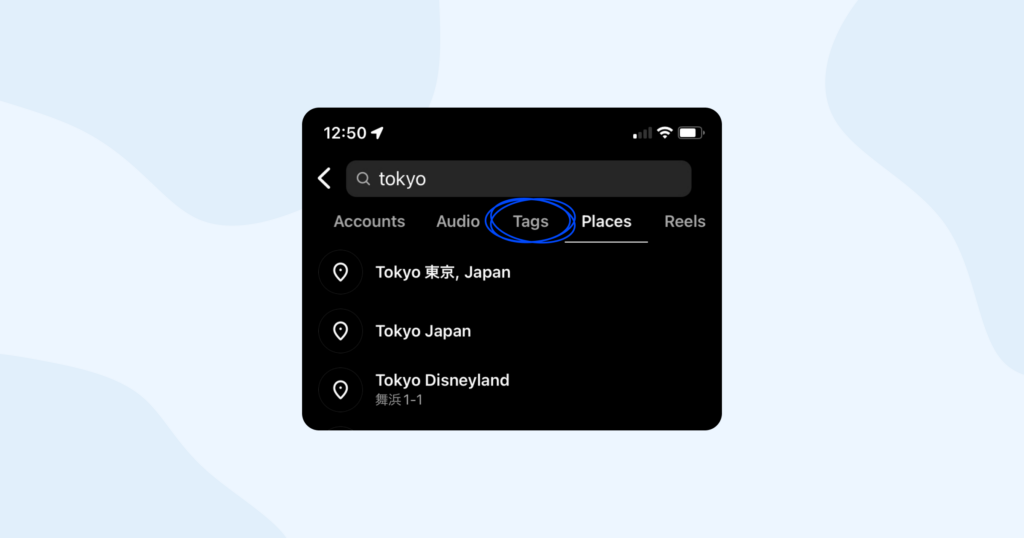
Remember, these methods allow you to explore and engage with content from different locations, but they won’t permanently change your actual GPS location. If you want to enjoy a more immersive Instagram experience, these tactics can help you connect with the culture, trends, and content of your choice, even if you’re physically miles away.
Final thoughts
So, if you want to hide your location from the public on Instagram you can do that by managing privacy settings on your smartphone. In case your goal is to change your location the best way to achieve that is using a VPN service.
Changing your location on Instagram can also add new, versatile content to your feed. For instance, if you are visiting a new city or country, you can discover and share local culture, food, and activities with your followers. Additionally, you can use Instagram’s location tags and explore filters to highlight your current location and add a local flavor to your feed.
Managing your location settings on Instagram and using a VPN service are both effective ways to control your privacy and personal data while also enhancing your Instagram experience. Remember to always be mindful of your online safety and never share sensitive information publicly.



