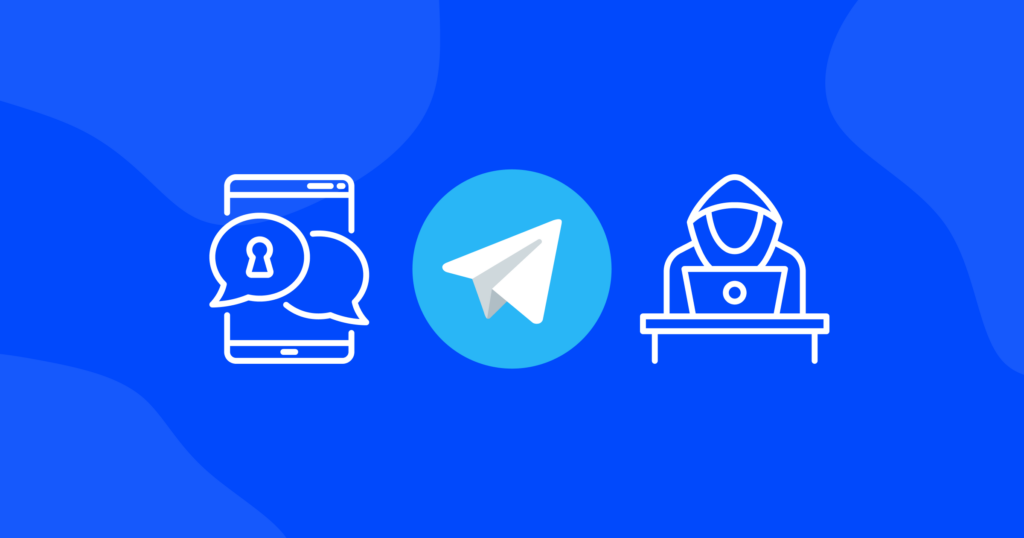

Revealing Your IP Address: A Gateway to Cybercrime and Online Threats

Have you ever thought about what someone can do with your IP address? It might seem like just a random string of numbers and dots, but in reality, it can reveal a lot about you. From limiting your access to certain websites to tracking your online activity, your IP address can put you at risk. In fact, it could even lead to you being falsely accused of a crime you didn’t commit. But don’t worry, we’re here to help you understand the risks and show you how to protect yourself.
So, let’s dive into what your IP address can reveal and how to stay safe online.
What is an IP address?
Before we dive into the risks associated with revealing your IP address, let’s first review what an IP address actually is. You probably already know this, but it’s always helpful to refresh our memory.

An IP address is a unique string of numbers separated by dots that identifies a device connected to the internet. Just like how your home has a unique address to receive mail, your device has an IP address to receive internet data. It acts as a virtual “return address” so that the internet knows where to send the data you request.
Your IP address can be static, meaning it never changes, or dynamic, meaning it can change each time you connect to the internet. Usually, your Internet Service Provider (ISP) assigns it to you and can be used to identify your general location.
How can someone find your IP address?
Now that we know what an IP address is, you might be wondering how someone can find yours. Well, there are several ways that someone can obtain your IP address without you even realizing it.
One common way is through email. When you send an email via specific email clients (like Yahoo), the algorithm includes your IP address in the message headers. This means anyone receiving the email can see your IP address unless you use an anonymous email service.
Social media
Another way someone can find your IP address is through social media. When you click on a link or an ad, the website you’re visiting can see your IP address. Additionally, if you’re using a messaging app like Skype or Discord, other users can potentially see your IP address as well.
Hacker attack
Hackers can also use a technique called “IP grabbing” to obtain your IP address. This involves tricking you into clicking on a link that directs you to a website the hacker controls. The website then grabs your IP address and the hacker can use it for malicious purposes.
VPN leaks
It’s important to note that even if you’re using a virtual private network (VPN), your IP address can still be obtained if you’re not using a reputable service. Some VPNs may leak your IP address, which defeats the purpose of using one in the first place.
That’s why it’s important to use a VPN service that is reliable and doesn’t store or share your data.
One such VPN is HQ VPN. We have a strict no-logs policy, which means we don’t record your online activity. Additionally, our service uses advanced encryption protocols to ensure your online data is secure and your IP address remains hidden.
Visiting certain websites
When you visit a website, your device sends a request to the website’s server, which includes your IP address in the request.
Some websites may use tools or scripts that can capture your IP address, even if you’re not intentionally sharing it. Additionally, some third-party ads or social media widgets on a website may also be able to capture your IP address and other information.
Now that you know how someone can find your IP address, it’s important to take steps to protect yourself. We’ll cover some tips for doing so later in the article.
What can someone do with your IP address?
It’s amazing how much information can be revealed by something as seemingly insignificant as an IP address. From tracking your online activity to framing you for crimes, the risks of revealing your IP address are significant. In this section, we’ll explore some of the most concerning things that someone can do with your IP address.
Get your personal information
First and foremost, your IP address can reveal your general location. This means that someone who has your IP address can potentially determine where you live or work. Additionally, they can use your IP address to track your online activity, such as the websites you visit and the things you download.
Restrict access to specific content
In some cases, your IP address can be used to restrict your access to certain websites or online services. For example, if you’re trying to access a website that’s blocked in your country, the website can use your IP address to determine where you’re located and block you from accessing it. Luckily, there’s a way to go around those annoying restrictions — we have a whole article about it, don’t hesitate to check it.
Steal your online identity
Another risk of revealing your IP address is that it can potentially lead to identity theft or other types of fraud. If someone has your IP address, they may be able to use it to gain access to your personal information or even steal your identity.
Use your personal data for illegal activities
Finally, your IP address can be used to frame you for crimes that you didn’t commit. Hackers can use your IP address to carry out illegal activities, such as hacking or distributing illegal content, and make it look like you’re the one responsible.
As you can see, there are a lot of risks associated with revealing your IP address. That’s why it’s important to take steps to protect yourself, such as using a reliable VPN service and being cautious about clicking on links or downloading files from unknown sources.
5 ways to protect your IP address
VPN
One of the most effective ways to protect your IP address and online activity is to use a Virtual Private Network (VPN). HQ VPN is a trustworthy and reliable VPN service that can encrypt your online traffic and route it through a remote server, effectively masking your IP address and making it more difficult for others to track your online activity.
Browser extensions
Another option is to use a browser extension or add-on, such as HTTPS Everywhere or Privacy Badger. These tools can help protect your IP address by blocking third-party cookies and other tracking technologies. However, they may not be as effective as a VPN in masking your IP address.
Avoid public Wi-Fi
When using public Wi-Fi networks, it’s important to be cautious as they can be insecure and make it easier for hackers to access your device and obtain your IP address. Avoid accessing sensitive information, such as banking or email, while connected to public Wi-Fi networks.
Firewall
Using a firewall is another way to protect your device from unauthorized access and prevent others from obtaining your IP address. However, a firewall may not be enough to fully protect your online activity and IP address.
Strong passwords
Lastly, using strong and unique passwords for all your online accounts can help prevent hackers from accessing your personal information and obtaining your IP address. It’s important to create complex passwords that are difficult to guess or crack.
When it comes to creating strong and unique passwords, you can use a free online service like this password generator by HQ VPN. It allows you to customize the length and complexity of your password to suit your needs. You can also choose from different types of characters to include, such as uppercase and lowercase letters, numbers, and symbols. This ensures that your password is as strong and secure as possible.
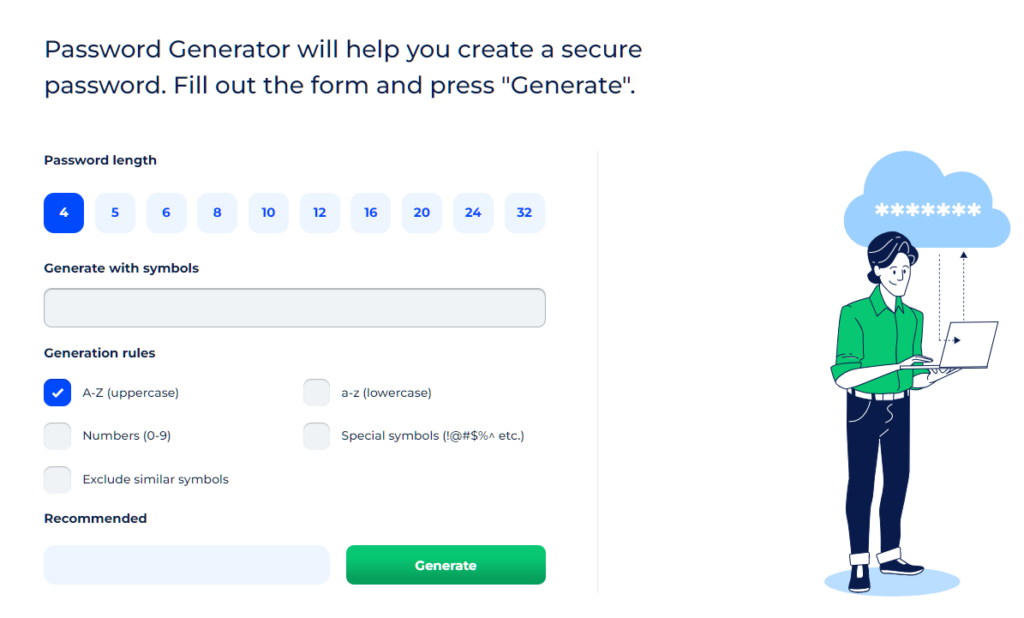
By implementing these measures, you can significantly reduce the risk of having your IP address compromised and keep your online activity private.
How exactly does a VPN hide your IP address?
A VPN hides your IP address by creating an encrypted connection between your device and a private network. Your internet traffic is routed through the private network, which assigns you a new IP address that is not associated with your device.
Think of your IP address as a return address on an envelope. When you visit a website, your device sends a request to the website’s server and includes your IP address so that the server knows where to send the information back to.
A VPN hides your IP address by acting like a middleman between your device and the website’s server. It takes your request, strips away your original return address, and puts its own return address on the envelope before sending it to the website’s server. When the server sends the information back, it goes to the VPN’s return address instead of yours. This way, the website’s server doesn’t know your original IP address and can’t track your online activity.
What other problems can a VPN solve?
In addition to hiding your IP address, a VPN can offer several other benefits.
Bypass geographic restrictions
Some websites and online services are restricted to certain countries. HQ VPN allows you to access these websites and services by routing your traffic through a server located in a different country.
Secure public Wi-Fi
Public Wi-Fi networks can expose your device to cyber threats, making it easy for hackers to steal your personal information. HQ VPN encrypts and protects your internet connection, making it difficult for hackers to intercept your data.
Improve gaming experience
Some online games are designed to be played from specific regions and a VPN can help you access these games from anywhere, also a VPN can improve the overall gaming experience by decreasing lag and ping.
Save money when shopping online
Sometimes international online stores change prices for visitors based on their location. Use HQ VPN to compare prices in different regions and save money.
Lastly, using a VPN can give you peace of mind knowing that your online activity is private and secure. You can browse the internet, stream content, and access sensitive information without worrying about anyone spying on you or stealing your data.
Download HQ VPN now and ensure protection for up to 7 different devices simultaneously. HQ VPN is compatible with any devices based on Android, iOS, Windows, or macOS. It’s also available as an extension for Chrome, Mozilla, and Edge.



