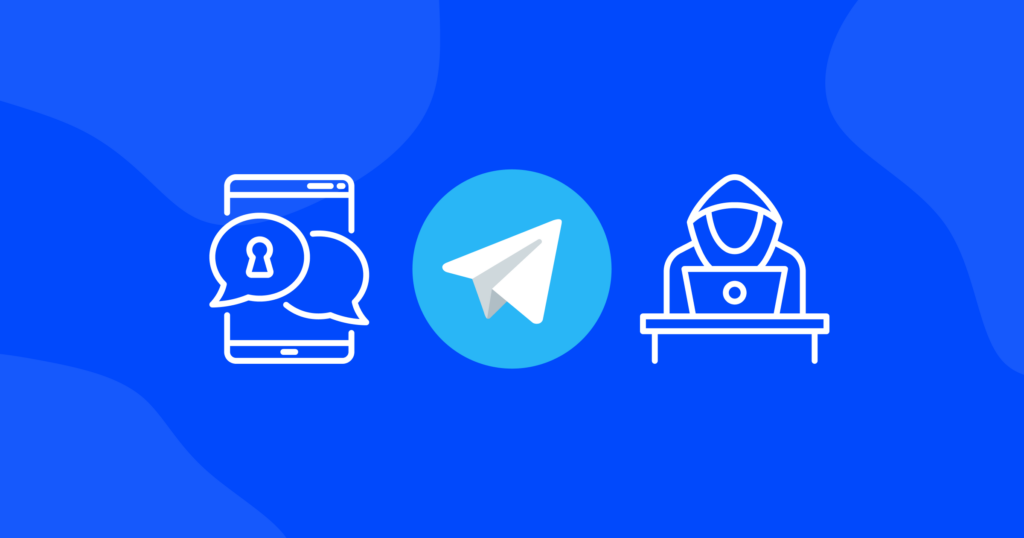

How to Turn Off SafeSearch: Quick Guide

SafeSearch is a built-in protective filter, designed to block explicit content and to safeguard both you and your children from stumbling upon inappropriate search results across platforms like Google, YouTube, Bing, and more. Learn how to toggle this feature off with our guide.
How does SafeSearch work?
SafeSearch is like a guardian for your online searches, making sure you only see things that are safe and appropriate. It uses smart algorithms to look at the words, pictures, and information about websites to decide if they’re okay for you to see.
When you search for something, SafeSearch checks the results and sorts them into three categories: safe, moderate, or explicit. You can choose how strict you want it to be. If it finds anything that’s not suitable, like violent images or inappropriate websites, it hides them from your search results.
How to turn off SafeSearch
Turning off SafeSearch is a pretty simple and straightforward process. Here’s what you need to do:
- First off, log in to your Google account.
- Head over to the SafeSearch settings.
- Then, just pick “Off” to see all the Google search results, even the explicit ones.
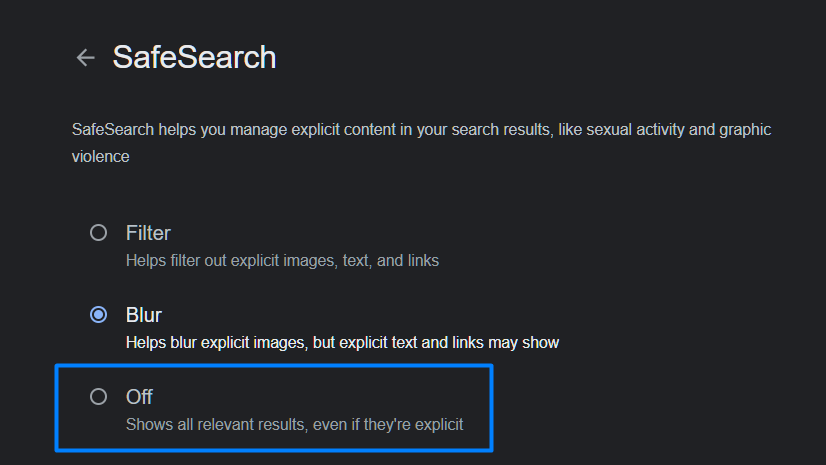
What are the risks of turning off SafeSearch?
When you decide to turn off SafeSearch, you’re opening yourself up to some potential risks online. Here’s what you need to consider before turning the toggle off.
- Explicit content. SafeSearch is like a shield that blocks out things like adult content, violence, and explicit images from your search results. But if you turn it off, you might stumble upon things that are inappropriate or offensive. This could be a big problem if kids are using the same device because they might see things they shouldn’t.
- Privacy concerns. Sometimes, explicit search results can reveal personal or private information that you really don’t want to see or share with others. So, if you turn off SafeSearch, you’re exposing yourself to this kind of stuff.
- Dealing with malicious websites. SafeSearch not only protects you from explicit content but also helps keep you away from harmful or fake websites. If you switch it off, you might end up clicking on links that lead to malware, scams, or phishing attacks. That’s not something you want to deal with!
- Fakes & misinformation. SafeSearch also helps filter out unreliable or misleading information online. So, if you turn it off, you might find yourself reading stuff that’s not true or trustworthy. That’s why it’s usually a good idea to keep SafeSearch on to stay safe and well-informed while you’re surfing the web.
Final thoughts
In conclusion, while it’s possible to turn off SafeSearch, it’s essential to weigh the risks carefully. Keeping SafeSearch turned on provides an added layer of protection against explicit content, privacy concerns, malicious websites, and misinformation. Especially if children have access to the device, maintaining SafeSearch can help ensure a safer browsing experience for everyone.
Additionally, considering the ever-evolving landscape of online threats, it’s wise to consider bolstering your online security with additional measures. One such measure is using a VPN. A VPN encrypts your internet connection, making it more difficult for others to intercept your data.
Combining SafeSearch with a VPN service offers several benefits:
- Enhanced privacy. A VPN masks your IP address and encrypts your internet traffic, enhancing your privacy and anonymity online.
- Bypassing geo-restrictions. VPNs allow you to bypass geographic restrictions on content, giving you access to a wider range of online resources.
- Securing public Wi-Fi. When connected to public Wi-Fi networks, VPNs provide a secure tunnel for your data, protecting you from potential hackers lurking on the same network.
- Preventing ISP tracking: VPNs prevent your Internet Service Provider (ISP) from tracking your online activities, ensuring your browsing habits remain private.
By combining SafeSearch with a reputable VPN service, you can create a more robust and secure online environment for yourself and your family.



