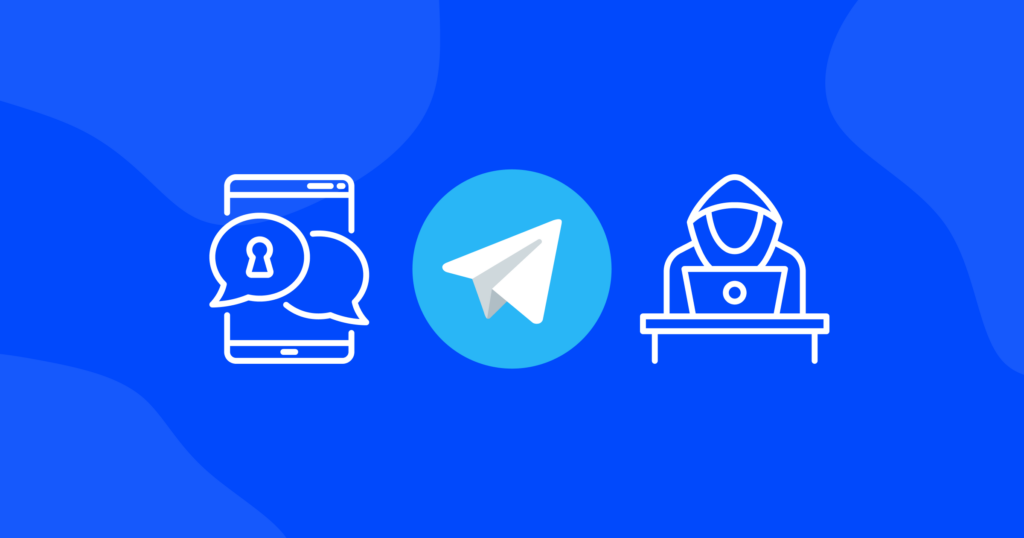

How to Delete BeReal Account: Quick & Easy Guide

BeReal is a social media platform that focuses on being authentic, spontaneous, and, well, real. But what happens when keeping it real online becomes a little too real for comfort?
In this age of oversharing and data tracking, it’s no surprise that BeReal, like many other social apps, has its fair share of privacy concerns. So, let’s find out why your privacy might be at risk and how you can securely delete your BeReal account, even if you have relocated to a country where the app is unavailable.
Privacy issues with BeReal: is it really that bad?
In an era where filters and facade often rule our digital world, BeReal emerged as a breath of fresh, unfiltered air. Launched in 2020, it surged in popularity by championing authenticity, encouraging users to share unaltered snapshots of their lives, and fostering a community of real moments. The mantra is simple: BE REAL. But is the reality of BeReal’s privacy features as wholesome as its intentions?
Here are the key privacy concerns with BeReal.
- Content usage duration. Rumors have circulated, suggesting that BeReal holds an eternal claim to your photos and posts for 30 years after signing up. However, a closer look at BeReal’s Privacy Policy reveals no explicit mention of this specific 30-year timeframe, raising questions about the veracity of such claims.
- Content sharing. BeReal’s Data Processing Chart does outline a two-year consent window from your signup date, allowing them to utilize your content for communication and marketing with select third parties. This means your candid snapshots might find their way into BeReal’s marketing campaigns. Be cautious about oversharing your vulnerable or real moments.
- Snap-happy surprise. BeReal’s rapid-fire photo-capture feature leaves little room for second thoughts before you snap and share. While you have the option to delete content, remember that there’s no protection against users who might take screenshots.
- Geolocation. If you’re an active BeReal user, your geolocation is essentially on 24/7 whenever you share photos. Luckily, this issue can be easily resolved with the assistance of a VPN service *wink, wink*.
- Third-party cookies. BeReal allows the use of third-party cookies. On the other hand, who doesn’t?
- Children’s vulnerability. With that being said, BeReal may not be the safest choice for children.
If you decide to continue using BeReal, exercising caution and minding your sharing habits is essential. However, if you’ve chosen a different path, stay with us as we explore the steps to gracefully exit the BeReal stage.
Things to keep in mind before hitting “Delete”
Before taking the plunge and deleting your BeReal account, there are essential factors you must bear in mind.
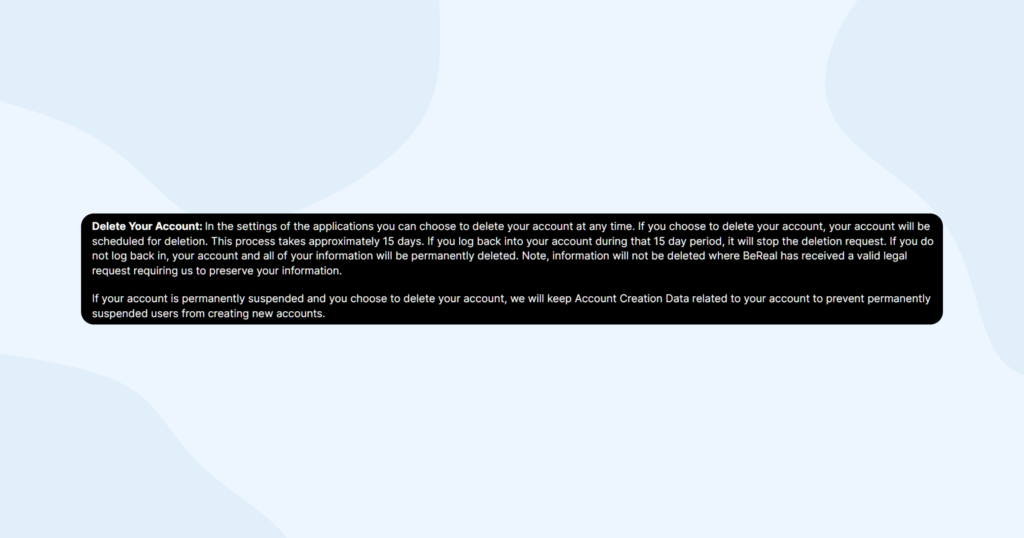
Here’s what you need to know.
- Permanent farewell. Deletion means goodbye, forever. BeReal will permanently wipe your account clean, erasing everything from your profile information to your messages and activity. There’s a 15-day grace period during which your data is marked for deletion. However, if you log back into your account during this period, your deletion request will be halted.
- Exile from the BeReal realm. When you delete your account, you bid adieu to the BeReal community. You lose access to the app, its features, and any future updates. Your account becomes invisible to you and other users. In essence, the platform entirely erases your BeReal presence. But that’s exactly the point of deleting an account, right?
- No middle ground. Unlike some platforms, BeReal does not offer a temporary deactivation option. Uninstalling the app alone will not deactivate your account. If you uninstall the app, your account remains active, and you can reinstall and log in at any time. To sever ties with BeReal completely, the account deletion process is the only way.
Remember: Uninstalling the BeReal app does not delete your account. To make a clean break from BeReal, you must navigate the account deletion process diligently.
How to delete your BeReal account on iPhone
If you’re an iPhone user looking to bid farewell to BeReal, follow these simple steps to delete the application entirely from your device.
- Access your BeReal account. Launch the app by tapping the BeReal icon on your homescreen. In the top right corner of the BeReal app, you’ll find your account icon. Tap on it.
- Access settings. Inside your account, look for and tap on the “Settings” option.
- Navigate to Help: Within the Settings menu, you’ll find the “Help” option. Give it a tap to move forward.
- Find the account deletion option. By selecting “Help,” you’ll be directed to a new page. On this page, you should see the option to “Delete Account.” Go ahead and tap on it.
- State your reason (optional). BeReal may ask you for the reason behind your account deletion. You can choose to skip this step or provide your feedback.
- Confirm account deletion. Finally, you’ll be prompted to confirm your account deletion. Tap on “Delete Account” one more time to seal the deal.
And that’s it! Your BeReal account will be scheduled for deletion and the deletion process itself takes approximately 15 days.
How to delete your BeReal account on Android
The process to delete your BeReal account on an Android device is refreshingly simple. Follow these straightforward steps.
- Access your BeReal account. Launch the app and tap the account icon.
- Navigate to Settings. Locate and tap on “Settings” to continue.
- Visit the Help section. Within the settings menu, you’ll find the “Help” section. Tap on it.
- Select “Contact Us”. Now look for the “Contact Us” option.
- Find the account deletion option. You’ll be presented with various support and feedback options. Keep scrolling until you find the option to “Delete Account.”
- Confirm deletion. Tap on “Delete Account” to confirm your decision. This will initiate the account deletion process.
And that’s all there is to it. Your BeReal account will be marked for deletion. It’s important to remember that this action is permanent, so be certain of your decision before proceeding.
How to delete BeReal account if you’re in a country where it’s unavailable
BeReal, the popular social application, boasts a fanbase that spans multiple European and American countries. However, if you’ve recently relocated to a region where BeReal is unavailable, fret not – a solution is at hand, and it goes by the name of HQ VPN.
Here’s how to make it happen:
- Install HQ VPN. Start by downloading HQ VPN, and follow the installation prompts to set it up on your device. HQ VPN is versatile, catering to both Android and iPhone users. Install the app on your device of choice.
- Set the server to your native location. Within HQ VPN, configure the server settings to your native location. Or to a country where you know for sure BeReal is available.
- Launch BeReal. With HQ VPN in place, launch BeReal as you typically would, and then follow the account deletion methods outlined in our earlier sections.
HQ VPN is more than just a workaround for BeReal. It’s a versatile tool that can address numerous online privacy and accessibility concerns. If you’re interested in learning more about the benefits of using a VPN, consider diving into the following blog posts:



