

How to Delete TikTok in 8 Easy Steps

Exploring TikTok is a wild ride, full of creative bursts and trend surfing. But let’s face it: while it’s a blast, it’s not all sunshine and rainbows. Sure, those quick videos are a hoot, but they can also swallow chunks of your time faster than you realize. And those data collection practices? Let’s just say they’ve raised more than a few eyebrows.
So, whether it’s a breather you’re after or a full-on comeback, it’s crucial to know how to navigate the process of deleting and recovering your TikTok account. We’ve got your back with simple steps for both. Let’s jump in.
Things to keep in mind before deleting TikTok
After you’ve decided to delete your TikTok account, there’s a 30-day window to reconsider and restore your account if you change your mind. Once that timeframe passes, all your account data disappears for good.
Once the deletion is complete, any shared videos will vanish unless you’ve saved them separately. Likewise, access to messages liked and saved videos, and all other TikTok content associated with your account will be lost. If other creators have stitched or duetted with your videos, these collaborations will remain visible, though they won’t be linked back to your profile anymore.
How to back up your TikTok data?
To safeguard your TikTok data, the process of backing up is a breeze through the “Download your data” feature. To ensure you have your data secured, here’s a step-by-step breakdown:
1. Launch the TikTok app and head over to your Profile page.
2. Locate the three horizontal lines in the top right corner and give them a tap.
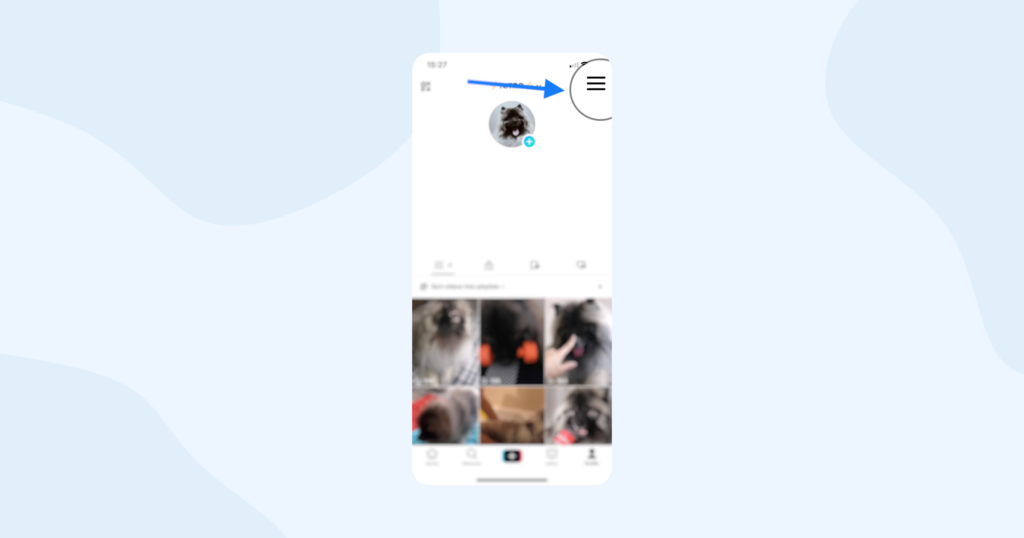
3. Navigate through “Settings and privacy” > “Account” > “Download your data.”
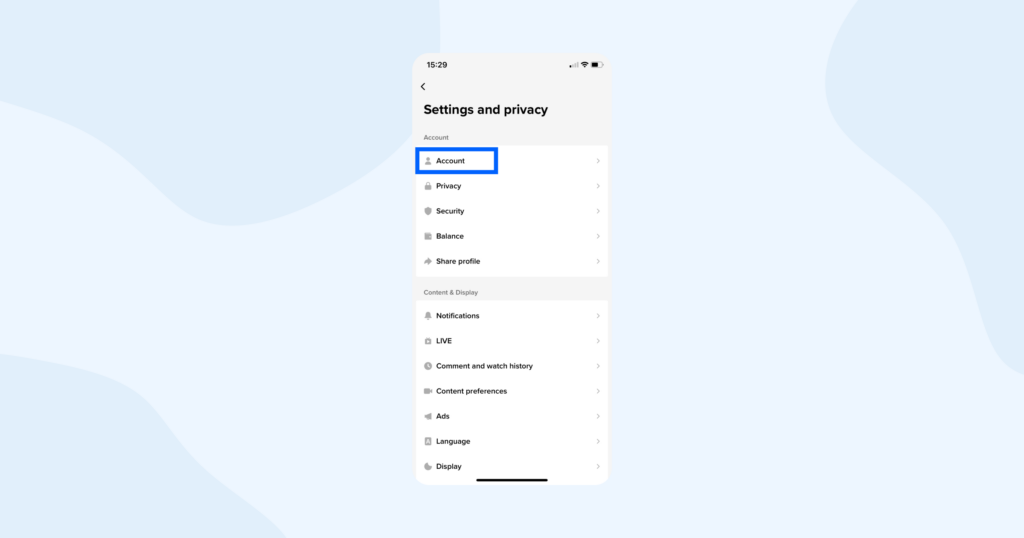
4. Opt for “Manage account,” followed by selecting “Download your data.”
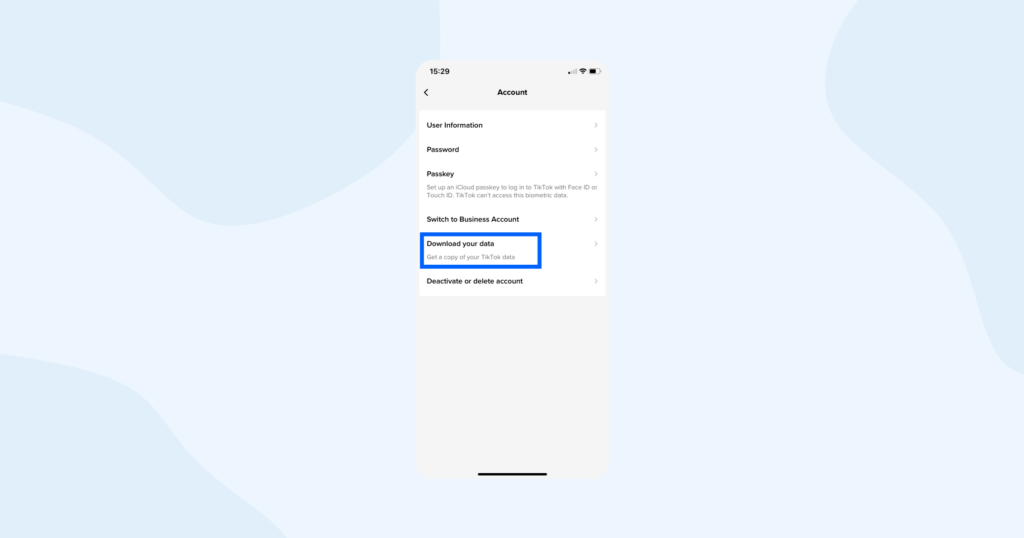
5. You’ll then be prompted to choose the format you prefer for receiving your data. Once decided, tap “Request data.”
Following these simple steps lets you preserve your TikTok data with ease.
How to delete your TikTok account through the app?
Deleting your TikTok account via the app is a relatively straightforward process, and we’ve got the steps mapped out for you:
1. Launch the TikTok app and head to your profile. Spot the three lines at the upper right corner, tap them, and this will open up the “Settings and privacy” screen.
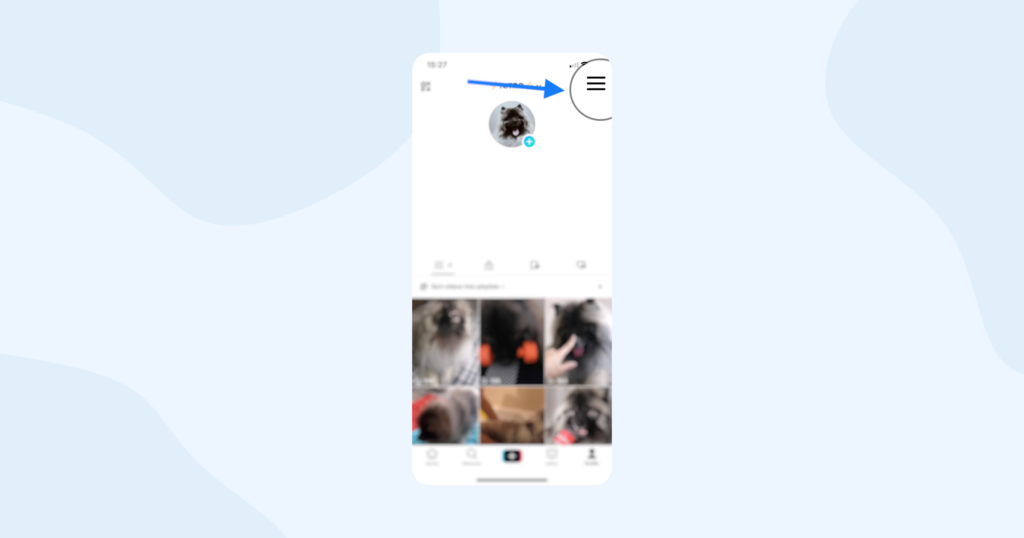
2. Once you’re there, tap on “Account” > “Deactivate or delete account.”
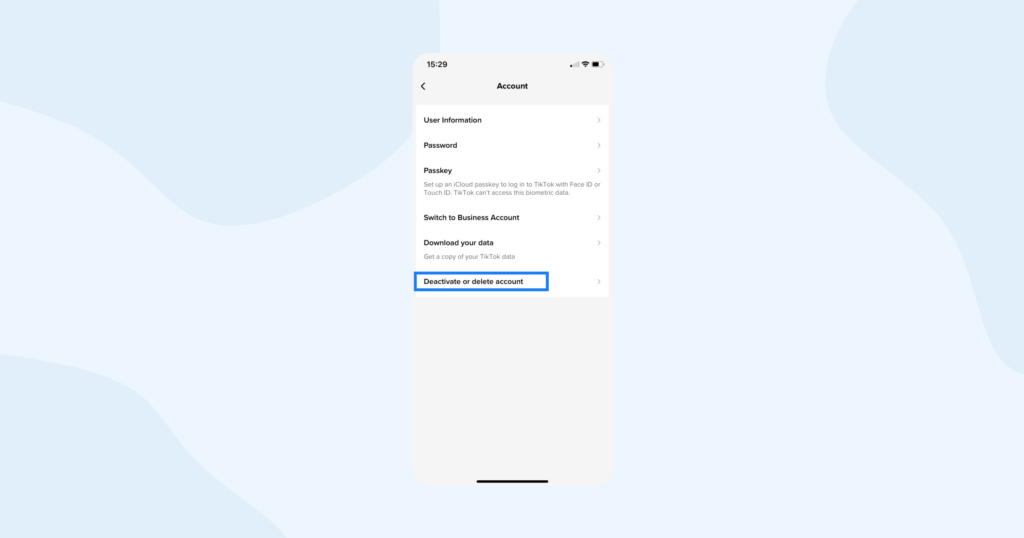
3. You’ll be provided two options: deactivate your account or delete it permanently. The choice is your to make.
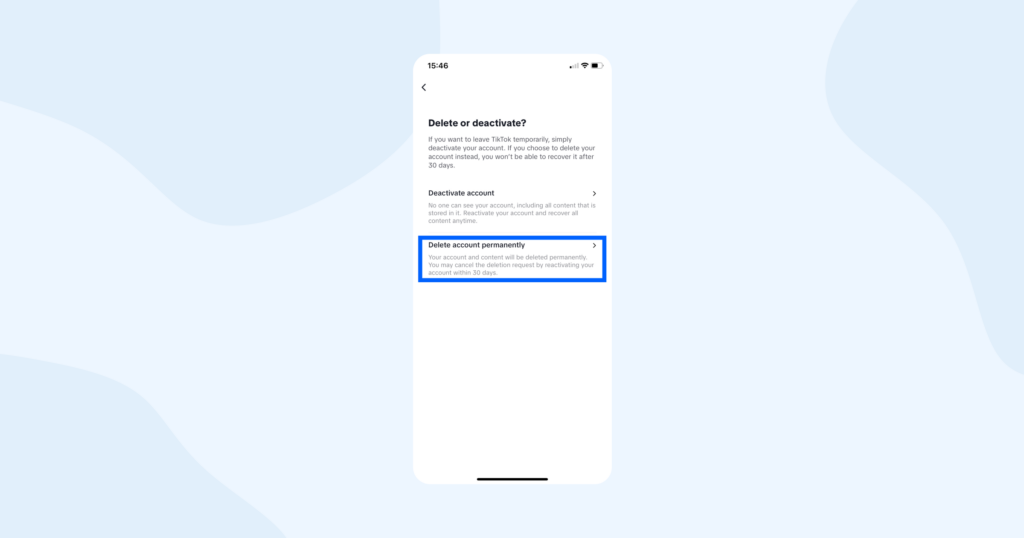
4. TikTok’s curious as to why you’re bidding adieu. You can pick an option that resonates with you or simply skip the question using the button at the top right.
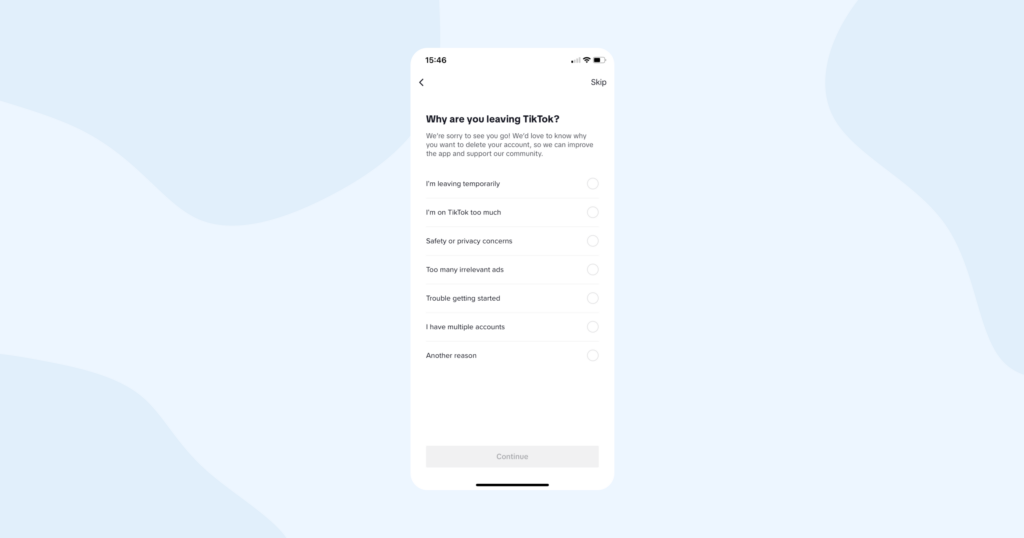
5. Next up, a prompt will ask if you wish to download your data before bidding farewell. Give a tap of acknowledgment at the bottom to confirm that you’re all set to delete your account.
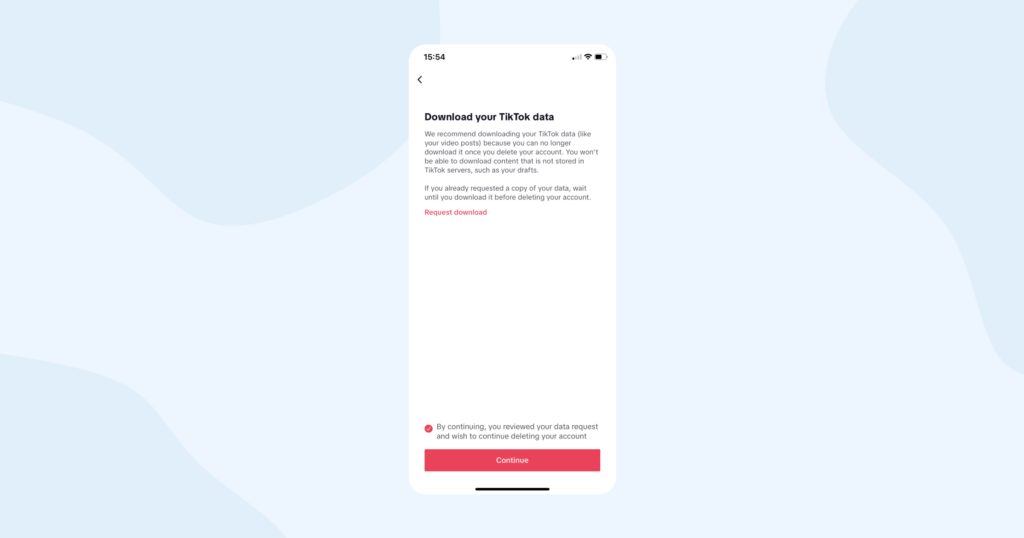
6. A screen pops up, highlighting that you’ll have a 30-day window to reactivate your account if you experience a change of heart. This screen also details what you’ll lose access to after account deletion, including your posted videos.
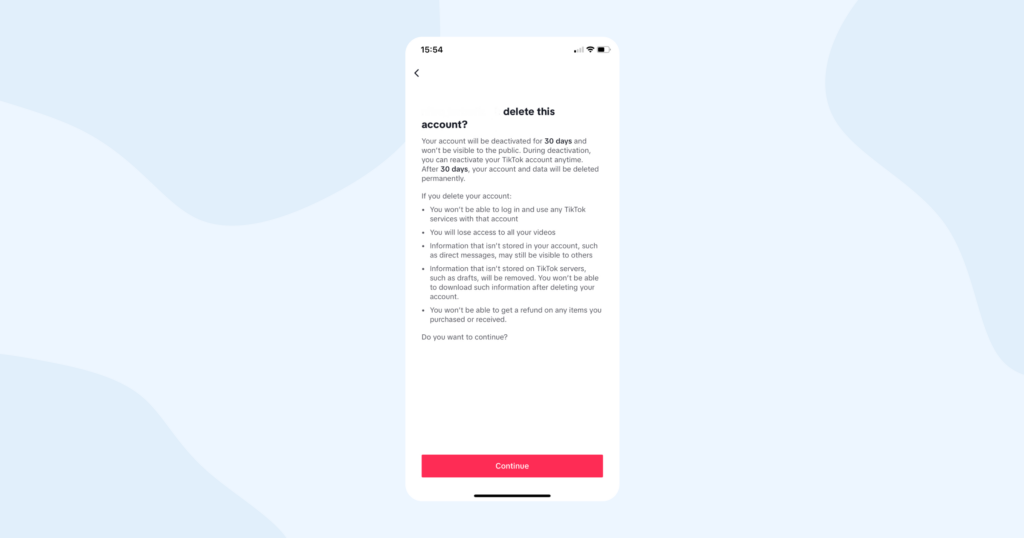
7. Ready to move forward? Tap “Continue” to land on an account verification screen. TikTok will send you a code if you have a standard account. For those who created their account using external services like Apple or Google, you’ll be prompted to sign in with those credentials.
8. After verification, spot the “Delete account” button and confirm your choice one last time to set your account up for deletion. The app will refresh, and you’ll find yourself back at the login screen.
How to delete your TikTok account through the web?
Deleting your TikTok account via the TikTok.com website is another avenue to bid adieu. Follow these steps to make the process smooth:
- Start by logging into your TikTok account through the TikTok.com website.
- Once logged in, hover over your profile picture located in the upper right corner. Following that, click on “Settings.”
- If you’re not already on the “Manage account” screen, you can choose it from the left sidebar.
- You’ll now spot the “Delete” button under the “Account control” section. Give it a click and then follow the ensuing process.
How to recover a deleted account
If you’ve decided to delete your TikTok account but then had a change of heart, you’re in luck! TikTok provides a window for account recovery within 30 days of deletion. All you need to do is log back in during this period. Once you’re back in, keep an eye out for a message indicating that your account deactivation is pending.
To undo the deletion process and regain access to your account, simply locate and tap the “Reactivate” button. This action will immediately halt the deletion procedure, allowing you to continue using your TikTok account as before. On the other hand, if you’re certain about your decision to delete the account and wish to proceed, you can tap the “Log out” button instead.
If you’re looking to bid farewell to your accounts on various social platforms, there’s a world of options out there. For instance, if Instagram or Facebook Messenger is on your list, I’d suggest checking out other helpful posts on the HQ VPN blog. They’ve got you covered with step-by-step guides to make the process a breeze.



