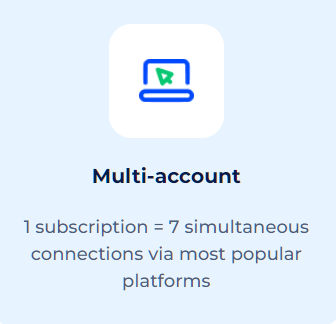How to Change Your IP Address on iPhone

Want to know how to change your IP address on your iPhone? This comprehensive guide will walk you through the process step-by-step.
Your iPhone’s public IP address is one of the ways websites, tech companies, and governments can identify and track you online. Changing your IP address is a simple and, what’s more important, legal process that can enhance your online security.
So, let’s take your online privacy under control and get started!
What is an IP address?
An IP address is a numerical label assigned to devices connected to a computer network that uses the Internet Protocol for communication. It serves two main functions: identifying the host or network interface and providing the location of the host in the network.

Think of it like a postal address for your device, it tells other devices where to send the information you requested or where to send the information you want to share with others.
Every device connected to the internet has a unique IP address, whether it’s a computer, phone, tablet, or other device.
There are two types of IP addresses:
Local IP address
This address is used for devices within a local network, such as your home or office network. It is used to identify and communicate with devices within your network only and cannot be accessed from outside the network.
Public IP address
This address is assigned by your internet service provider (ISP) and can be accessed from anywhere on the internet. It is used to identify and communicate with your device on the internet.
Think of it like this, your device (computer, phone, etc) has a local IP address within your home network, and the router that connects your devices to the internet has a public IP address. When you access the internet, your device uses the router’s public IP address to communicate with other devices on the internet.
What’s your current IP address on your iPhone?
To find out what your iPhone’s public IP address is, use our free online IP checker on your iPhone. Not only will you see your current public IP address, but also you’ll be able to see:
- The approximate location of the server you’re connected to
- Your internet service provider
- Your operating system
- Your browser
Taken aback by how much information can be uncovered just from your IP address?
An IP address can reveal a significant amount of information about you as a user, and this fact can be a significant privacy concern for many people.
What can someone do with your IP address?
Your IP address can reveal your general location, it can be used to track your online activity and to identify your device.
This information received from your IP can be used by websites, advertisers, and even governments to track your movements online, monitor your browsing history and habits, and target you with ads or unwanted content. It can also be used to identify you as an individual and link your online activity to your offline identity.
Additionally, if you are using a public network, such as a public Wi-Fi, your IP address can be easily compromised by hackers or cybercriminals, exposing your personal information and leaving you vulnerable to cyber-attacks.
In short, your IP address can be a powerful tool for identifying you online and it’s important to be aware of this and take the necessary steps to protect your privacy online.
If you want to know more about the risks of revealing your true IP and learn how to enhance your online safety, check this article.
Why hide your iPhone IP address?
There are several reasons why someone might want to hide their iPhone IP address:
Protecting your privacy. Your IP address can reveal a lot of information about you, such as your location and browsing habits. By hiding your IP address, you can protect your personal information, and prevent advertisers and other third-party companies from tracking your online activity.
Bypassing geo-restrictions. Some websites and online services are only available in certain regions. When you hide your IP address, it appears as though you are located in a different region. This way you can access restricted content.
Avoiding targeted ads. Advertisers use IP addresses to track your browsing habits and target you with ads. By hiding your IP address, you can avoid targeted ads and browse the web more anonymously.
Cybersecurity. When you connect to a public Wi-Fi, hackers can use your IP address to launch cyber-attacks on your device. Hide your IP address to add an extra layer of security to your device.
Avoiding bandwidth throttling. Some ISPs intentionally slow down your internet connection when they detect that you are using a lot of bandwidth, especially for streaming services like Netflix. By hiding your IP address, you can avoid ISP throttling and enjoy faster streaming speeds.
One of the simplest ways to mask your public IP on an iPhone is by using a VPN.
Change your IP address on your iPhone
VPNs are a great way to change your virtual location and protect your data.
When you connect to a server in a specific country like Canada or the United Kingdom using a VPN, you are able to access content that is unavailable in your region. It also encrypts your data to ensure a secure connection and avoid data tracking.
Want to know how to change your IP address on your iPhone with HQ VPN? Here’s what you need to do:
- Make sure you have an active HQ VPN subscription.
- Download the HQ VPN app from the App Store on your iPhone.
- Open the app and tap Connect. You’ll be able to choose from a variety of servers based in the United States, the Netherlands, or Japan. Or you can select a country manually from our wide range of global servers.
And that’s basically it! Once you have a VPN connection, you’ll have a different IP address.
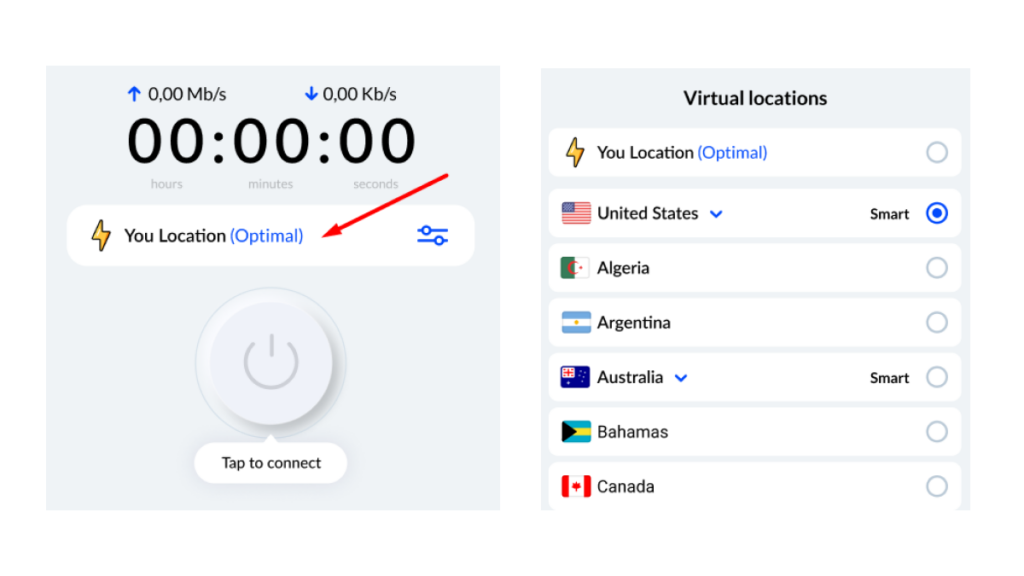
While there are many VPN options available, it’s important to be cautious when choosing a VPN service.
Avoid using free VPNs. They may contain ads and malware that can compromise your security. If you look for a service that offers powerful data encryption, secure connection, and faster speeds, opt for a trustworthy paid VPN.
How can you protect your online identity on other devices?
HQ VPN offers multi-device support: a cost-effective way to provide protection for all your devices. You can even share your access with your friends or the members of your household.
Whether it is your PC, laptop, smartphone, or tablet, you can be sure that all your personal information is secure with a single subscription to HQ VPN.
HQ VPN is compatible with any device based on:
HQ VPN is also available as an extension for:
Ensure ultimate protection for up to 7 different devices simultaneously with 1 subscription!