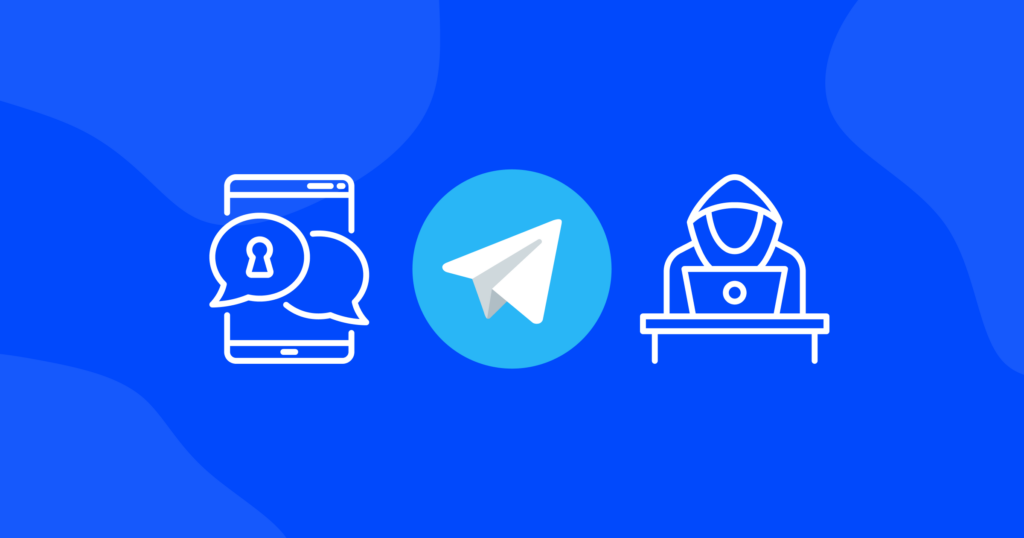

What Are Online Trackers? How to Stop Being Tracked Online

The internet is a vast interconnected landscape where every click, scroll, and search we make leaves behind subtle traces. Although these digital footprints may appear insignificant, they don’t go unnoticed. Unseen online trackers closely trail our movements as we browse through websites and use apps.
In this blog post, we’ll delve into the different kinds of online trackers, revealing their purposes and shapes, and equip you with practical methods to evade their watchful gaze and safeguard your personal information from ending up in the wrong hands.
What are online trackers?
Online trackers are clever pieces of code, like cookies or tracking pixels, discreetly embedded within websites you visit. These tracking technologies can be owned by various entities, such as advertising and marketing companies, government agencies, or other monitoring authorities. Whenever you browse the internet, these trackers quietly watch your every move, recording information about your preferences, behavior, and interactions.

Imagine this scenario: you’re browsing an online store, looking for a new pair of running shoes. After a while, you decide to leave the website without making a purchase. Unbeknownst to you, the website has placed a tracking cookie on your device. As you continue your online journey, you might notice that ads for the exact pair of running shoes you were interested in started appearing on other websites you visit. This happens because the tracking cookie has shared your interest with advertising companies. Now, these companies can target you with personalized ads, hoping to entice you back to the online store and complete your purchase.
Surprisingly, a single website with embedded trackers can share your data with as many as 70 third-party entities. To put it into perspective, more than half of all online traffic contains Google trackers, which gather valuable data about users’ online habits.
In essence, online trackers silently observe your internet activities, allowing various parties to gather insights about you, which can later be used for targeted advertising, data analysis, and sometimes, even more intrusive purposes. Being aware of these trackers and taking steps to protect your privacy can help you regain control over your online data and maintain a safer digital experience.
Why are you tracked online?
Trackers exist for various reasons, and they serve as essential tools for different entities in the online world. Here are the most common reasons why you are tracked online and some typical use cases for online trackers.
Personalized advertising
One of the primary reasons for online tracking is to deliver personalized advertisements to users. By collecting data on users’ preferences, interests, and browsing habits, advertisers can target specific audiences with relevant ads. This not only benefits advertisers by increasing the chances of conversions but also makes the ads more useful to users, showing them products or services that align with their interests.
Website analytics
Website owners use tracking technologies to gather data on user behavior and engagement. By analyzing this information, they can gain insights into how visitors interact with their websites, which pages are popular, and where improvements are needed. This data-driven approach helps enhance the user experience and optimize website design and content.
Improving services
Online trackers also aid companies in improving their services or products. By understanding user preferences and behaviors, businesses can tailor their offerings to better meet customer needs and expectations. This data-driven approach helps companies stay competitive and relevant in the fast-paced digital landscape.
Security and fraud detection
Trackers can play a crucial role in identifying suspicious activities and potential security threats. By monitoring user behavior, websites, and platforms can detect unusual patterns that might indicate fraudulent or malicious actions. This helps protect both users and the online ecosystem from potential harm.
Personalization and user convenience
Some websites use trackers to remember user preferences, login information, and other settings. This allows for a more personalized and convenient browsing experience, saving users from repeatedly entering the same details or configurations.
User metrics and research
Researchers and data analysts use online tracking data to study online trends, consumer behavior, and various societal aspects. These insights help in academic research, market analysis, and understanding of broader internet phenomena.
It’s essential to note that while some tracking practices are harmless and beneficial, others might raise privacy concerns. Being aware of the types of information being collected and the purpose behind it can help users make informed decisions about their online activities and privacy settings. To help you strike a balance between enjoying personalized services and safeguarding your digital privacy, we recommend checking one of our recent blog posts on website cookies.
What information do trackers collect about you?
Trackers can collect a wide range of information about users’ online activities and behaviors. The specific data gathered may vary depending on the type of tracker and the purpose behind its use. Here are some common types of information that trackers may collect about users.
- Browsing behavior. Trackers can monitor the websites and pages a user visits, the time spent on each site, and the sequence of their interactions. This data helps build a profile of the user’s interests and preferences.
- Search history. Some trackers capture users’ search queries, allowing advertisers to understand their intent and deliver relevant ads based on their search terms.
- Device information. Trackers often gather details about the user’s device, such as the operating system, browser type, screen resolution, and device ID. This information helps in delivering optimized experiences and ensuring compatibility.
- Geolocation. Many mobile apps and websites use trackers to access the user’s location data. This information can be used for location-based services, targeted advertising, or other location-specific functionalities.
- IP address. Trackers can log users’ IP addresses, which can provide insights into their approximate geographical location and internet service provider.
- Demographic data. Some trackers collect demographic information, such as age, gender, and language preferences, to create more targeted and relevant advertising campaigns.
- Purchase history. E-commerce websites often use trackers to track users’ purchase history and preferences. This data can be used for retargeting and recommending products based on past behavior.
- Social media interactions. Trackers embedded in social media buttons on websites can gather information about the user’s interactions with social media platforms.
- Mouse movements and clicks. Some advanced trackers can even record users’ mouse movements and clicks on a webpage to understand their engagement and user experience.
- Form submissions. Trackers may record information users submit through online forms, such as contact details or survey responses.
We should note that not all trackers collect personally identifiable information (PII). However, when aggregated and analyzed, the data collected by these trackers can paint a detailed picture of users’ habits, preferences, and behaviors, allowing companies to create more targeted and personalized online experiences and advertisements.
For this reason, privacy-conscious users often take steps to limit tracking and protect their online data. Let’s discuss the possible strategies you can apply to protect your data from online trackers.
5 most effective ways to limit tracking and protect your online data
Enable tracking protection in your browser
Modern web browsers offer built-in tracking protection features that help block third-party cookies and prevent advertisers from monitoring your online behavior. Enabling these options can significantly reduce the amount of data collected by trackers and enhance your online privacy.
Benefits:
- Simple and easy to enable within browser settings.
- Provides immediate protection against many types of trackers.
Pitfalls:
- Some websites may experience slight functionality issues when tracking protection is active.
Clear cookies and browsing data regularly
Regularly clearing your cookies and browsing data helps to minimize the amount of information stored about your online activities. Cookies are small text files that websites use to track user behavior, and clearing them ensures that past preferences and tracking data are removed.
Benefits:
- Reduces the risk of websites accessing historical tracking data.
- Helps maintain a clean browsing history for increased privacy.
Pitfalls:
- Clearing cookies may log you out of websites, requiring you to re-enter login details.
Opt-out of tracking and personalized ads
Many advertising networks offer an opt-out mechanism that allows users to refuse personalized ads based on their online activities. Opting out doesn’t stop all tracking, but it can reduce the frequency of targeted ads you encounter.
Benefits:
- Decreases exposure to targeted advertisements.
- Provides more control over the data shared with advertisers.
Pitfalls:
- Some advertisers may ignore opt-out requests or continue tracking despite opting out.
Use privacy-focused browser extensions
Privacy-focused browser extensions, such as ad blockers and tracker blockers, can help fortify your online privacy by preventing various trackers and ads from loading on websites. These extensions are specifically designed to minimize data collection and protect users from intrusive tracking technologies.
Benefits:
- Blocks intrusive trackers, enhancing online privacy.
- Improves website loading times by reducing ads and unnecessary content.
Pitfalls:
- Some websites may ask users to disable these extensions to access their content.
- Not all extensions are equally effective, so choosing reputable ones is important.
Use VPN services
Using a VPN is an effective method to protect your online data and maintain privacy. A VPN encrypts your internet connection, ensuring that your online activities remain hidden from your internet service provider (ISP), government agencies, and potential hackers. By connecting to a VPN server, your IP address is masked, making it difficult for websites and trackers to trace your actual location. This enhances your anonymity while browsing, safeguarding your sensitive information from prying eyes.
Benefits:
- Enhanced online privacy and anonymity.
- Protection against potential cyber threats on public Wi-Fi networks.
- Access to geo-restricted content and websites.
Pitfalls:
- Some free VPN services might log user data, defeating the purpose of privacy protection. That’s why you should seek a trustworthy, reliable VPN service that doesn’t collect or store your data like HQ VPN.
Conclusion
As we wrap up this exploration of online trackers, remember the importance of protecting your digital footprints. Be mindful of what you share, post, submit, and upload to ensure your online privacy. By following the effective methods we discussed, you can take control of your data and have a safer online experience.
For more tips on managing your digital footprint and enhancing online security, check out this informative guide on the HQ VPN blog. Stay informed, and stay safe!



